Epiphan Networked VGA Grid User Manual
Page 225
Advertising
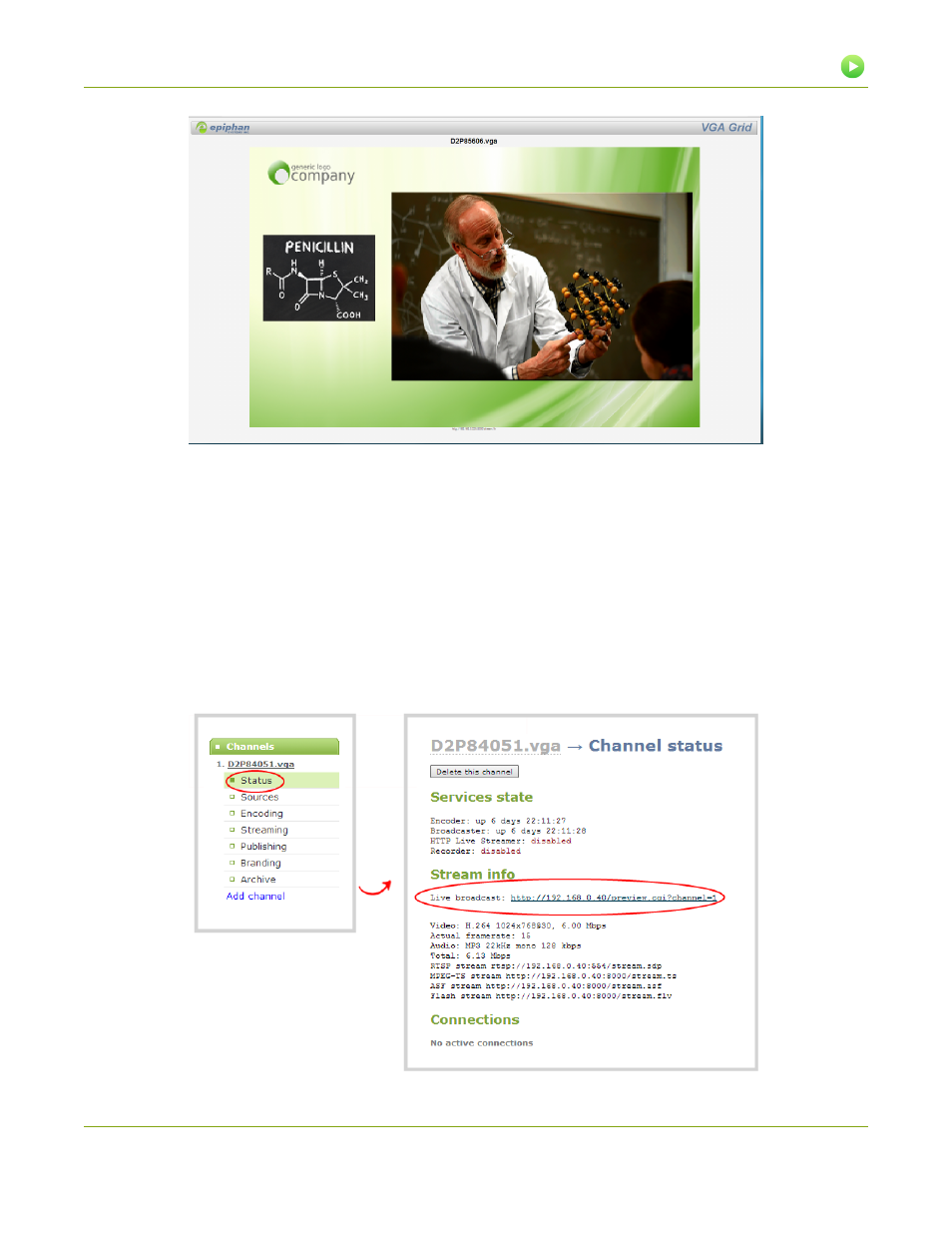
Networked VGA Grid User Guide
6-1 View your video
5. Copy the URL and provide to viewers. Based on their media player, viewers can access the broadcast
using a URL specific to their media player.
View your broadcast using the Live broadcast link on the Status page
1. Connect to the admin interface using your preferred connection mechanism. See
.
2. Login as admin or operator.
3. From the web interface, click the channel that you want to view; the menu expands.
4. Click Status; the status page opens displaying the live broadcast and stream URL.
213
Advertising
This manual is related to the following products: