Configure afu using cifs (part 2 of 3) – Epiphan Networked VGA Grid User Manual
Page 206
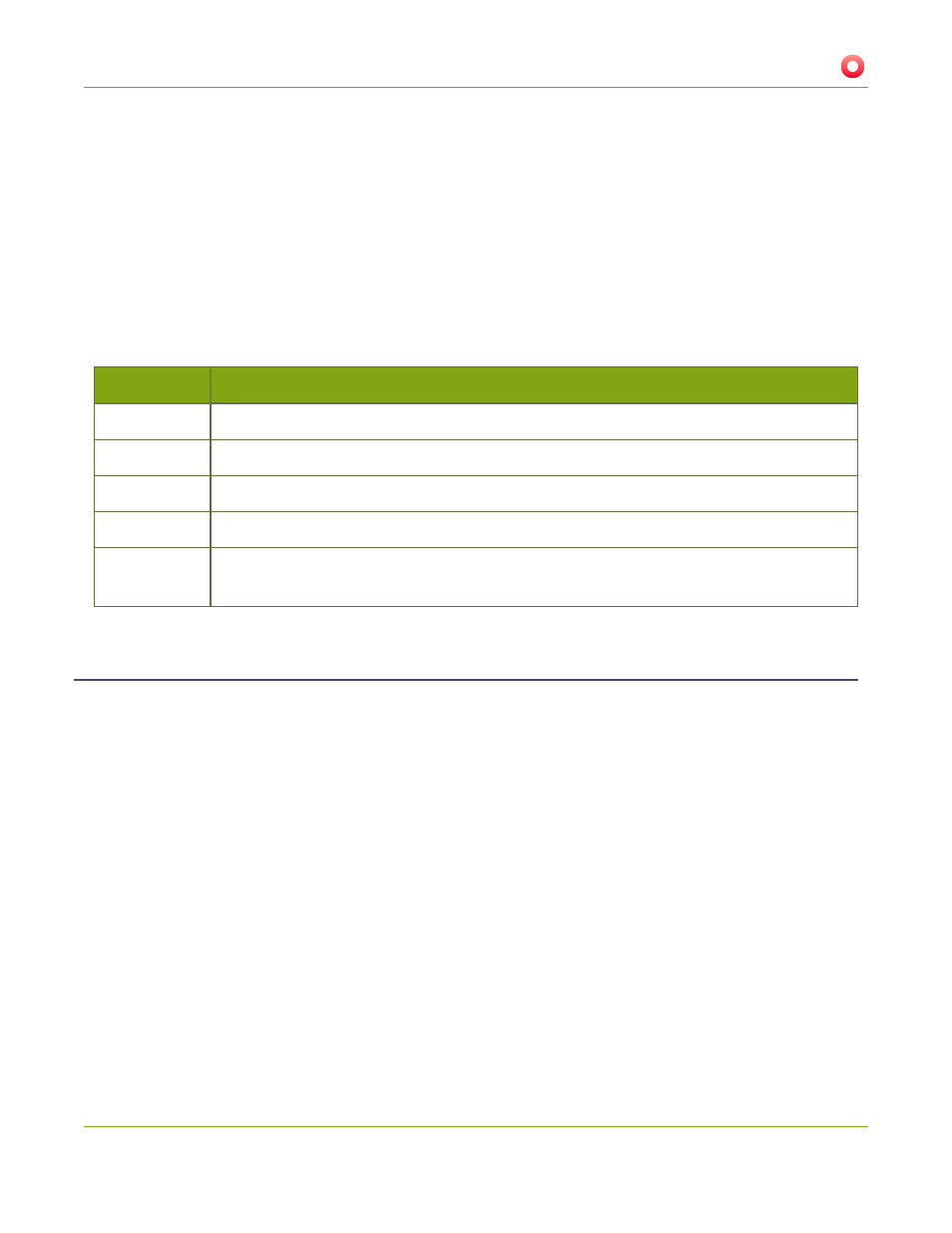
Networked VGA Grid User Guide
5-4 File and recording transfer
4. Specify a username for the RSync Server in the Login field. The user must have write permissions for the
module.
5. Specify the password for the user in the Password field; the value is masked by dots.
6. If desired, select the Checksum check box to add a checksum validation to the transfer between the
system and the recipient server.
7. Click Apply; if there are any problems the system notifies you with a message: One or more parameter
values are not valid and those were not applied!
The following table describes the options applicable to configuring upload to an RSync server.
Table 29
RSync Automatic File Upload Configuration Options
Name
Description / Options
Server address
The IP address (or fully qualified domain name) of the RSync server.
Server module
The name of the shared folder on the RSync server.
Login
Username for the RSync server.
Password
Password for the RSync user.
Checksum
Select to enable checksum checking during file transfer. This increases the time taken to
transfer, but also increases reliability of the transfer.
Configure AFU using CIFS (part 2 of 3)
This procedure assumes you have completed the steps in
Enable and configure the frequency of AFU (part 2 of
and wish to continue with configuration of upload using CIFS (also known as SMB or samba).
To configure upload using CIFS:
1. Select CIFS Client from the protocol drop down list in the Automatic File Upload configuration page; the
lower half of the page reflects the selection.
194