Downloading files from the local ftp server – Epiphan Networked VGA Grid User Manual
Page 220
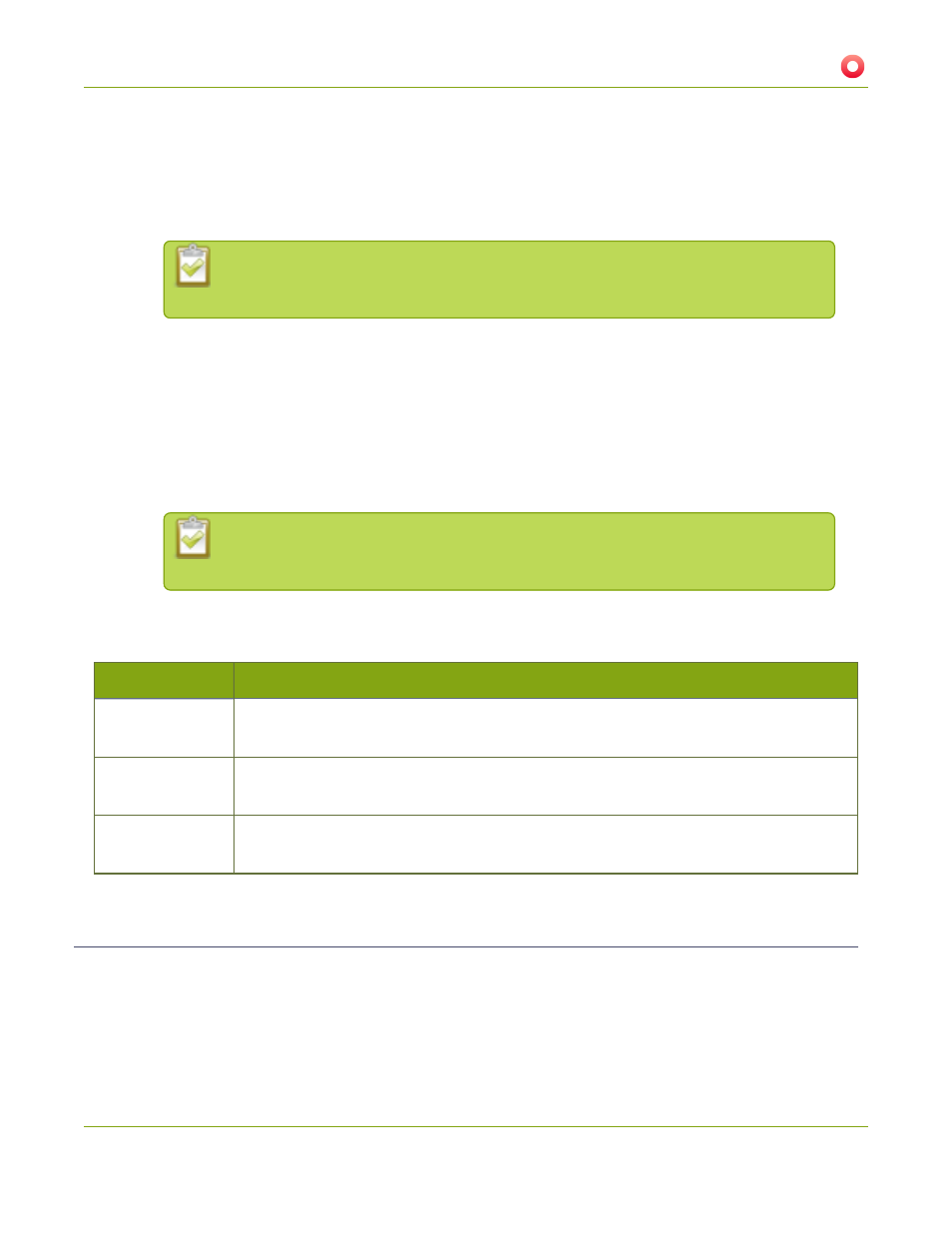
Networked VGA Grid User Guide
5-5 Use the Local FTP Server
c. Click Apply.
5. To allow the FTP user to delete files:
a. Select the Enable FTP DELETE command check box.
b. Click Apply.
Any currently logged in ftp users must log out and back in again to have access to
the command.
6. To disable the FTP server:
a. De-select the Enable FTP access check box.
b. Click Apply.
7. To disable file deletion by FTP:
a. De-select the Enable FTP DELETE command check box.
b. Click Apply.
Any currently logged in users will continue to have access to the delete command
until they log out and log in again.
The following table summarizes the options for configuring the local FTP server.
Table 34
FTP Server Configuration Options
Name
Description / Options
Enable FTP access
The check box controls whether or not the system acts as an FTP server. By default this is
disabled.
FTP user name
Select one of the system users: admin, operator, or viewer. The ftp password will be the
access password for the selected user. By default the admin user is selected.
Enable FTP
DELETE command
Controls whether or not FTP users can delete files. By default file deletion is not
permitted.
Downloading Files from the Local FTP Server
Once you have configured a local FTP server, you can use the tool of your choice to download files from the
system.
The system stores files in a folder structure with a folder for each channel and a folder for each recorder.
Channel folders are labeled video<channel number> (i.e. video3 for channel 3). Recorder folders are labeled
208