Epiphan Networked VGA Grid User Manual
Page 108
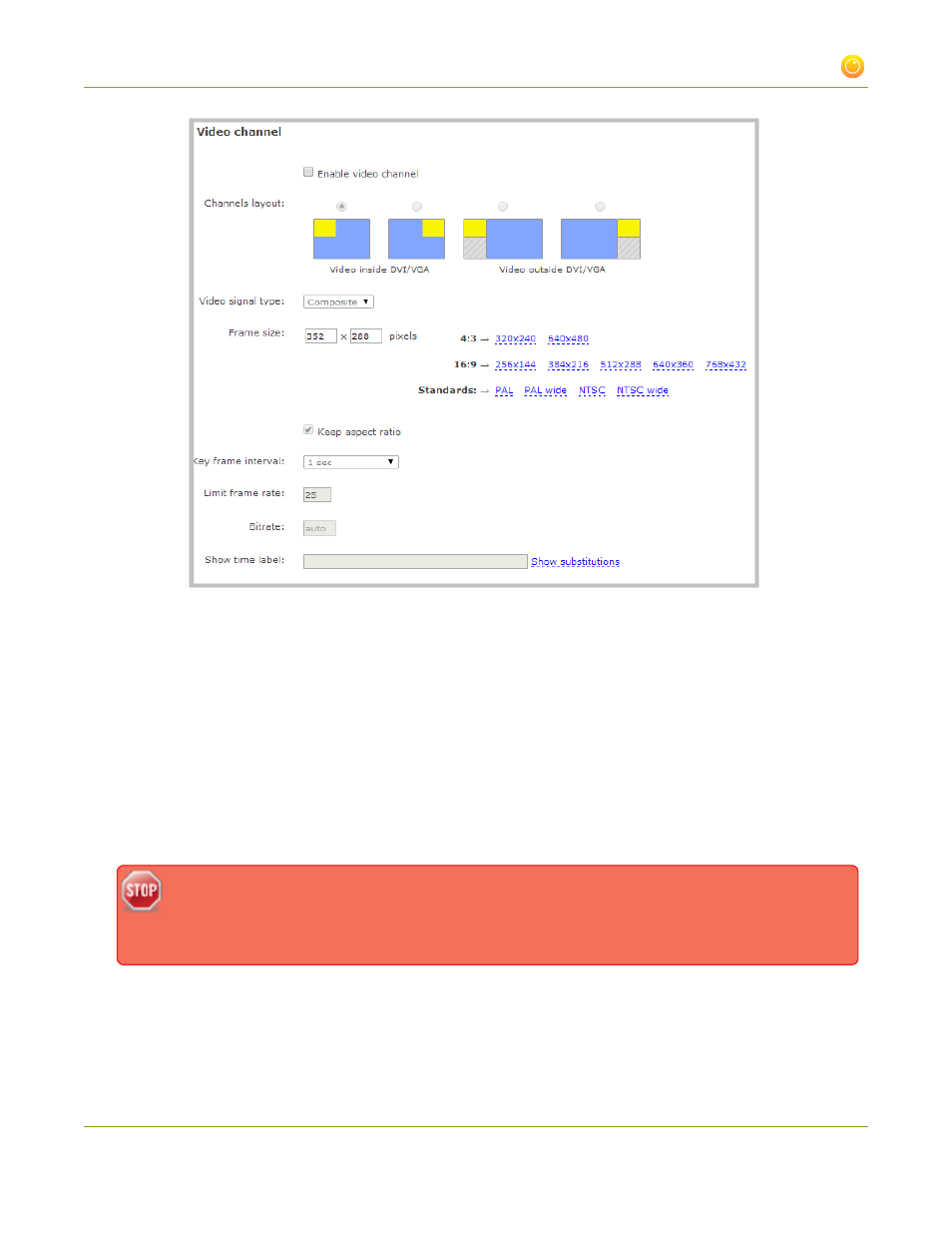
Networked VGA Grid User Guide
3-1 Create and configure channels
9. Perform one of the follow:
a. If a DVI and video source is configured, you can combine both sources into one channel. See
Configure picture in picture or picture with picture layout
.
b. If a single source is configured for the channel go to the next step.
8. Specify the type of video signal coming from the S-Video source. The options are S-Video or Composite.
9. Set the Frame size to reflect the same dimensions as your sharing destination. Default values cover
common sharing destinations such as websites or choose one of the following.
a. Type a frame size in the field; or
b. Select an option from the sizes shown, the dimensions will appear in the frame size field.
Making the stream dimensions larger, smaller, or a different aspect ratio than the source takes
some processing power, so it’s always best to leave at the value detected by the system unless
you know it is wrong or know you need to scale the size.
10. Check the Keep aspect ratio check box to preserve the aspect ratio when scaling a frame size.
96