Adjust video quality – Epiphan Networked VGA Grid User Manual
Page 124
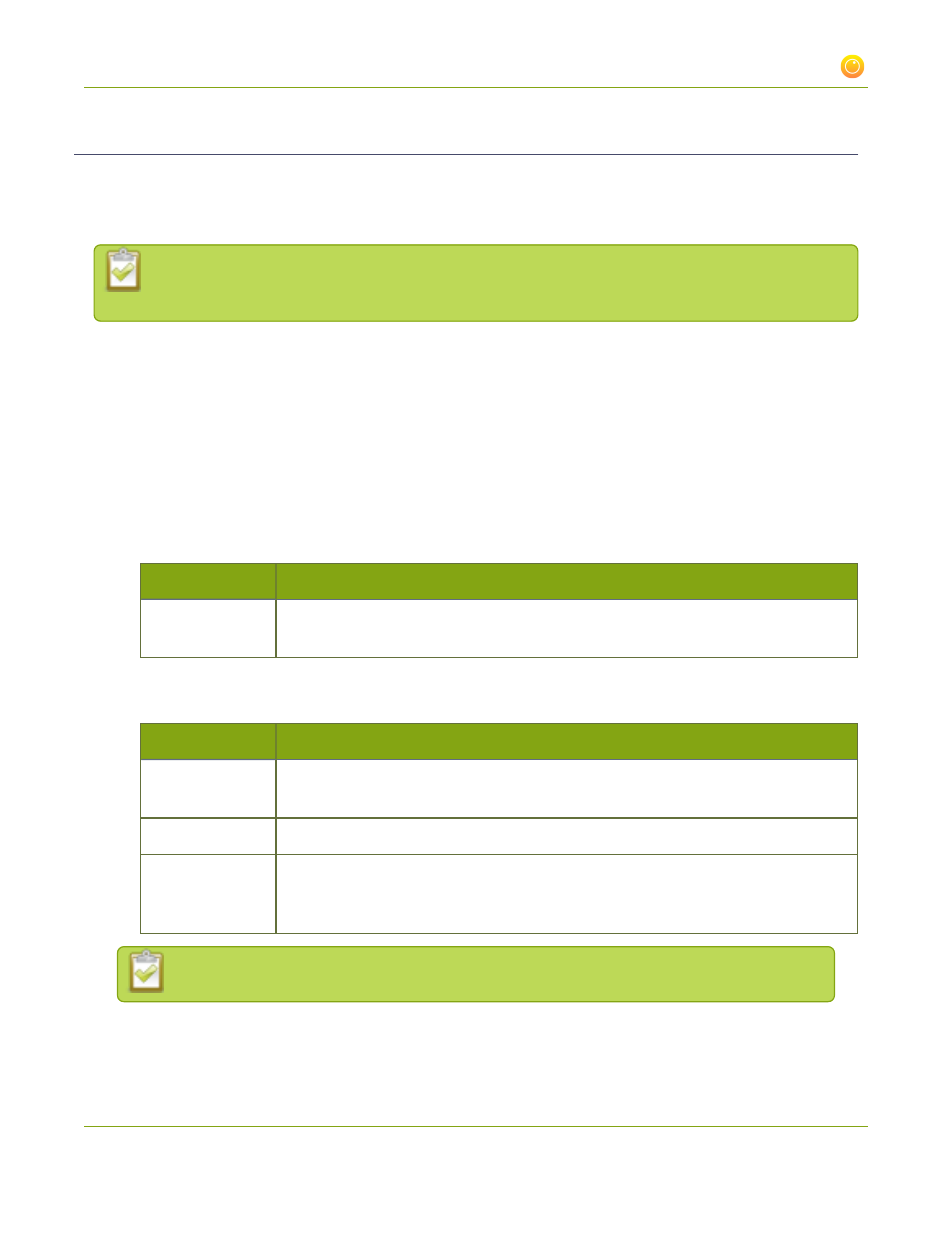
Networked VGA Grid User Guide
3-3 Fine-tune channel configuration
Adjust video quality
After sources are connected and channels are created, adjustments can be made to address the different
bandwidth and devices used by the sharing destinations. Ideally you want to choose formats that will reach the
majority of your participants.
Default values have been carefully selected to provide maximum performance in most
environments. In most cases it is not necessary to change the encoding settings.
To encode your video stream:
1. Connect to the admin interface using your preferred connection mechanism. See
.
2. Login as admin.
3. From the web interface, select a channel; the menu expands.
4. Click Encoding ; the Encoding page opens.
5. If the selected codec is H.264, click Video encoding preset to define how a video stream is encoded.
Choose one of the following:
Value
Description
High quality
This is the only available option for H.264 encoding with HD Encoders. It provides
the best performance available.
6. If the selected codec is H.264, click Video encoding profile to limit or include video formats that are
supported. Choose one of the following:
Value
Description
Baseline
Choose this option when streaming to an application that requires robustness
and cannot tolerate data loss, for example video-conferencing.
Main
Choose this option for standard-definition broadcasts. This is the default.
High
Choose this option when video is viewed for broadcast and disk storage
applications, particularly for high definition television application such as Blu-ray
disk storage format and HDTV broadcast service.
Video encoding profile and preset can be set only when the H.264 codec is selected.
112