Preview all channels at once, Preview a channel from the status page – Epiphan Networked VGA Grid User Manual
Page 141
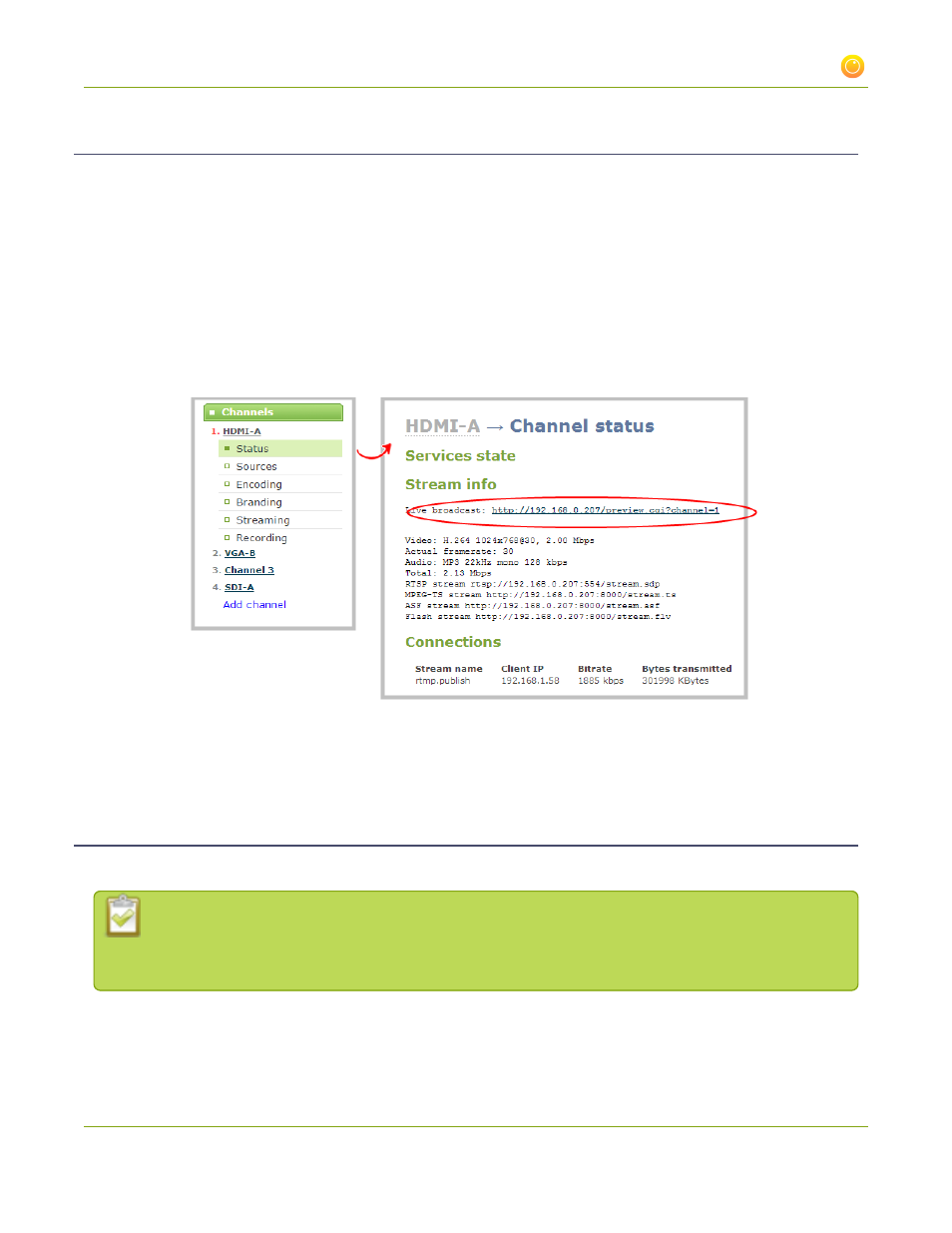
Networked VGA Grid User Guide
3-5 Preview a channel
Preview a channel from the Status page
The channel's status page gives a wealth of information about the channel, including bit rate, frame size, and
links to preview the channel.
To preview a channel from the Status page:
1. Connect to the admin interface using your preferred connection mechanism. See
.
2. Login as admin.
3. Click the link for Channel you want to preview, the menu expands.
4. Click Status; the channel's Status page opens.
5. Right-click the Live Broadcast link and select Open in a new Tab or Open in a new Window; a tab or
window opens displaying a preview of the channel.
Preview all channels at once
Networked VGA Grid has a special preview mode that lets you see all configured channels at once.
The resulting web page can be very large. You may wish to be aware of your web browser's zoom
hot keys. Many browsers will zoom out with Ctrl-- (control minus) and zoom in with Ctrl-= (control
equals).
To preview all channels at the same time:
129