Previewing captured stream from sources – Epiphan Networked VGA Grid User Manual
Page 83
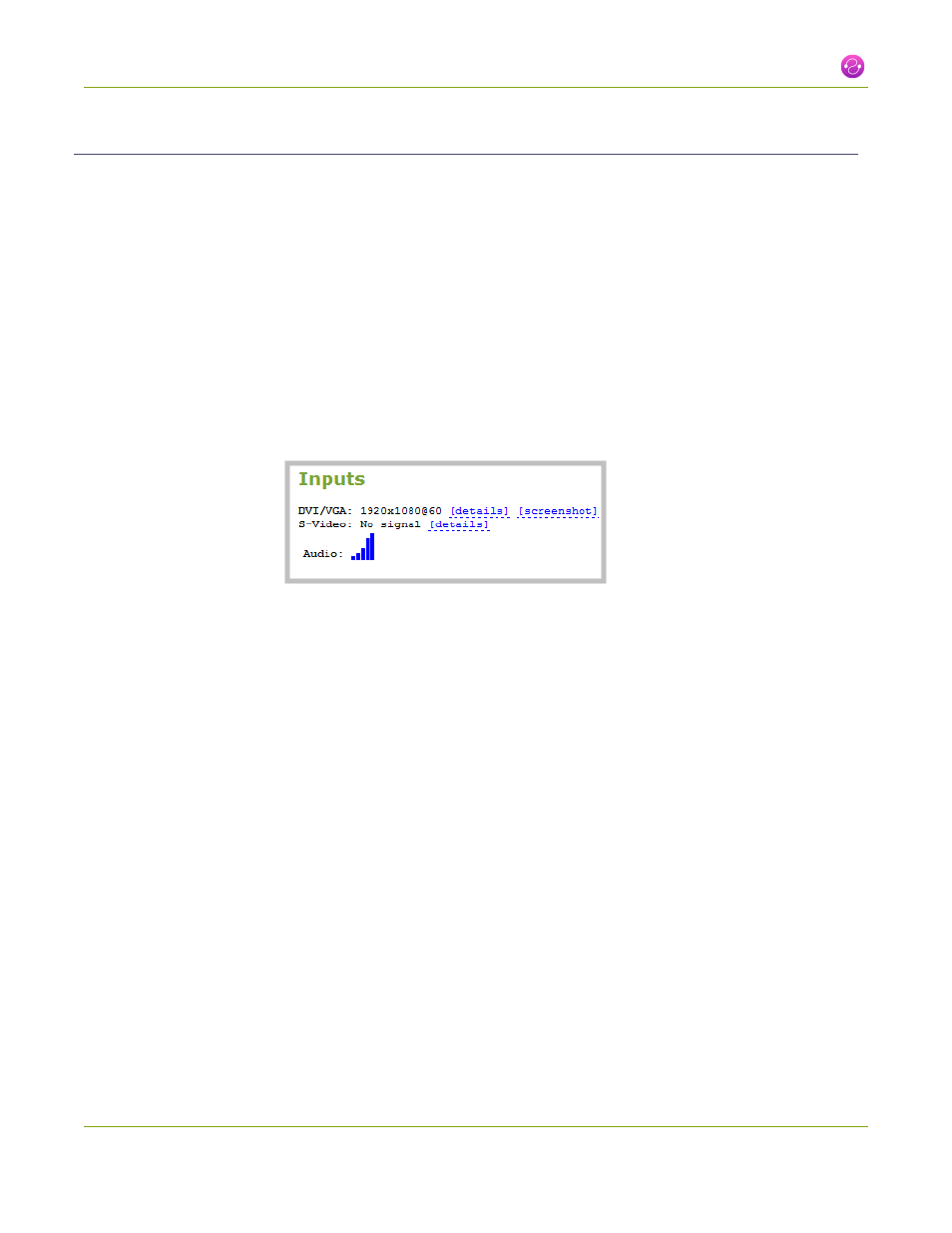
Networked VGA Grid User Guide
2-1 Identify sources
Previewing captured stream from sources
You can preview the images captured from your sources in the web admin interface.
To preview the captured stream/images:
1. Connect to the VGA Grid HD Encoder's admin interface using your preferred connection mechanism.
See
Connect to the Admin Interface
.
2. Login as admin.
3. Ensure a source is connected to the input port, see Table
.
4. From the web interface, click the source name from the Sources menu; the source configuration page
opens.
5. From the web interface, click the Info link; the info page opens.
6. Click screenshot to preview the captured stream.
7. To preview an S-Video stream, go to the Setup page and enable S-Video then repeat the previous two
steps.
71