Stream content using upnp – Epiphan Networked VGA Grid User Manual
Page 154
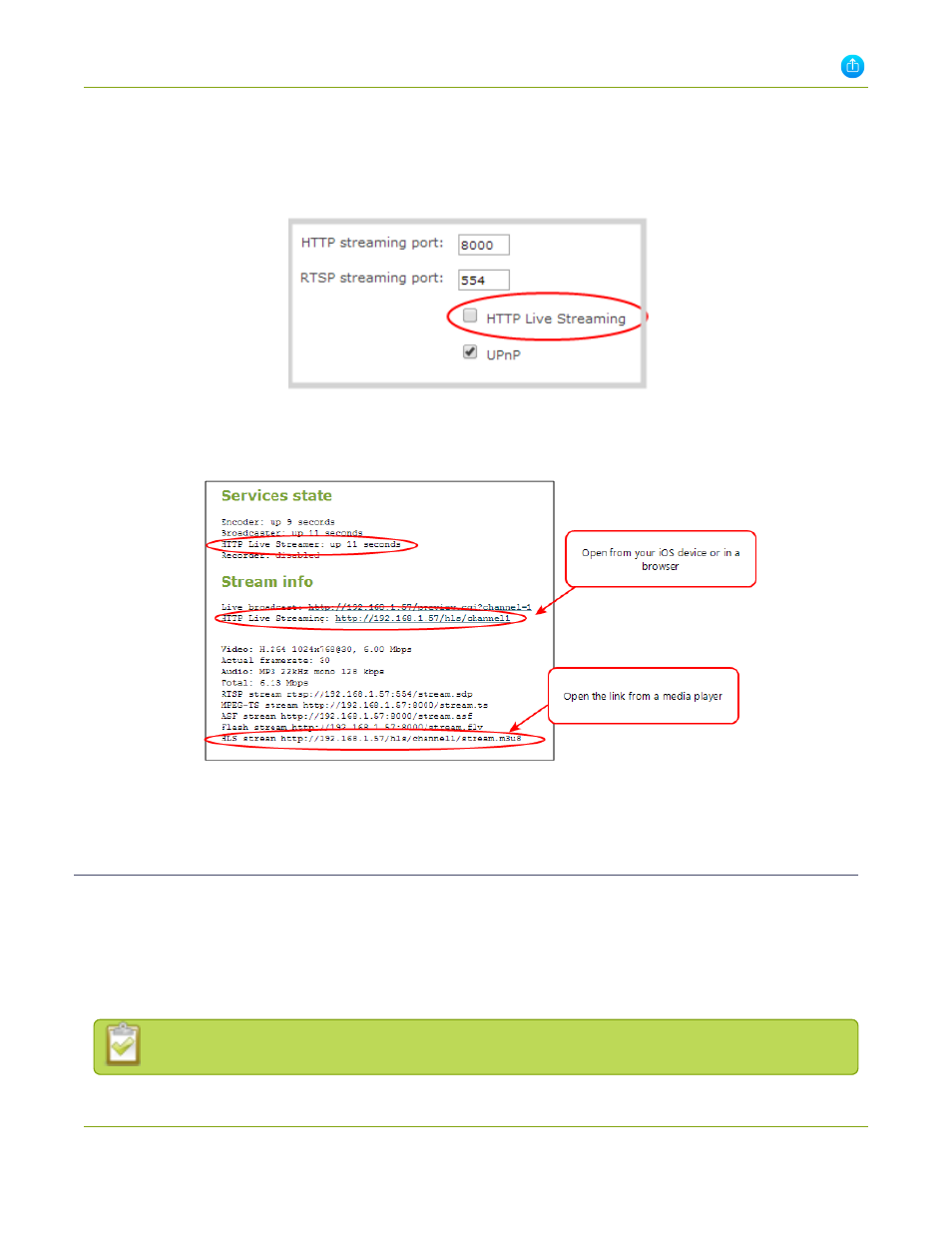
Networked VGA Grid User Guide
4-1 Stream your video
3. From the web interface, select the channel containing video you want to stream; the menu expands.
4. Click Streaming; the channel's Streaming configuration page opens.
5. Enable HTTP Live Streaming by selecting the HTTP Live Streaming checkbox.
6. Click Apply.
7. Click Status for the channel. The status page opens.
8. Provide the HLS stream link to your viewers.
Stream content using UPnP
Using the Universal Plug and Play (UPnP) networking protocol, your Networked VGA Grid can be discovered
and can stream to software and hardware media players, set-top-boxes and Smart TVs with ease. If UPnP is
enabled, the system automatically establishes communication with media players on the network.
UPnP uses MPEG-TS over HTTP with the H.264 codec and MP3 or AAC audio encoding (or no audio). You can
only access live streams or recordings that meet these requirements.
For security reasons the default behavior prevents UPnP access to live streams and recorded files.
142