Configure the type and length of recording files, Configure the type and length of, Recording files – Epiphan Networked VGA Grid User Manual
Page 189
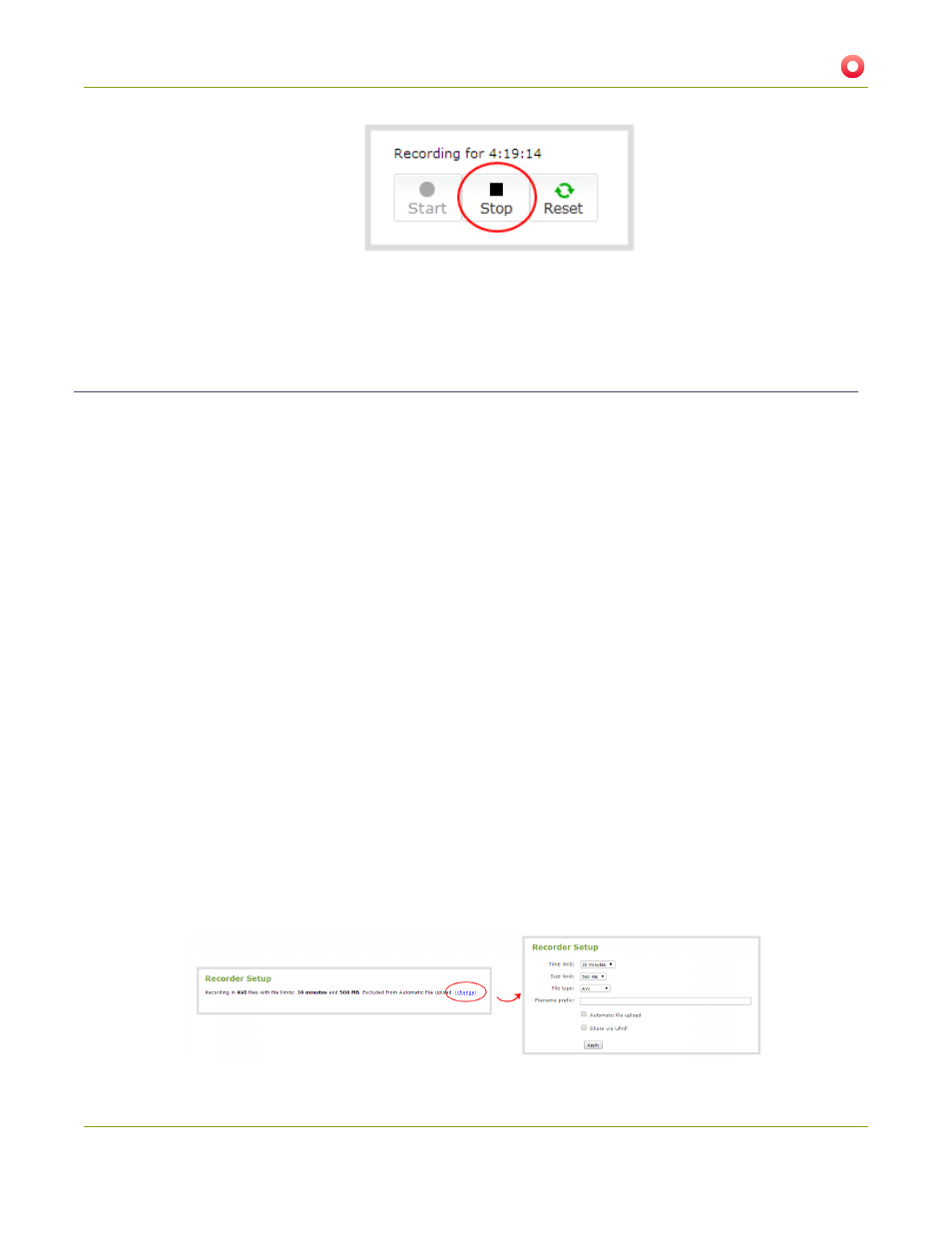
Networked VGA Grid User Guide
5-2 Create Recordings
a. Click the Stop button on the given recorder's configuration page. The recorder number changes
to black next time the web interface is refreshed (by clicking a link or refreshing the page).
Configure the type and length of recording files
By default, recorders and channels record to AVI files. When the recording reaches 30 minutes in length or a
file size of 500 MB (whichever occurs first), the system closes the current recording file and opens a new one.
This is done seamlessly with no loss in recorded data.
You may find it useful to have recordings divided this way for ease of download, but you may also want to
change the recording limits to be larger or smaller to meet your individual situation.
Additionally you can configure the prefix for all recordings (the suffix is the date and time of the recording) and
you can exclude a channel or recorder’s recordings from automatic upload.
To change the recording configuration:
1. Connect to the admin interface using your preferred connection mechanism. See
.
2. Login as admin.
3. For a channel recording:
a. Click the desired channel; the channel menu expands.
b. Click the Recording link for the channel; the Recording page opens.
4. For a recorder:
a. Click the desired recorder link from the Recorders section; the recorder configuration page
opens.
5. Click the change link under Recorder Setup; the recorder setup section expands. (The setup page looks
slightly different for Recorders, but the options are the same.)
177