Epiphan Networked VGA Grid User Manual
Page 173
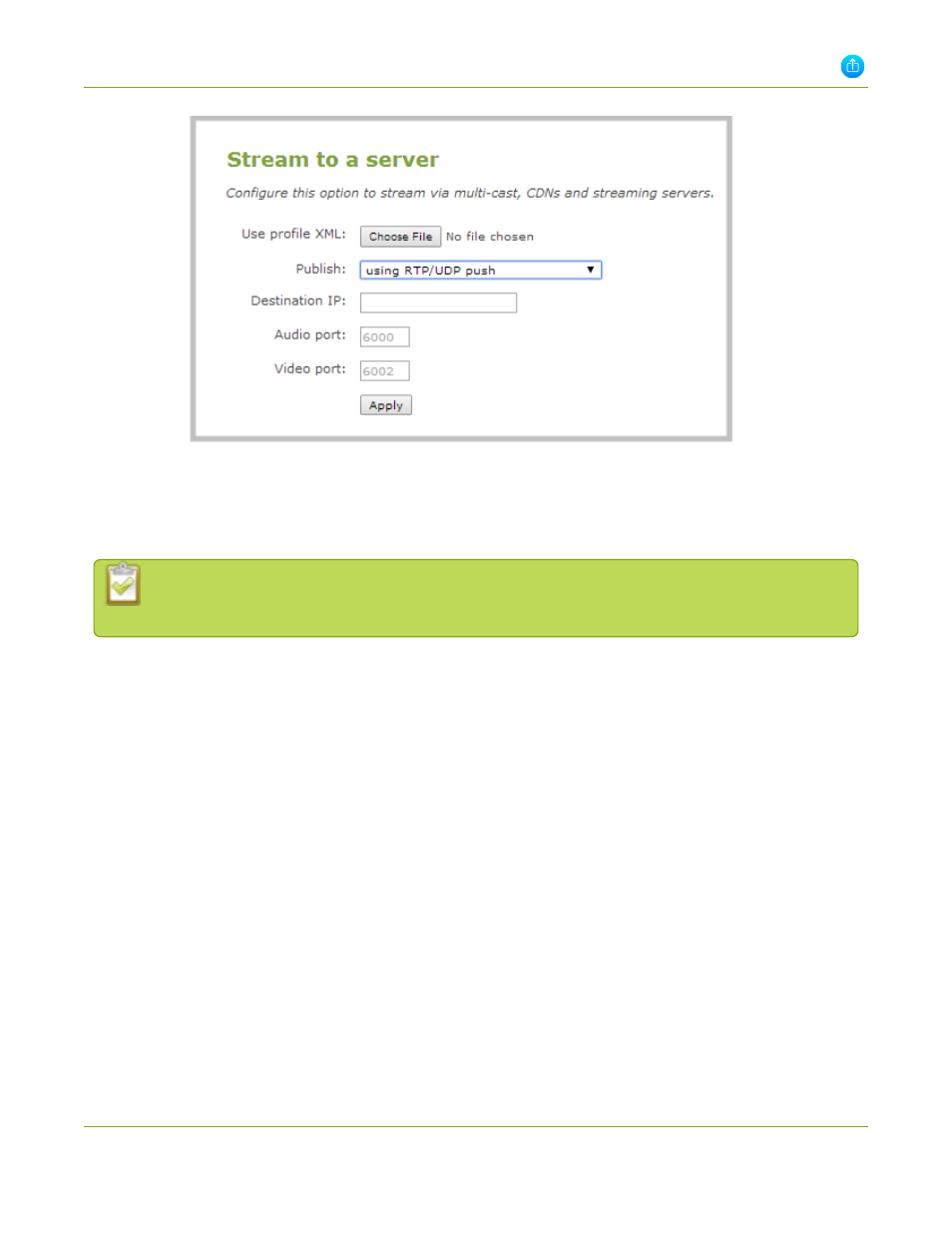
Networked VGA Grid User Guide
4-1 Stream your video
5. Enter the destination multicast IP address.
6. Enter the port number through which the audio will stream.
7. Enter the port number through which the video will stream.
Audio and video use nearby port numbers (<port number>and <port number+2>). The minimum
distance between audio and video ports must be 2.
8. Click Apply; an SDP file is generated and available from the Status page of the web interface.
9. Select a name and location for the SDP file and save it.
10. Share the link to the file with viewers.
Multicast streaming for MPEG-TS streams using UDP push
To configure the MPEG-TS stream, ensure the following codecs are configured:
l
Video – H.264
l
Audio – MP3 or AAC, if audio is configured.
1. Connect to the admin interface using your preferred connection mechanism. See
.
2. Login as admin.
3. From the web interface, click a Channel; the menu expands.
4. Click Streaming; the channel's Streaming page opens.
161