Set audio volume – Epiphan Networked VGA Grid User Manual
Page 90
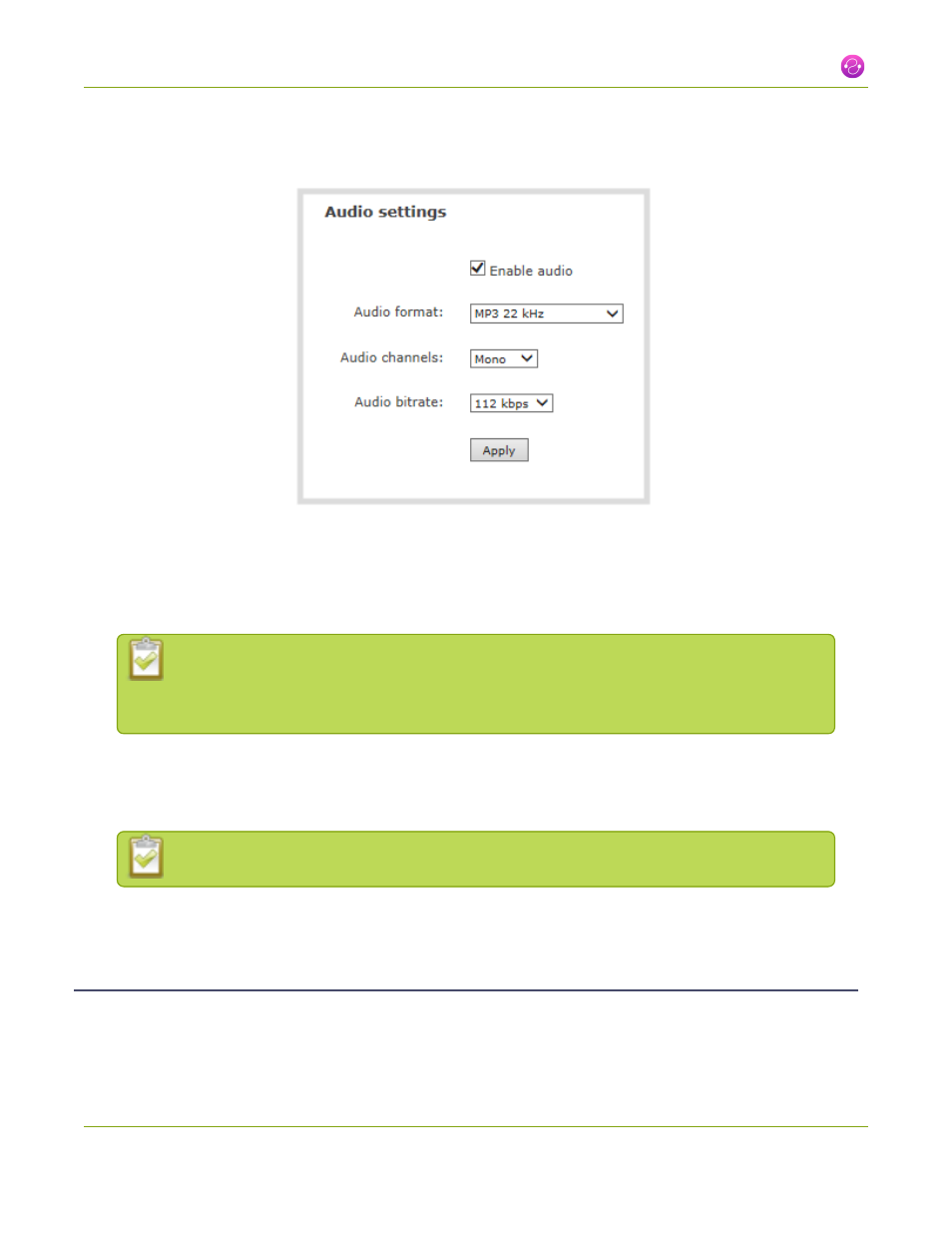
Networked VGA Grid User Guide
2-3 Configure an audio source
4. Click Encoding for the encoder's channel; the Encoding configuration page opens.
5. Scroll to Audio settings.
6. Check Enable audio check box.
7. If the default audio format (PCM 22KHz) is not desired, click the Audio format drop-down menu to
Fine-tune channel configuration
for help choosing one of the supported
audio codecs.
If desired, you can choose Mono to have left and right stereo channels combined and
streamed together (i.e. when listening to the streamed audio, the same blended sound will
come through both the left and right channels).
8. Click the Audio channels drop-down menu to choose mono (1 channel) or stereo (2 channels).
9. Click the Audio bitrate drop-down menu to choose the audio transmission speed. Increasing this value
produces better sound quality but uses more system bandwidth to transmit the audio signal.
For stereo audio, we recommend 256 kbps or 320 kbps.
10. Click Apply.
Set audio volume
To set audio volume complete these steps in the VGA Grid HD Encoder's web interface (note this is done on the
encoder, and not the VGA Grid):
78