Epiphan Networked VGA Grid User Manual
Page 112
Advertising
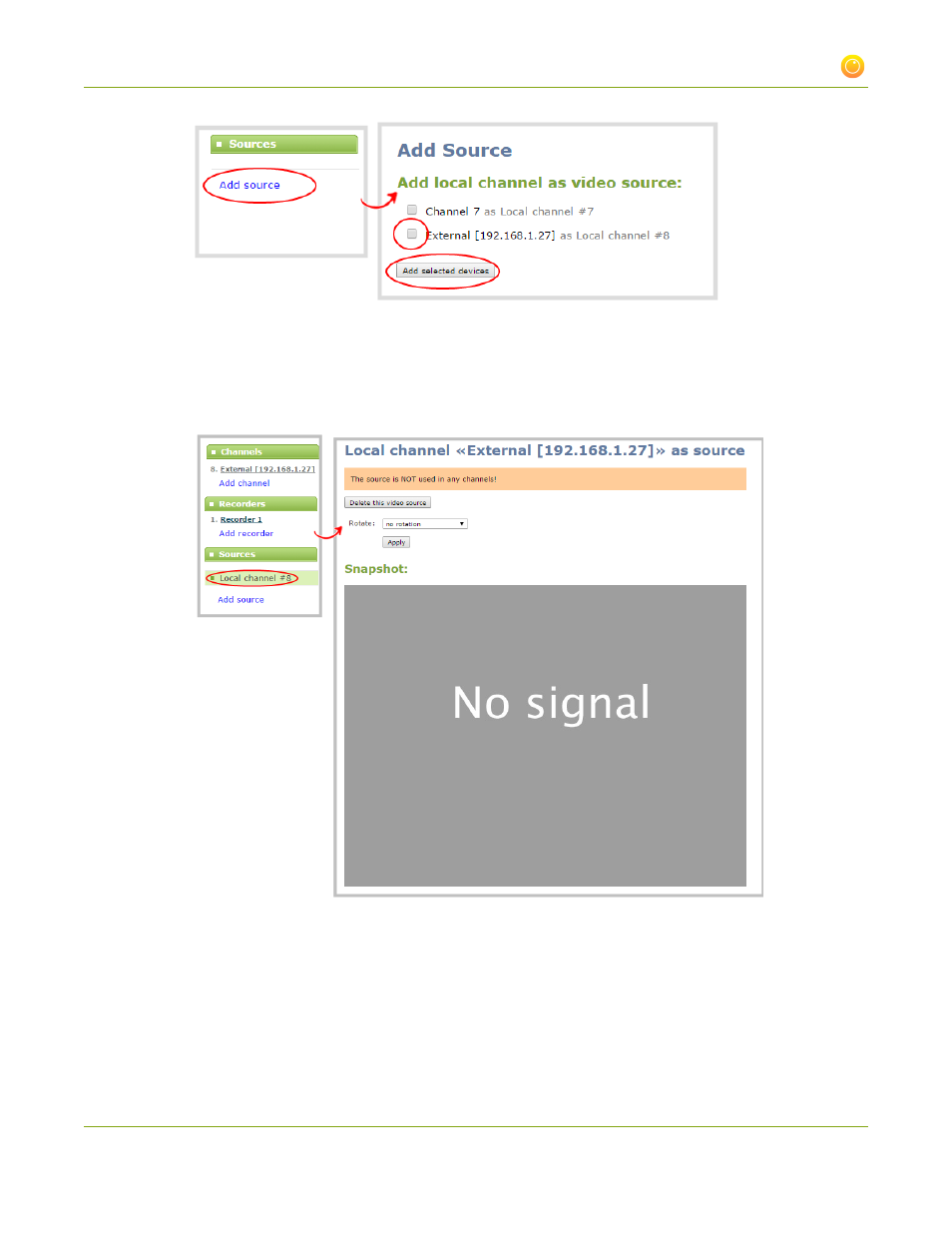
Networked VGA Grid User Guide
3-1 Create and configure channels
3. Click the checkbox next to the selected encoder.
4. Click Add selected devices; the encoder is added as a source and the source configuration page is
opened.
5. You may now optionally configure a rotation on the image by selecting an option the Rotation drop-
down box and clicking Apply.
The encoder is successfully added as a local channel source. You can now add it to one or more multi-view
channels.
100
Advertising
This manual is related to the following products: