Video looks squished (vga sources only) – Epiphan Networked VGA Grid User Manual
Page 94
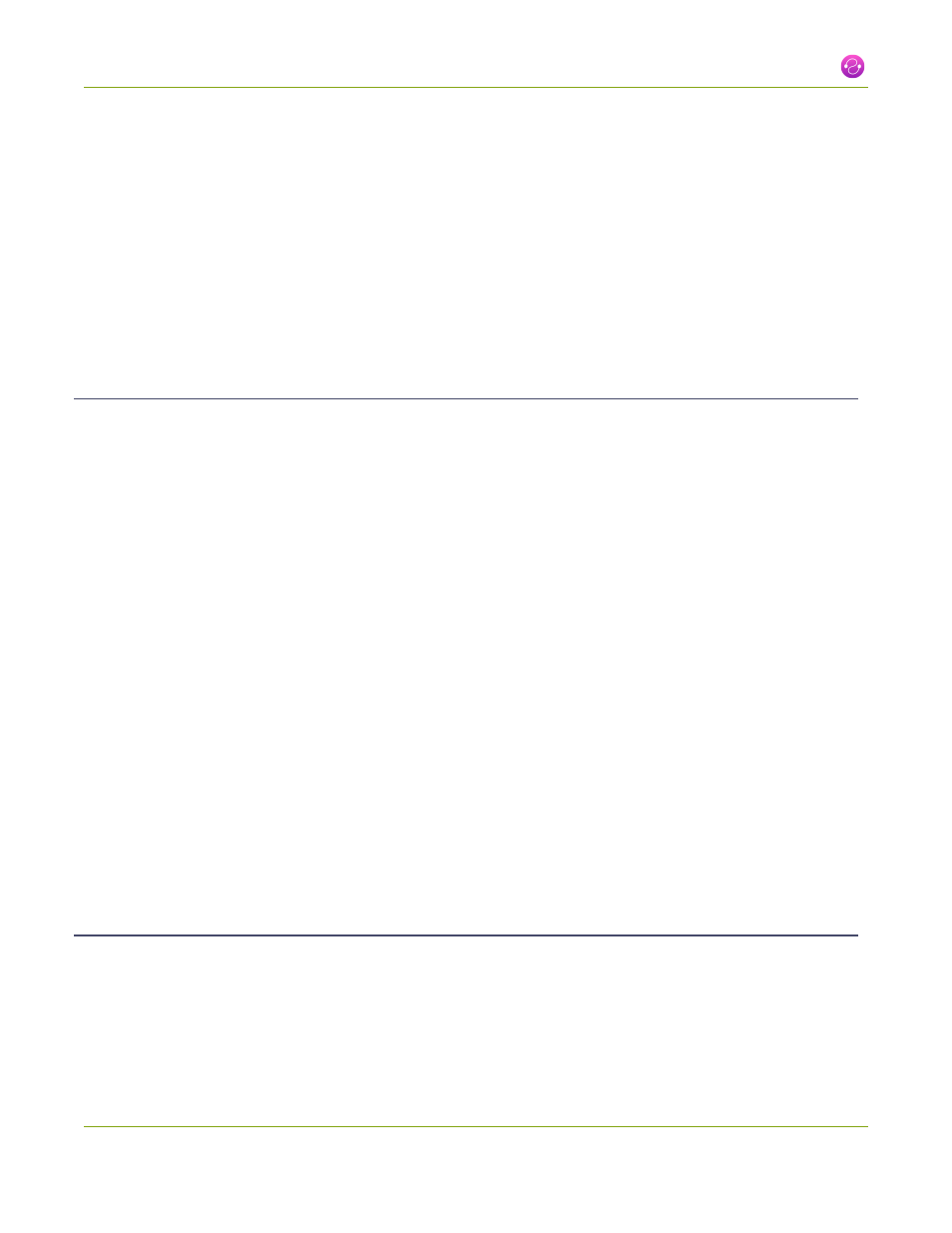
Networked VGA Grid User Guide
2-4 Fine-tune source configuration
6. Click Apply. To view the output, add the source to a channel and click View from the Info page. You may
need to make further adjustments to move the video left or right.
7. Make further adjustments and click Apply after each change to confirm the results.
8. To move the video up or down, scroll to Vertical shift .
9. Enter incremental values to shift the video image down (use a negative value) or up (use a positive
value).
10. Click Apply.To view the output, add the source to a channel and click View from the Info page. You may
need to make further adjustments to move the video up or down.
Video is too bright, too dark or washed out (VGA sources only)
If the video from the source is too light, too dark or washed out, use the offset and gain controls together to
optimize image quality. Increasing the gain amplifies weak signals but also increases noise, you must balance
offset and gain values to achieve the best quality image.
Adjust these settings by the smallest values possible; compensate for a large change to one by making a large
change to the other. Setting both offset and gain to high values can result in poor video quality.
1. Connect to the admin interface using your preferred connection mechanism. See
.
2. Login as admin.
3. From the web interface, click Frame Grabber from the Configuration menu; the Frame Grabber
Adjustments page opens.
4. Scroll to Gain.
5. Enter a small value, for example 1 to 25 in the field to brighten the image.
6. Scroll to Offset.
7. Enter a small value, for example 1 to 15 , to balance the gain setting . The Offset value behaves as a
contrast to the Gain value.
8. Click Apply. To view the output, add the source to a channel and click View link from the Info page. You
may need to make further adjustments to fine tune the brightness and contrast.
Video looks squished (VGA sources only)
The image is squeezed horizontally on the screen. This distortion occurs when there's a mismatch between the
aspect ratio the Networked VGA Grid detects and the aspect ratio that is sent from the source signal. To
compare the two signal values, you must know the aspect ratio that the source is sending.
82