Epiphan Networked VGA Grid User Manual
Page 102
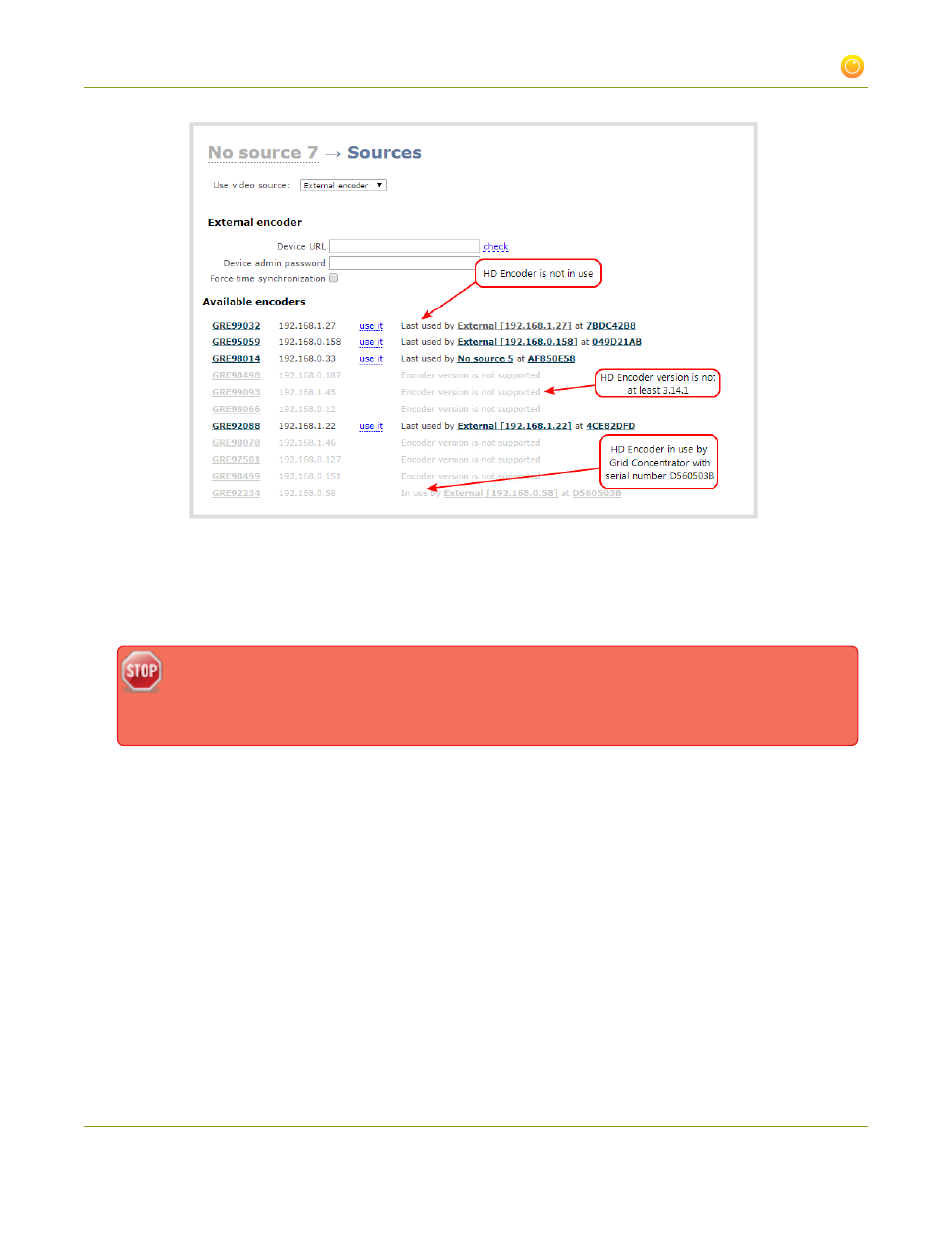
Networked VGA Grid User Guide
3-1 Create and configure channels
8. Find the serial number of your VGA Grid HD Encoder in the list of Available encoders. If your encoder is
not listed, check network connections and reload the page.
9. Click use it or copy the IP Address or serial number of your encoder from the list and paste it in the
Device URL field.
If the IP address of the VGA Grid HD Encoder changes, the VGA Grid will no longer be able to
receive signal from the encoder. For this reason, we strongly recommend using a static
IP address for the encoder. See Set a static IP address for the encoder
10. If your encoder has an admin password, enter the password in the Device admin password field. The
value entered is masked with dots.
11. Click Apply; the changes are applied but the page doesn't change.
12. Click the already highlighted Sources link from the channel menu; the page is refreshed with the
channel name, reflecting the IP address of the VGA Grid HD Encoder.
90