Epiphan Networked VGA Grid User Manual
Page 116
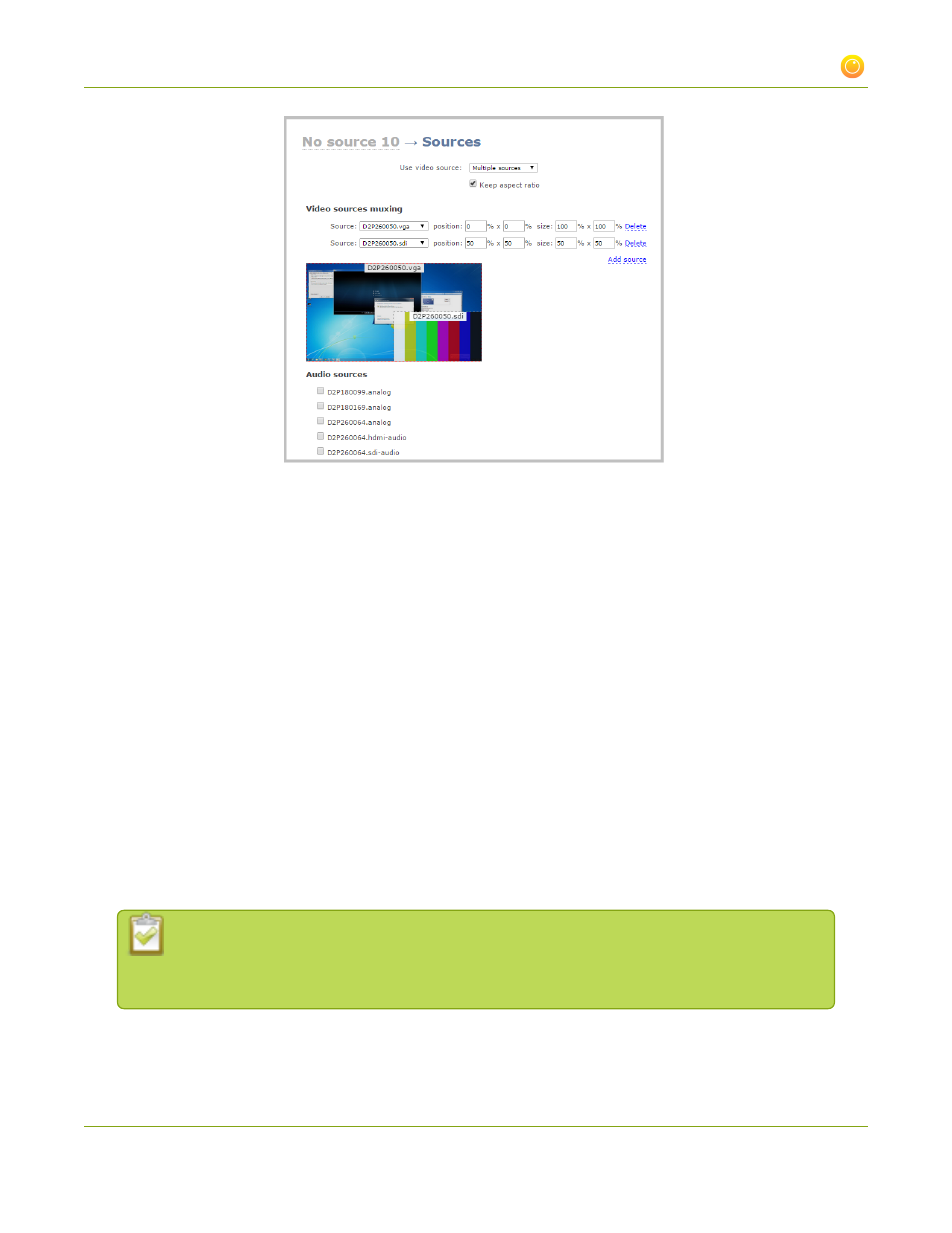
Networked VGA Grid User Guide
3-1 Create and configure channels
To create a picture in picture layout:
1. Configure the following for the main source:
a. Click the Source drop-down menu. A list of configured sources appears.
b. Choose a source from the drop-down menu. The source’s image appears in the window.
c. Enter the position coordinates. In the example above, the main source is D2P260050.vga. It's
positioned at 0,0 so the top left corner of the image is at the top left corner of the screen.
d. Enter the image size. For the example, the image spans the entire screen, the values used are
100% x 100%.
2. For the second image, configure the following:
a. Click Add source to add a source to the list of sources.
b. Click the Source drop-down menu. A list of configured sources appears.
c. Choose a source from the drop-down menu. The source’s image appears in the window.
d. Enter the position coordinates. In the example above, the secondary image spans only part of the
screen. It starts at 50% on the x axis and y-axis (e.g. half the way in, from both directions) and
spans 50% of both axis.
Images can be located anywhere on the screen, for example if you want the second image to
appear near the top right corner of the screen, choose the position x= 60, y=5 and adjust
the sizes so it fits in the corner (for example, 35% for x and y-axis size).
3. Click Apply.
104