Schedule disk check, Perform disk check – Epiphan Networked VGA Grid User Manual
Page 259
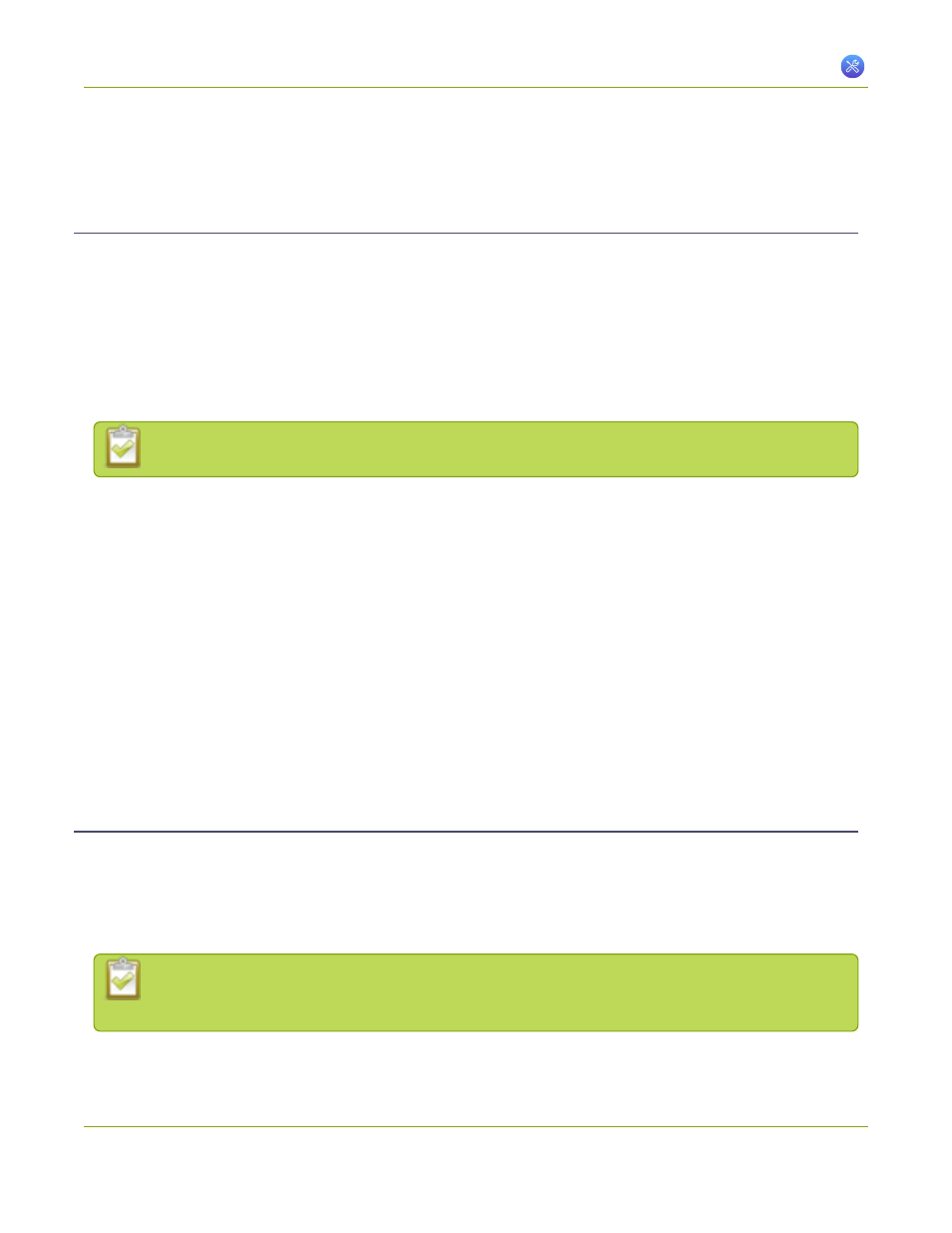
Networked VGA Grid User Guide
7-7 Storage Disk Maintenance
4. If available storage is low, take action to remove files as discussed in
Schedule disk check
A disk maintenance schedule is used to check the system storage drives for errors. Two values are supplied,
one to specify the number of system restarts that should occur before disk check, and the second to specify
the number of months before performing a disk check. The disk check happens based on whichever event
occurs first.
For example, the restart setting is set to 50 and the months setting is set to 6. If six months pass and less than
50 restarts happened, a disk check will occur on the next restart. However if you do 50 restarts in one month,
the disk check will happen after the fiftieth restart.
Disk check occurs during start up and can cause a lengthy delay in starting up the system.
To set the disk check schedule:
1. Connect to the admin interface using your preferred connection mechanism. See
.
2. Login as admin.
3. Select the Disk Check link in the Configuration menu; the disk maintenance page opens.
4. Set the number of restarts to occur before the next check. Set to 0 if you don’t want to force a disk
check after a specific number of restarts.
5. Set the number of months to pass before the next check. Set to 0 if you don’t want to force a disk
check after a specific number of months.
6. Click Save.
Perform disk check
A disk maintenance schedule is used to periodically check the system storage drives for errors. If you prefer,
you can run the disk check manually at a time that is convenient for you.
Running the disk check manually resets the timers for the scheduled disk check (i.e. next check won’t happen
automatically until either the number of restarts or months passes).
If the system is recording when you start a disk check, it will stop recording and resume after the
check is complete. Frames presented during the disk check are not part of any recording.
To start a manual disk check:
247