5 configure date and time, Verify date and time settings, Configure date and time – Epiphan Networked VGA Grid User Manual
Page 71
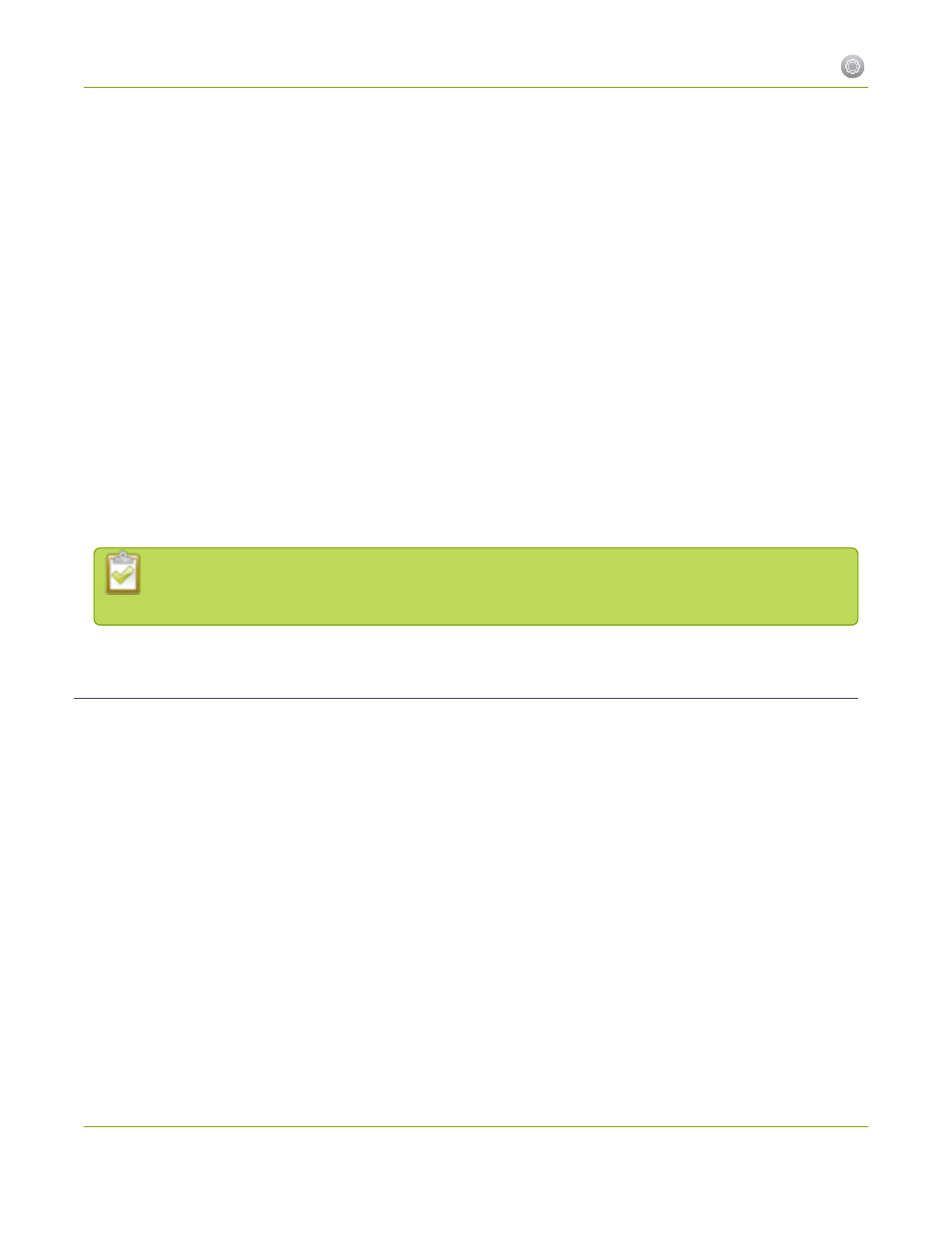
Networked VGA Grid User Guide
1-5 Configure Date and Time
1-5
Configure Date and Time
The Networked VGA Grid uses the current date and time in naming recorded files and when synchronizing and
timestamping inputs from multiple sources (i.e. when synchronizing an audio and a video source). The admin
interface lets you specify date and time settings to ensure they are correctly configured for your time zone and
your network. This section covers the following date and time-related topics:
l
l
l
Configure Synchronized Time (NTP, PTP v1, and RDATE)
l
l
Manually Configure the Date and Time
l
Synchronize Date and Time for Encoders and Grid
Remember to log into the encoder's admin interface when performing any date and time related configuration
changes to a VGA Grid HD Encoder.
Epiphan recommends enabling the local NTP server on the VGA Grid and using this as the time
synchronization point for each encoder.
Verify Date and Time Settings
The current date, time, time zone, and synchronized time protocol settings are shown when the Date and Time
configuration page is loaded in the Networked VGA Grid web interface.
To view settings on the date and time configuration page:
1. Connect to the admin interface using your preferred connection mechanism. See
.
2. Login as admin.
3. Select the Date and Time link in the Configuration menu; the date and time configuration page opens
and the following information is displayed:
59