Epiphan Networked VGA Grid User Manual
Page 21
Advertising
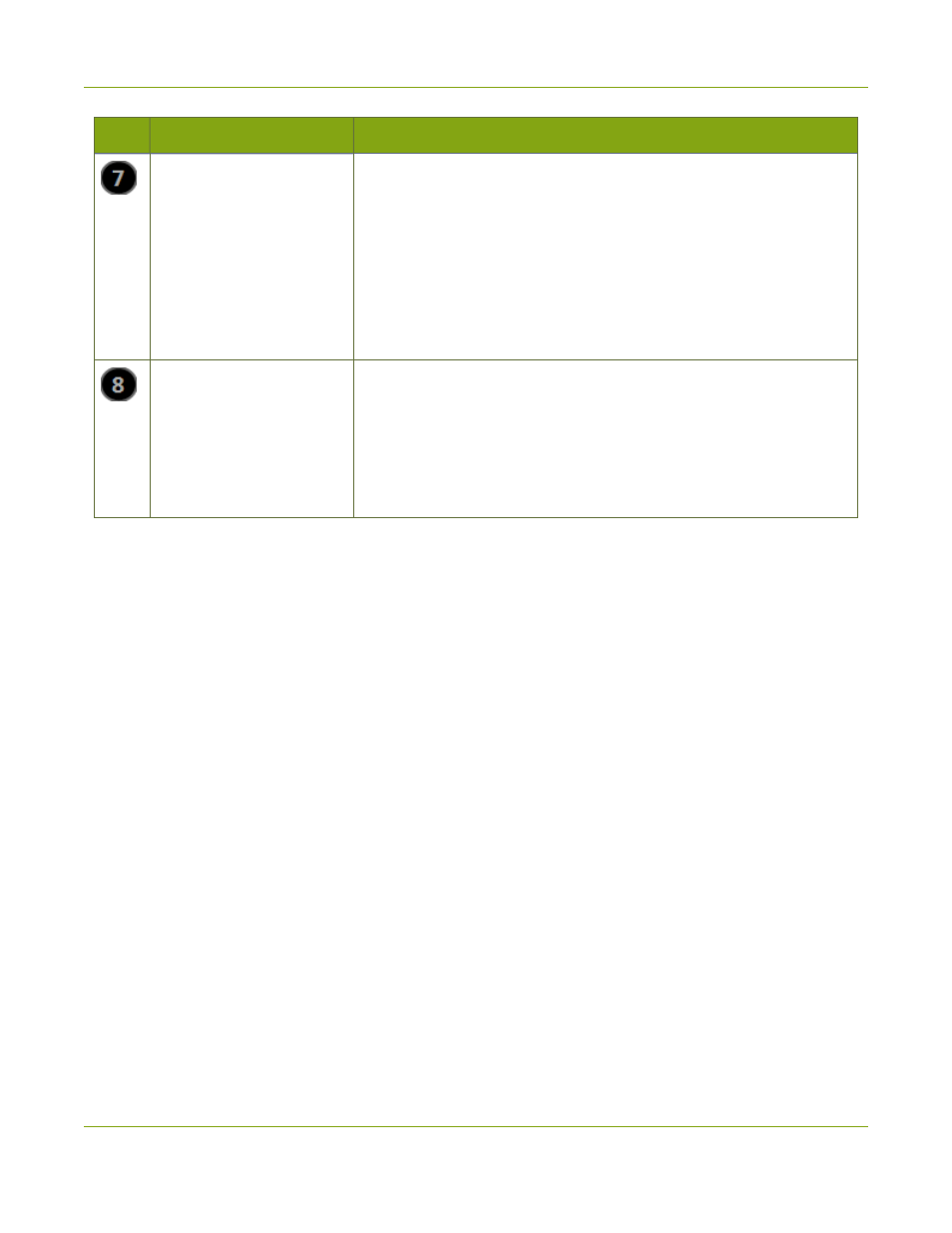
Networked VGA Grid User Guide
What's in the Box?
Label
Name
Description
DVI Out
Connect to video equipment, such as a monitor or projector to confirm
the video stream is captured.
Connect one of the following sources:
l
DVI output, use the DVI to DVI cable (included)
l
VGA output, use the VGA to DVI cable (included)
Note: This connection can convert a VGA input signal to DVI output
signal.
RJ-45
Attach the provided RJ-45 cable and connect to a powered Ethernet
port. The port is auto-sensing and supports negotiations at 10/100
speeds.
Power over Ethernet is used to power the VGA Grid HD Encoder. If the
network connection does not provide power, use the provided power
over Ethernet injector to power the device.
9
Advertising
This manual is related to the following products: