Epiphan Networked VGA Grid User Manual
Page 163
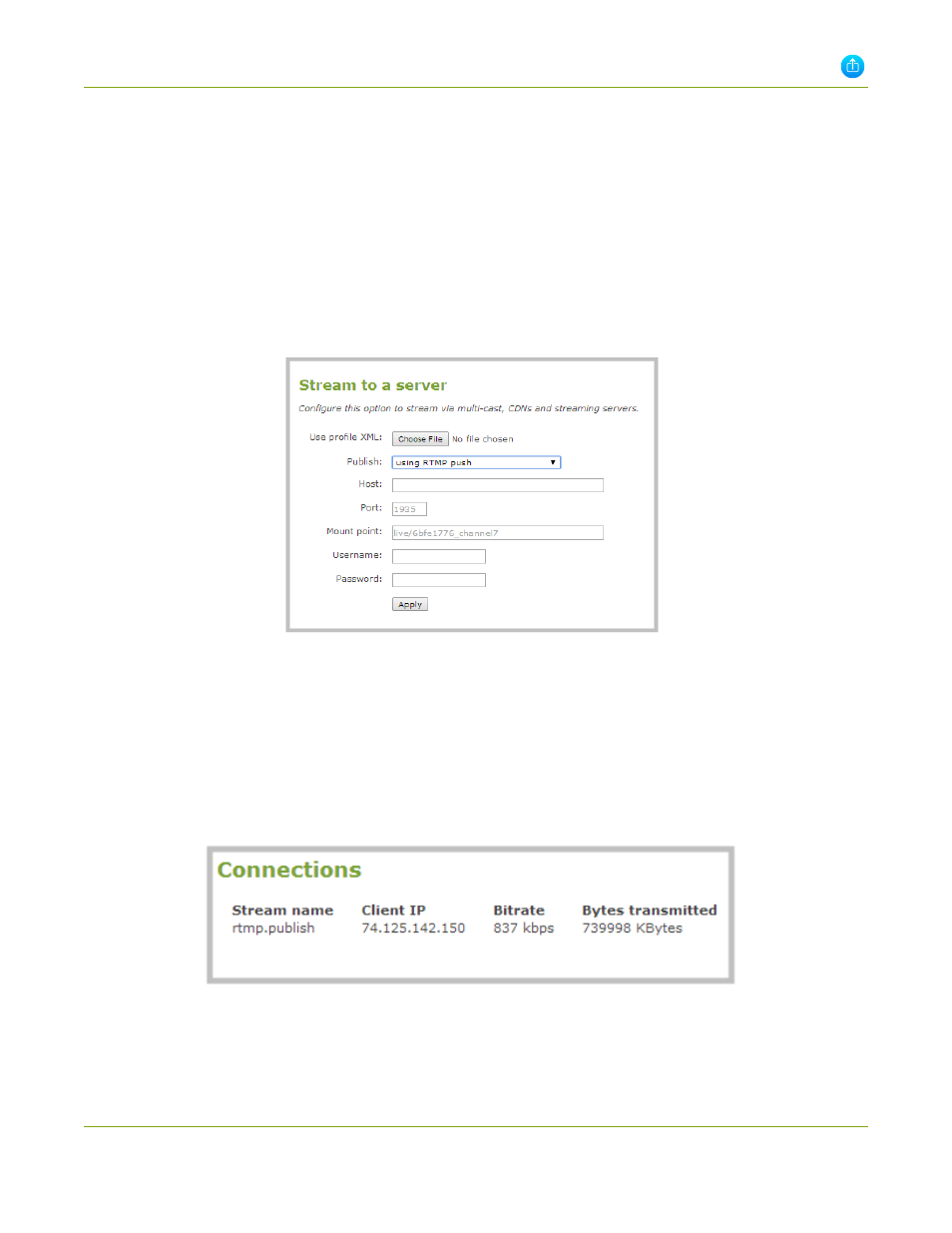
Networked VGA Grid User Guide
4-1 Stream your video
To stream content to a CDN using RTMP push
1. Connect to the admin interface using your preferred connection mechanism. See
.
2. Login as admin.
3. From the web interface, click a Channel; the menu expands.
4. Click Streaming; the channel's Streaming page opens.
3. Click the Publish drop-down menu.
4. Choose using RTMP push from the drop-down menu.
3. Enter the host name or IP address of the media server or CDN.
4. Enter the port number which is used for streaming to the media server or CDN. Usually for RTMP
streaming the value is 1935.
5. Enter a value in the Mount Point field. This is the full path to the location of the live steam or the media
server. The path starts with the application name. The path is provided by the CDN provider. The RTMP
publish stream is displayed as rtmp.publish in the Connections window.
3. Enter a user name and password.
151