Change the channels recorded by a recorder – Epiphan Networked VGA Grid User Manual
Page 182
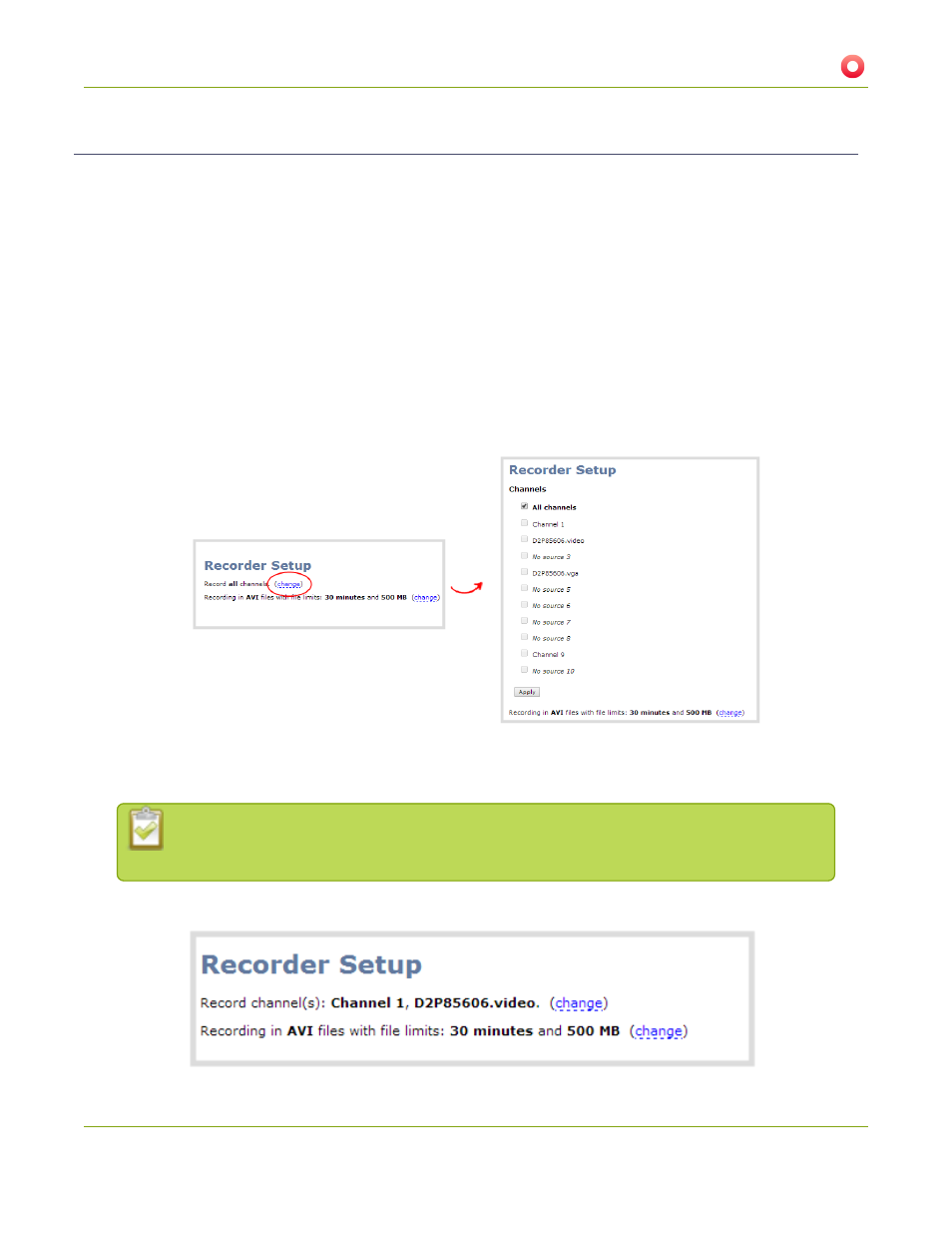
Networked VGA Grid User Guide
5-1 Recorders
Change the channels recorded by a recorder
By default when you create a new recorder, it records all the channels configured on the system. If new
channels are added, they are automatically added to the recorder.
If you wish to record a subset of channels to a single multi-track file, you can edit the channels recorded by a
recorder.
To change the channels recorded by a recorder:
1. Connect to the admin interface using your preferred connection mechanism. See
.
2. Login as admin.
3. Select the desired recorder link from the Recorders section; the recorder configuration page opens.
4. Click change next to the list of what is currently being recorded.
5. If the all channels box is selected, click it to deselect it; the other check boxes are enabled.
6. Click the check boxes for the desired channels.
Channels with no active video source are displayed in italics. You can include these channels
in your channel selections for the recorder.
7. Click Apply; the changes are reflected in the recorder configuration page.
170