Disable remote support – Epiphan Networked VGA Grid User Manual
Page 256
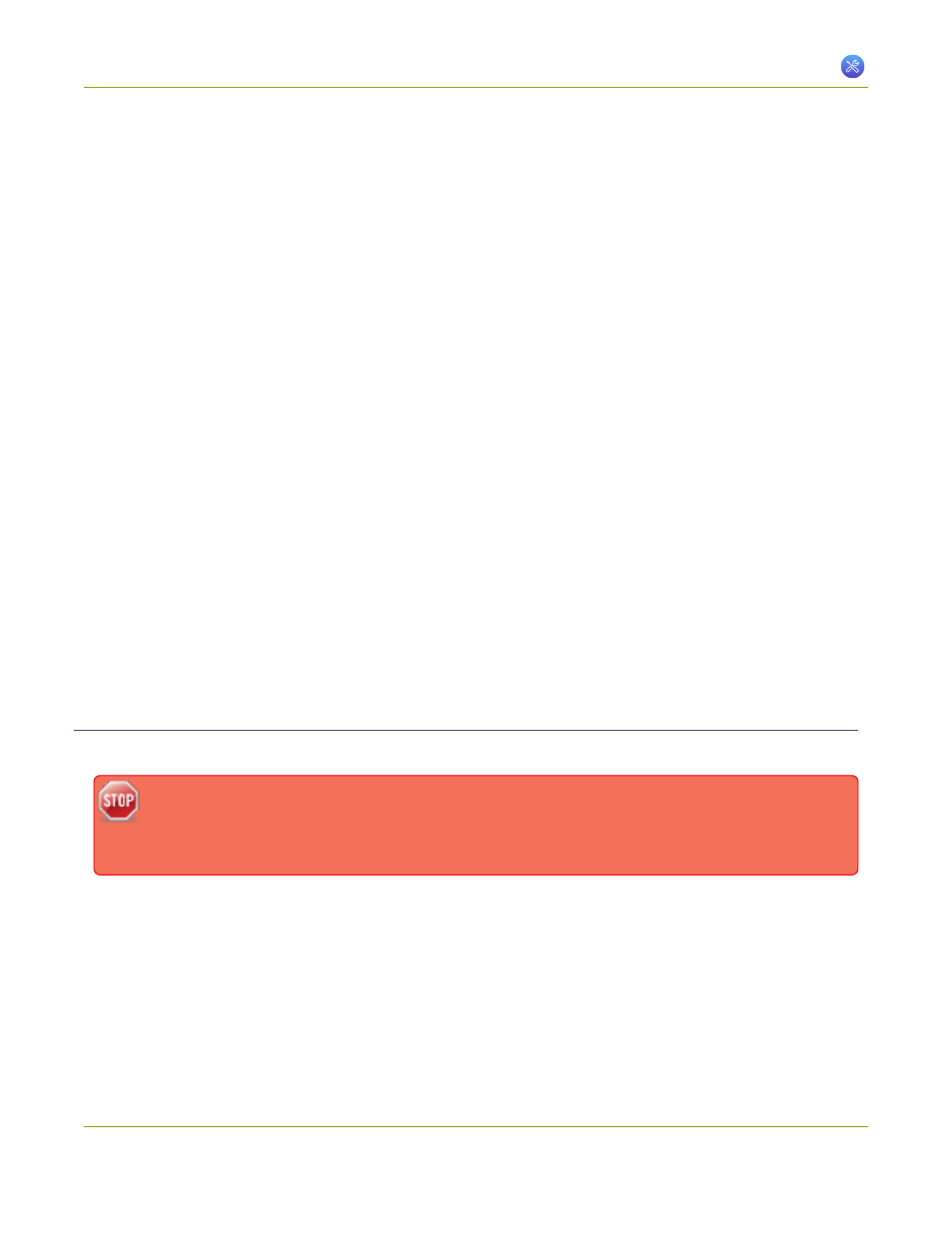
Networked VGA Grid User Guide
7-6 Support
4. Click Enable remote support if the check box is not selected. This setting controls incoming links from
Epiphan.
5. Click Enable connection to maintenance server if the check box is not selected. This setting configures
outgoing links to Epiphan.
6. Ensure the server address is epiphany.epiphan.com, unless Epiphan support directs you to change it.
7. Ensure the port is 30, unless Epiphan support directs you to change it.
8. Click Apply.
9. Test that the system can access the maintenance server:
a. Select the Network link under Configuration.
b. Type epiphany.epiphan.com Network Diagnostics box.
c. Click ping.
d. Ensure the result shows an IP address for epiphany.epiphan.com and report any packet loss to
Epiphan support.
10. If the system cannot reach the maintenance server, check the network settings (see
) to ensure DHCP is selected or a DNS server is listed and try again. Consult with your network
administrator if problems persist.
11. If the system reaches the maintenance server, ensure your firewall, if you have one, has port 30 open for
the system.
12. Confirm with Epiphan support that they are able to access your Networked VGA Grid for remote
troubleshooting.
Disable Remote Support
By default, remote support is on. If you want to turn it off, you may use the following procedure.
Disabling remote support for the Networked VGA Grid removes the ability for Epiphan to reset a
lost admin password. If you forget the admin password and remote support feature is off, you will
need to return the system to Epiphan for reprogramming.
To disable remote support:
1. Connect to the admin interface using your preferred connection mechanism. See
.
2. Login as admin.
3. Select the Maintenance link in the Configuration menu; the maintenance page opens.
4. Click Enable remote support check box to deselect it. This prevents incoming links from Epiphan.
244