Configure a local ntp server – Epiphan Networked VGA Grid User Manual
Page 74
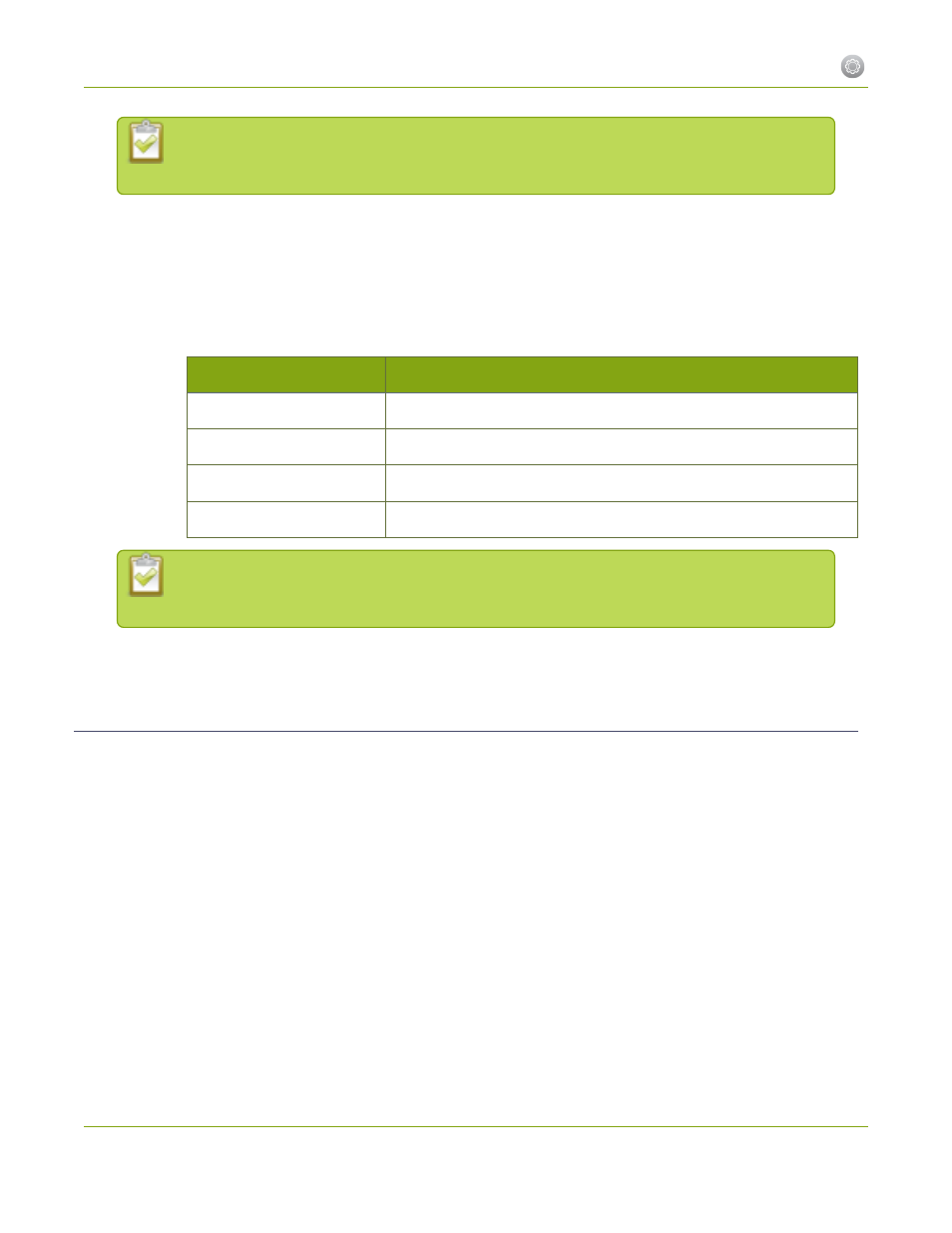
Networked VGA Grid User Guide
1-5 Configure Date and Time
NTP uses UDP packets and port 123. If the system is behind a firewall and accessing an
external NTP server, UDP packets must be permitted on port 123.
8. If RDATE is selected:
a. Enter the IP address or server name for the RDATE server in the Server IP Address field.
b. Select an update interval from the drop down box.
9. If PTP v1 is selected:
a. Select the multicast address of PTP v1 server from the PTP domain drop-down.
PTP Domain
Description
Default
PTP at multicast address 224.0.1.129
Alternative 1
PTP at multicast address 224.0.1.130
Alternative 2
PTP at multicast address 224.0.1.131
Alternative 3
PTP at multicast address 224.0.1.132
PTP uses UDP packets and ports 319 and 320 . If the system is behind a firewall and
accessing an external PTP server, UDP packets must be permitted on ports 319 and 320.
10. Click Apply.
Configure a Local NTP Server
The Networked VGA Grid can run a local NTP server that all encoders can use as their NTP server. Using a local
NTP server means that the encoders and VGA Grid will share the same time. Synchronization will be accurate,
even if your network has no external time server available.
To configure a local NTP server:
1. Connect to the admin interface using your preferred connection mechanism. See
.
2. Login as admin.
3. Select the Date and Time link in the Configuration menu; the date and time configuration page opens.
4. Select the check box Enable local NTP server.
If your network has access to an external time server, set the Grid to point to the external server and keep all
encoders pointing to the Grid’s local NTP server.
62