1 stream your video, View available video formats, Stream your video – Epiphan Networked VGA Grid User Manual
Page 144
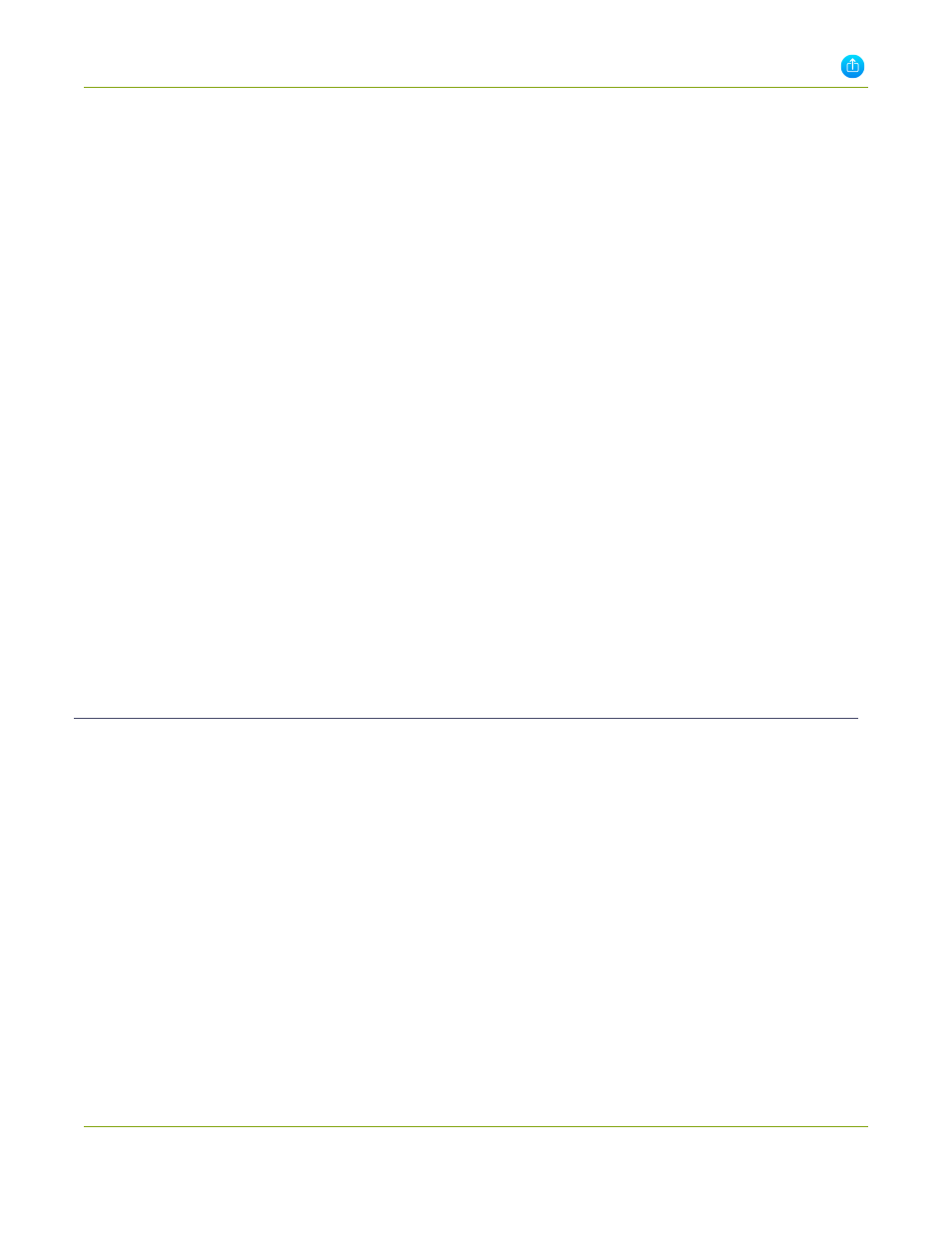
Networked VGA Grid User Guide
4-1 Stream your video
4-1
Stream your video
After you have configured your media and channels, decided on the content and layout of your broadcast, it’s
time to share your broadcast. The following sections provide a description of the available streaming options,
insight into why you would choose each option, and procedures to stream your content using each option.
o
o
Streams for viewers:
o
Disable (and enable) streams for viewers
o
Restrict access to streams for viewers
o
Stream content using HTTP or RTSP
o
o
Stream content using HTTP Live Streaming (HLS)
o
Stream to a server:
o
Stream content using a Content Distribution Network
o
Stream content using multicast streaming
View available video formats
When you select video and audio codecs for streaming, the system generates and displays a list of available
video formats and standards specific to the selected codec.
To view the video formats and standards specific to your selected codec:
1. Connect to the admin interface using your preferred connection mechanism. See
.
2. Login as admin.
3. From the web interface, click a Channel; the menu expands.
4. Click Status: the following page opens displaying the stream protocol that is supported based on the
selected codecs.
132