Load a saved device configuration – Epiphan Networked VGA Grid User Manual
Page 244
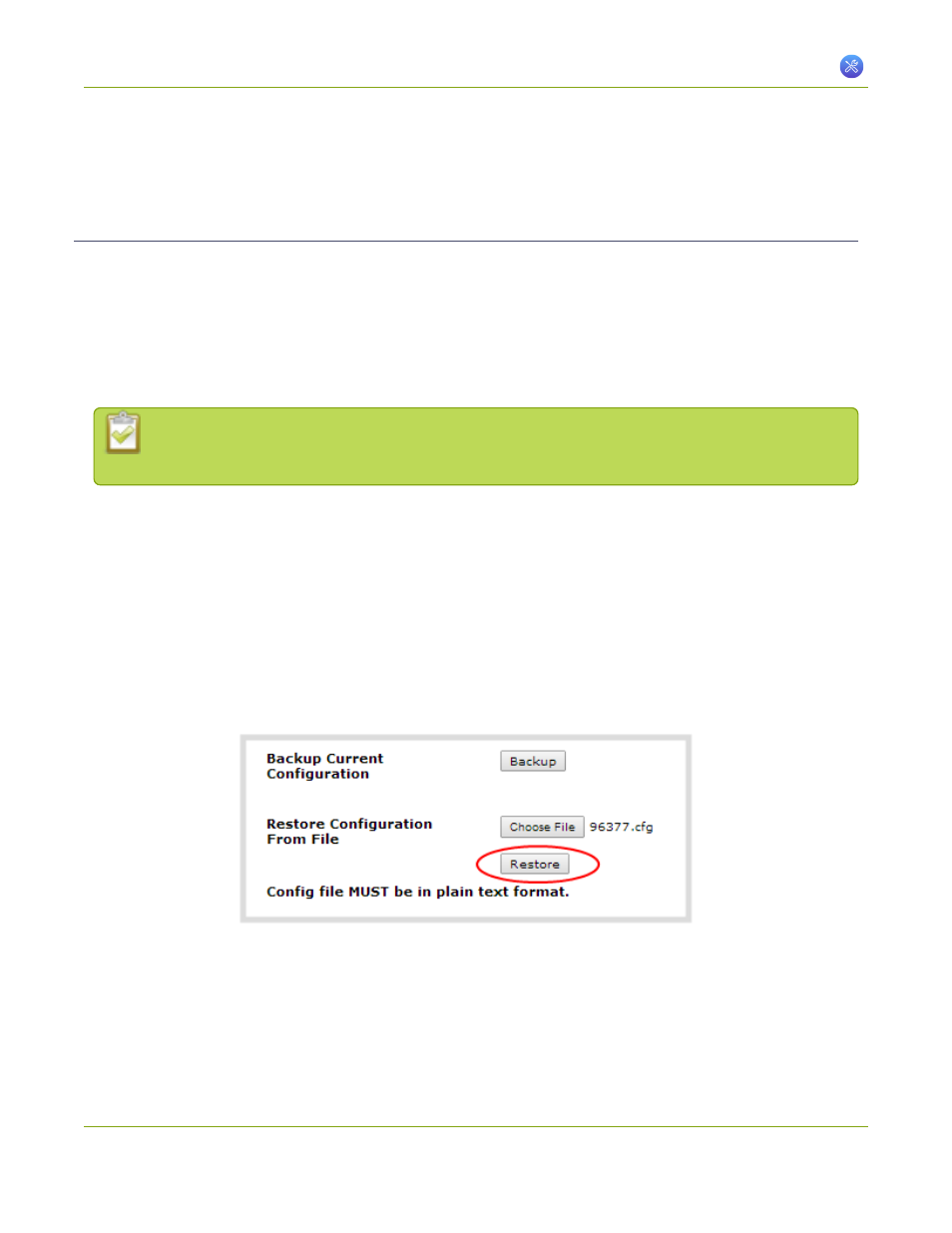
Networked VGA Grid User Guide
7-3 Save and Restore Device Configuration
5. Save the file in a secure location.
6. Rename your saved configuration file to indicate the specifics of the configuration, if desired.
Load a saved device configuration
After making changes to the system configuration, you may find that the results are not what you expected or
that they serve a different need and you wish to return to a previous configuration. Via Networked VGA Grid's
web interface you can load a previously saved configuration file.
Configuration files are by default named <serial number>.cfg. You may have more than one configuration file
saved from the system. Select the correct configuration file and know where it is accessible from your local
computer before starting this procedure.
Backup files include all non-default configuration settings for the system, except the user
passwords. All passwords are reset to blank after the configuration is loaded.
To load a saved system configuration:
1. Connect to the admin interface using your preferred connection mechanism. See
.
2. Login as admin.
3. Select the Maintenance link in the Configuration menu; the maintenance page opens.
4. Click the Choose File button beside Restore Configuration from File; you are prompted to choose the
configuration file.
5. Select the desired configuration file from storage on your local computer and click Open.
6. Click the Restore button; the system configuration is restored and a new page appears asking you to
reboot the system.
232