6 support, Download logs and allinfo, Download logs and "allinfo – Epiphan Networked VGA Grid User Manual
Page 253: Support
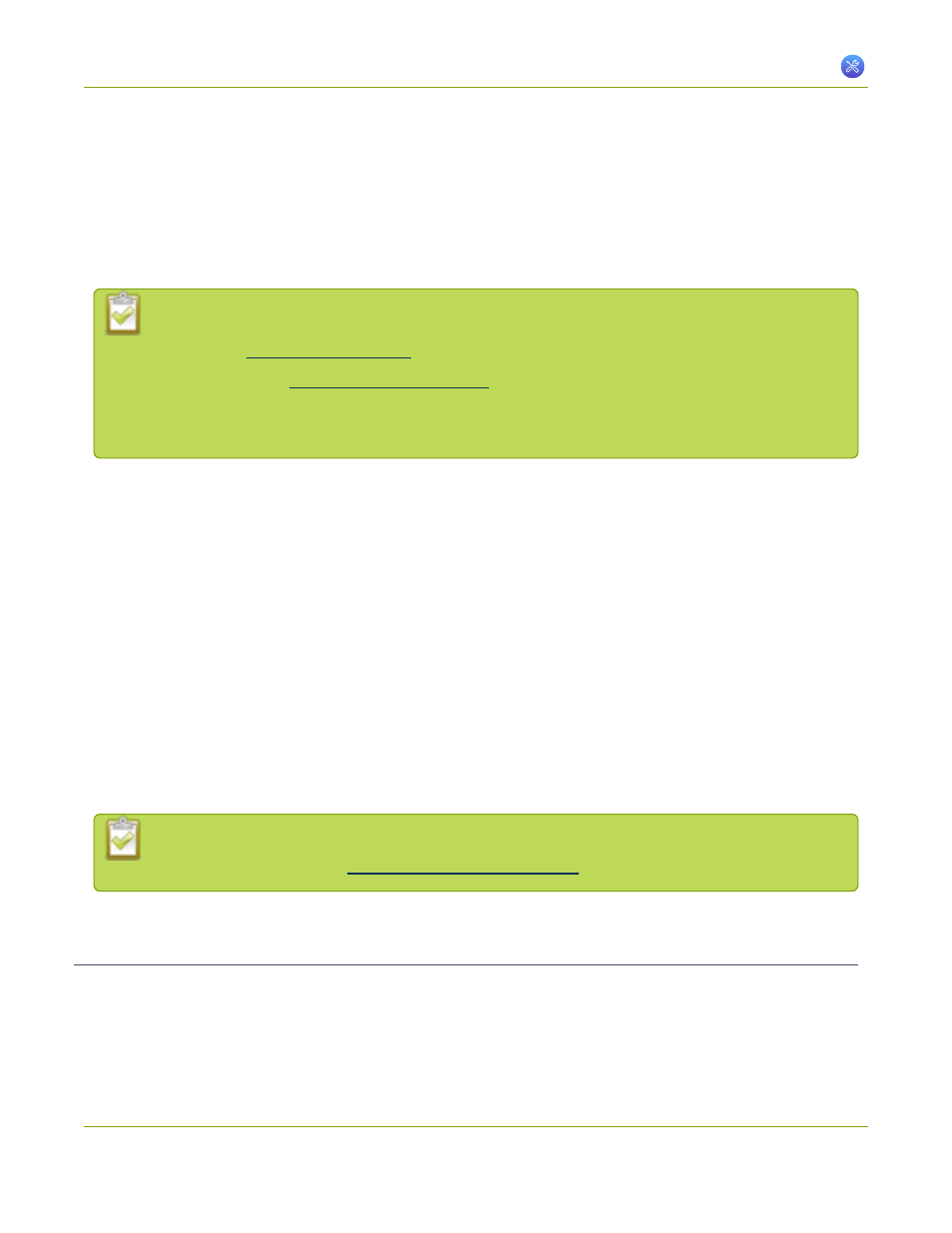
Networked VGA Grid User Guide
7-6 Support
7-6
Support
Epiphan provides a complimentary one-year support plan with your purchase (starting one year from the
original product shipment date) as well as two extended support plans, ServicePlan and ServicePlan+. Both
plans add two more years to extend the support to three years from original product shipment date.
To contact Epiphan support:
l
l
Online chat:
(Monday to Friday between 9am and 5pm
Eastern)
l
Call: 1-877-599-6581 / 613-599-6581
From time to time, Epiphan support may ask you for logs from your system. Follow the instructions in this
section to download the log files for support.
l
Networked VGA Grid also supports remote troubleshooting by Epiphan’s support team. This service is only
available to systems covered by ServicePlan+.
Remote support allows Epiphan to assist in troubleshooting issues you experience with the system and can
also assist with resetting lost admin passwords. No private information is sent to the Epiphan maintenance
server.
By default, all systems are setup with remote support configuration enabled.
This section describes procedures for the following topics:
l
l
Remote support is only provided for systems covered by SupportPlan+. For more information
about our service plans, see
Download logs and "allinfo"
If requested by Epiphan support, you can download the logs files and/or "allinfo" data from your system. These
files help our support team troubleshoot problems.
To download the logs and allinfo file:
241