Channel layout configuration keys – Epiphan Networked VGA Grid User Manual
Page 287
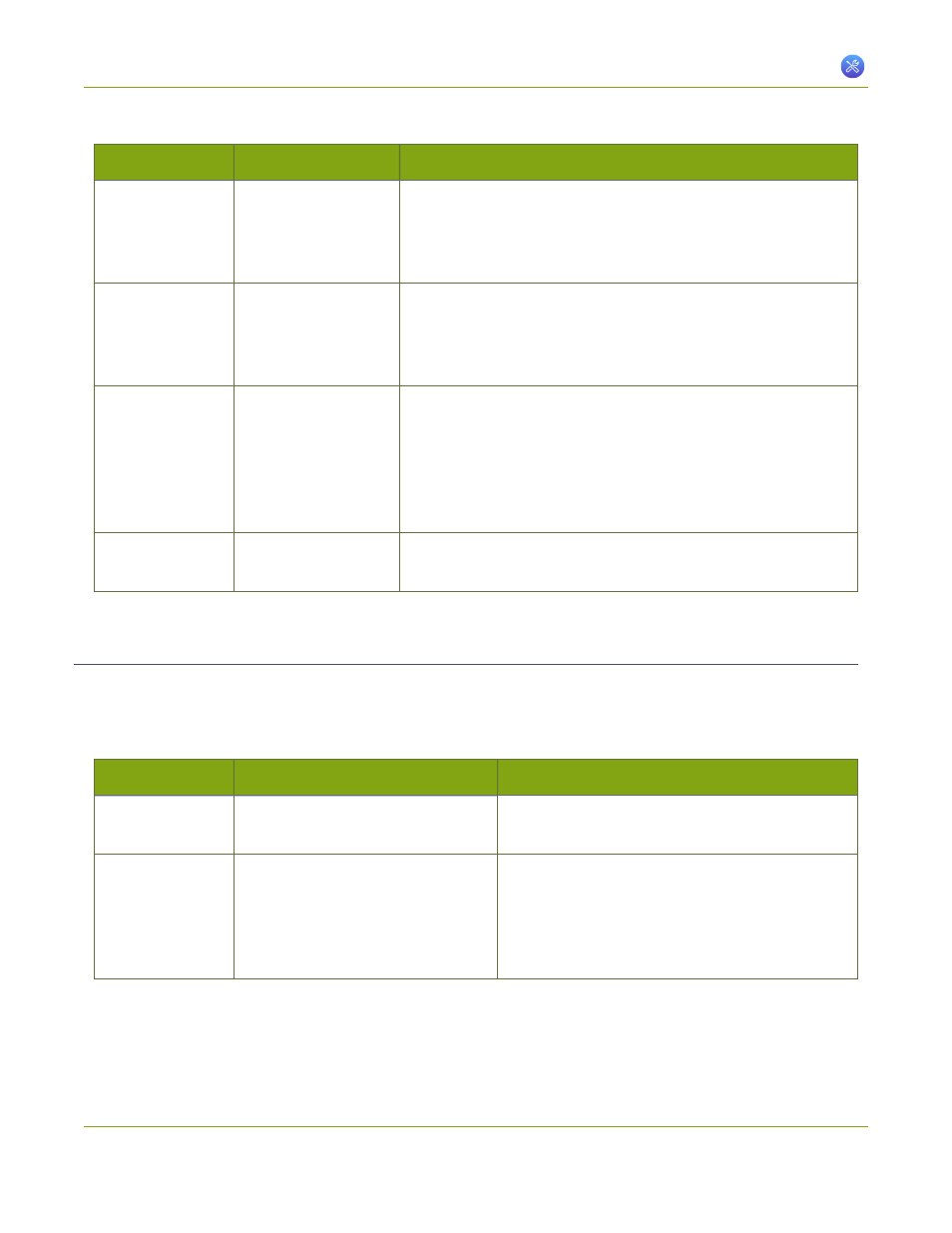
Networked VGA Grid User Guide
7-11 Configuration Keys for Third Party APIs
Table 49
Supported Channel Logo Configuration Keys
Key
Values
Description
logo_margin_x
0…frame width
Specifies the horizontal offset in pixels from the position in
logo_position.
To offset 10 pixels from the left (when using a top-left logo
position), set to 10.
logo_margin_y
0…frame height
Specifies the vertical offset in pixels from the position in logo_
position.
To offset 20 pixels from the top (when using a top-left logo
position), set to 20.
logo_position
lt
lb
rt
rb
Specifies the logo position on the screen (prior to tweaks from
margins x and y).
To have the logo at the left-top, set to lt.
To have the logo at the left-bottom, set to lb.
To have the logo at the right-top, set to rt.
To have the logo at the right-bottom, set to rb.
logo_src
string
Specifies the logo source file name. The file must already be
uploaded to the system.
Channel Layout Configuration Keys
The following settings are supported to configure multi-source streams. For more information see
picture in picture or picture with picture layout
.
Table 50
Supported Channel Layout Configuration Keys
Key
Values
Description
bgcolor
string (format: RRGGBB)
Specifies the background color for video outside
the picture in picture modes.
pip_layout
0 (independent streams)
1 (video to left and inside vga)
2( video to right and inside vga)
3 (video to left and outside vga)
4 (video to right and outside vga)
Specifies the kind of picture in picture layout to
Configure picture in picture or picture
modes.
275