4 perform factory reset, Perform factory reset – Epiphan Networked VGA Grid User Manual
Page 246
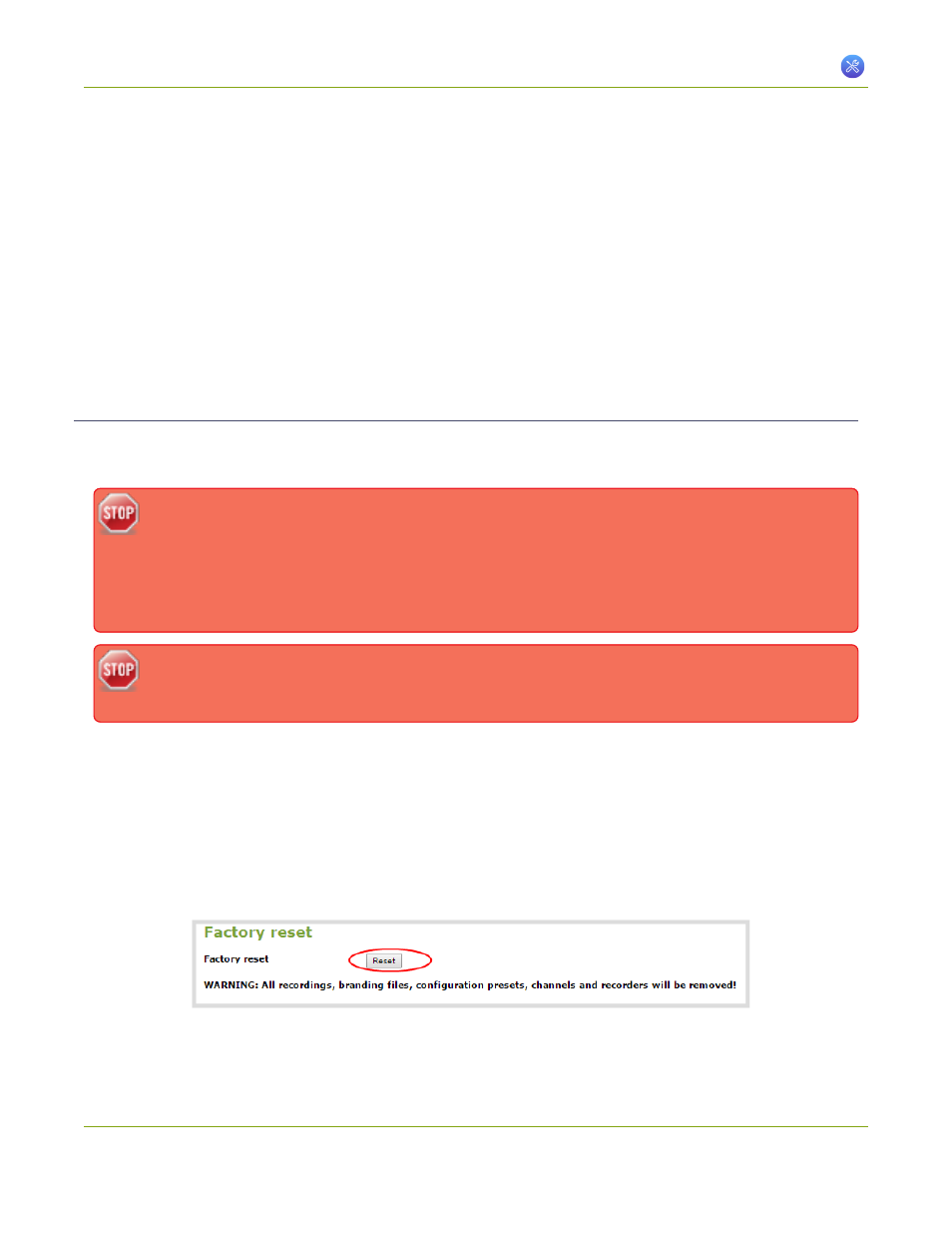
Networked VGA Grid User Guide
7-4 Perform Factory Reset
7-4
Perform Factory Reset
If you’ve been testing with your Networked VGA Grid and are ready to reset it back to factory settings, you can
do this through the web interface.
This section covers the following topics:
l
Restore Factory Configuration via the Web Interface
l
Restore Factory Configuration Manually
Restore Factory Configuration via the Web Interface
The web interface allows you to restore the factory configuration to return your Networked VGA Grid back to
the original settings it had when you purchased it.
Restoring the factory settings erases everything on the system. This includes all your source
settings, channels, configuration presets, network settings, and all saved files.
Consider using the factory default configuration preset if you want to preserve files. See Apply
the Factory default configuration preset.
EDIDs are not restored to factory settings with the factory resets. Re-apply factory EDIDs manually
using the Source's configuration page.
Only proceed if you know this is what you want to do.
To restore the factory configuration via the web interface:
1. Connect to the admin interface using your preferred connection mechanism. See
.
2. Login as admin.
3. Select the Maintenance link in the Configuration menu; the maintenance page opens.
4. Click the Resetbutton next to Factory Reset; a warning dialog appears asking you to confirm this
destructive action.
234