Test content distribution using epiphan cdn – Epiphan Networked VGA Grid User Manual
Page 169
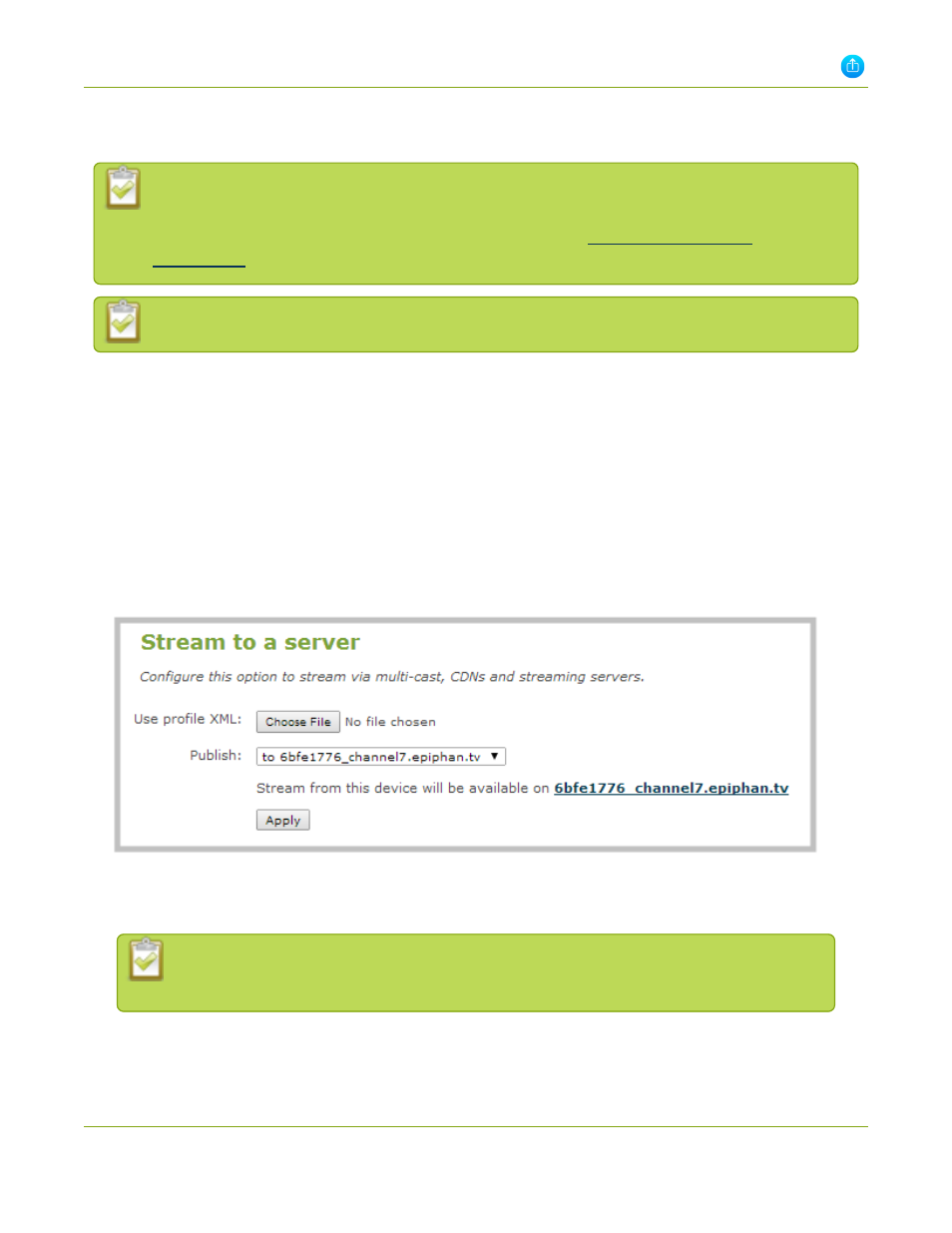
Networked VGA Grid User Guide
4-1 Stream your video
Test content distribution using Epiphan CDN
Epiphan.tv is a service provided by Epiphan to help our customers to experiment with content
distribution networks, bandwidth, performance limits and viewer limits are applied. To upgrade to
a full service, select one of Epiphan’s preferred CDN provider at
To hear audio content from Epiphan TV ensure audio is set to MP3 in Encoding configuration.
1. Connect to the admin interface using your preferred connection mechanism. See
.
2. Login as admin.
3. From the web interface, click a Channel; the menu expands.
4. Click Streaming; the channel's Streaming page opens.
5. Scroll to the Stream to a server section of the page.
6. Click the Publish drop-down menu.
7. Choose to <serial>. Epiphan.tv. Where <serial> is the serial number of the system.
8. Click Apply; a connection through the media tunnel is established. The system streams to the Epiphan’s
portal – epiphan.net.
You must set audio format to MP3 when streaming through epiphan.net, see Select an
157