Viii – Epiphan Networked VGA Grid User Manual
Page 9
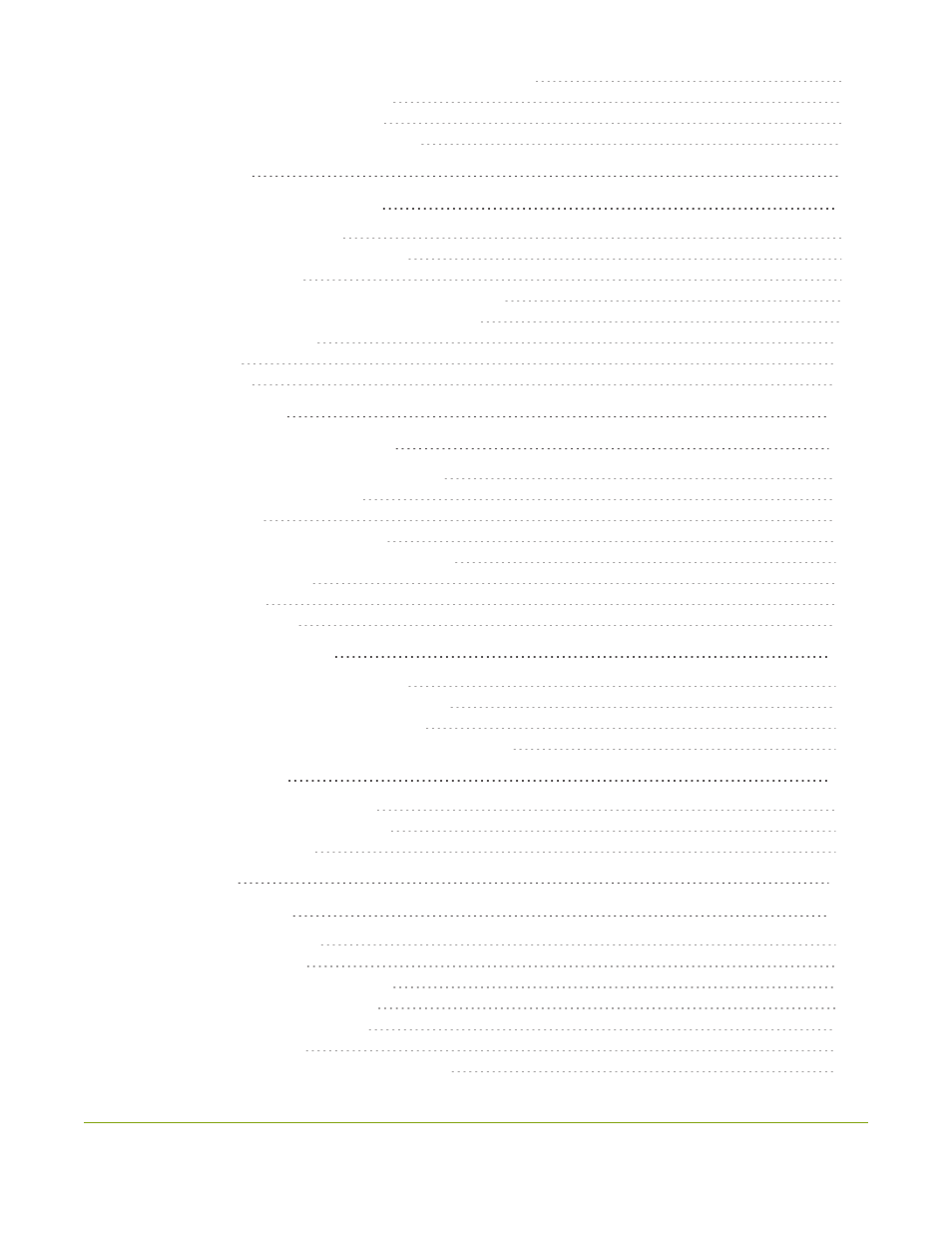
viii
Video is too bright, too dark or washed out (VGA sources only)
Video looks squished (VGA sources only)
Remove the combing effect on images
Force the capture card to use a specific EDID
3-1 Create and configure channels
Add an encoder to the VGA Grid
Create a channel with a DVI or VGA source
Configure picture in picture or picture with picture layout
Add an encoder as a source for a multi-source channel
3-3 Fine-tune channel configuration
Choose a codec to maximize your stream quality
Codec and file format compatibility
Upscale or downscale your video image
Control the matte (black bars) in the video output
Add company information to your channel
Add a time stamp or text overlay to your channel
Select the background color for your channel
Add a customized background to a multiple source channel
Preview a channel from the Info page
Preview a channel from the Status page
Disable (and enable) streams for viewers
Restrict access to streams for viewers
Stream content using HTTP or RTSP