Viewing with a web browser – Epiphan Networked VGA Grid User Manual
Page 227
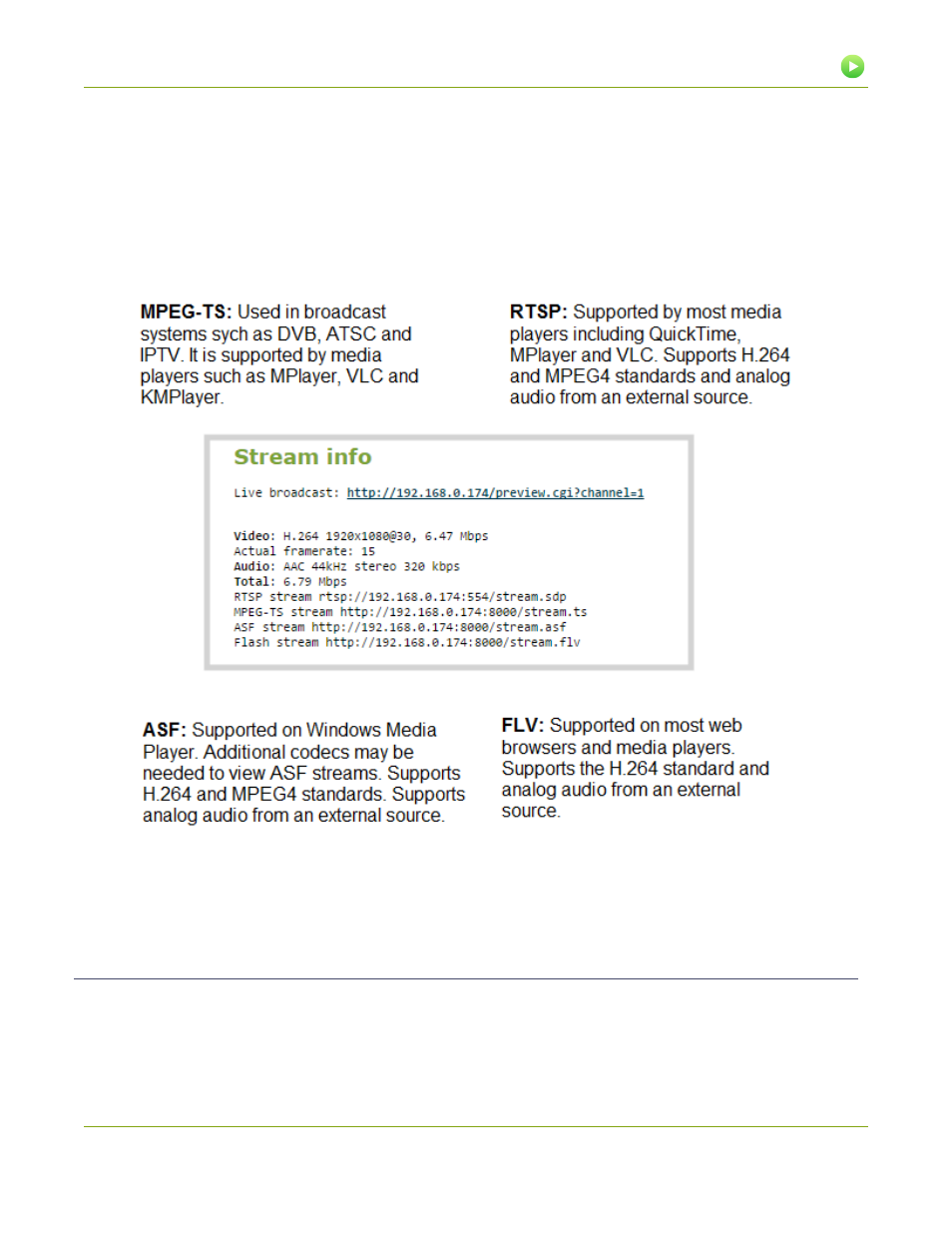
Networked VGA Grid User Guide
6-1 View your video
1. Connect to the admin interface using your preferred connection mechanism. See
.
2. Login as admin.
3. From the web interface, click the channel that you want to view; the menu expands.
4. Click Status; the Status page opens displaying the stream protocols supported based on the selected
codecs. For more information on compatibility between codec and file formats, see
.
5. Copy the URL and provide to viewers. Based on their media player, viewers can access the broadcast
using a URL specific to their media player.
Viewing with a web browser
If a viewer password is configured, provide participants with the password to log in, along with the IP address
or the URL to be used by the participant's browser.
215