Record with a recorder via the web interface – Epiphan Networked VGA Grid User Manual
Page 187
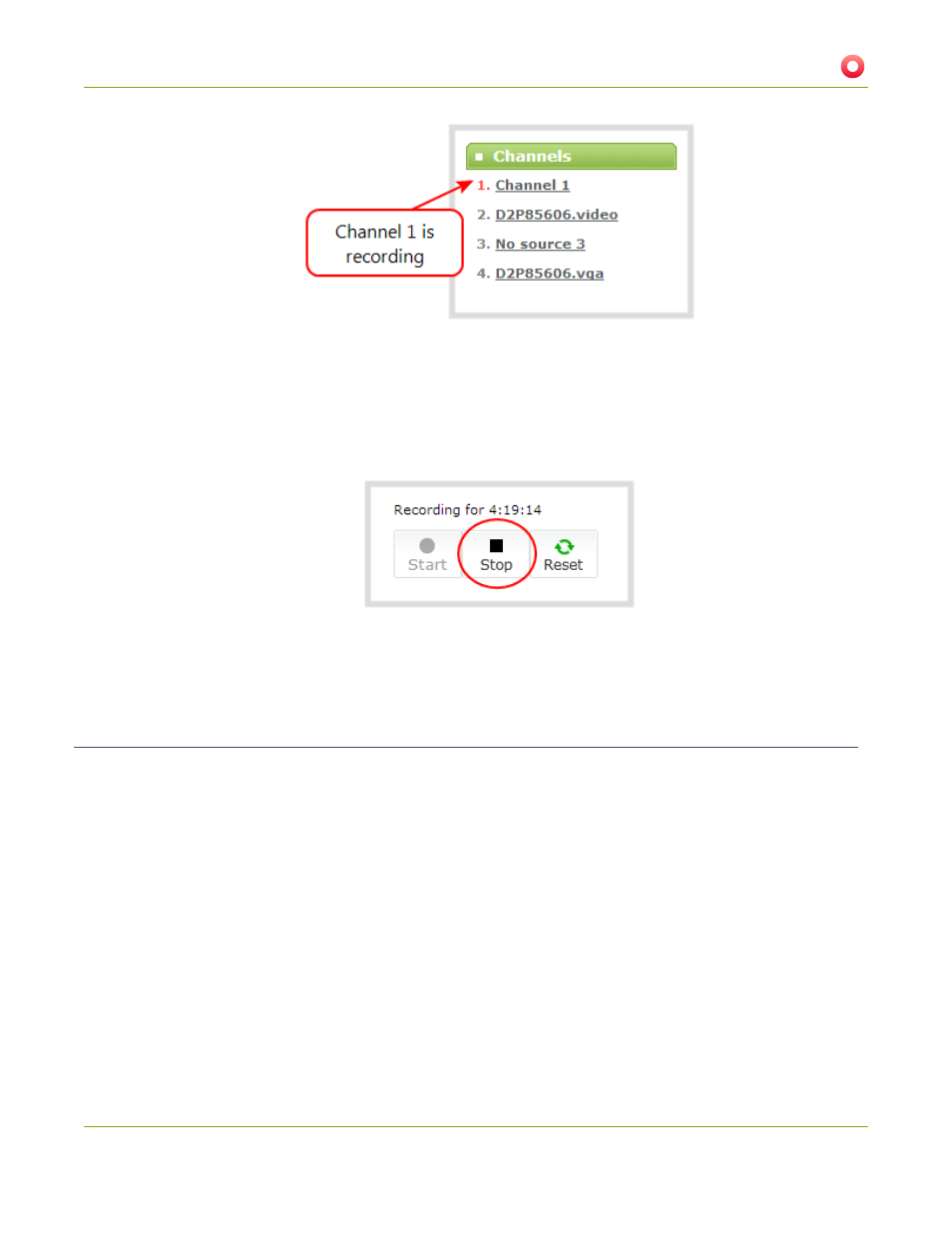
Networked VGA Grid User Guide
5-2 Create Recordings
c. The system continues to record this channel (and any concurrent recordings) until it is stopped. If
the system runs out of storage space, the oldest recorded file is deleted to make room for the
new recording. The recording is broken into multiple files as defined by the channel
Configure the type and length of recording files
.
6. To Stop Recording:
a. Click the Stop button on the given channel’s Recording page. The channel number changes to
black next time the web interface is refreshed (by clicking a link or refreshing the page).
Record with a recorder via the web interface
Recorders are stopped and started via their configuration page. Multiple recorders and channel recordings can
occur concurrently.
A new recording file is generated each time a configured source in the recorder comes online. For example if
the recorder has two configured sources but when the recording starts and only one source is active, it will
start a single-track recording. When a second source starts sending signal, the first recording file is closed and
a new multi-track file is opened. If a source that is being recorded becomes inactive, the recorder continues to
record the source with the no signal image.
The number of active sources is displayed above the recording stop/start buttons during recording.
To start and stop recorder:
1. Connect to the admin interface using your preferred connection mechanism. See
.
175