1 view your video, View the live broadcast and retrieve stream urls, View your video – Epiphan Networked VGA Grid User Manual
Page 224
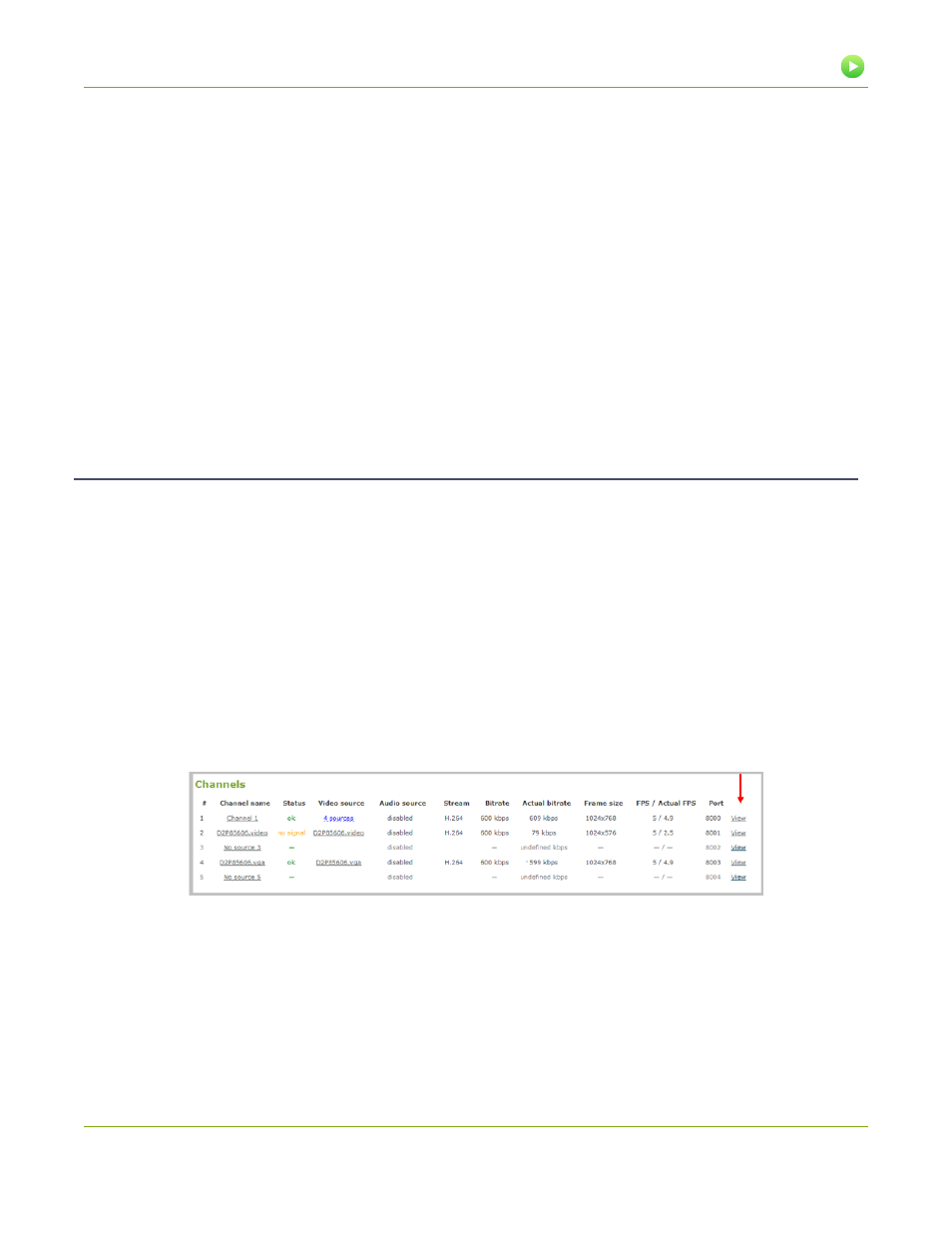
Networked VGA Grid User Guide
6-1 View your video
6-1
View your video
This chapter describes factors to consider when choosing a streaming URL and steps to view the video stream
from a media player or a web browser. Refer to the following sections:
l
View the live broadcast and retrieve stream URLs
l
l
l
l
Viewing with Session Announcement Protocol (SAP)
View the live broadcast and retrieve stream URLs
There are two methods to view the current broadcast and to retrieve the stream URLs:
l
Live broadcast link on the channel's status page.
l
Info page from the configuration menu
View your broadcast using the View link on the Info menu
1. Connect to the admin interface using your preferred connection mechanism. See
.
2. Login as admin or operator.
3. From the web interface, click Info menu option; the info window opens with a list of all configured
channels.
4. Click on the channel you want to preview. A page opens displaying the live broadcast and broadcast
URL.
212