Epiphan Networked VGA Grid User Manual
Page 33
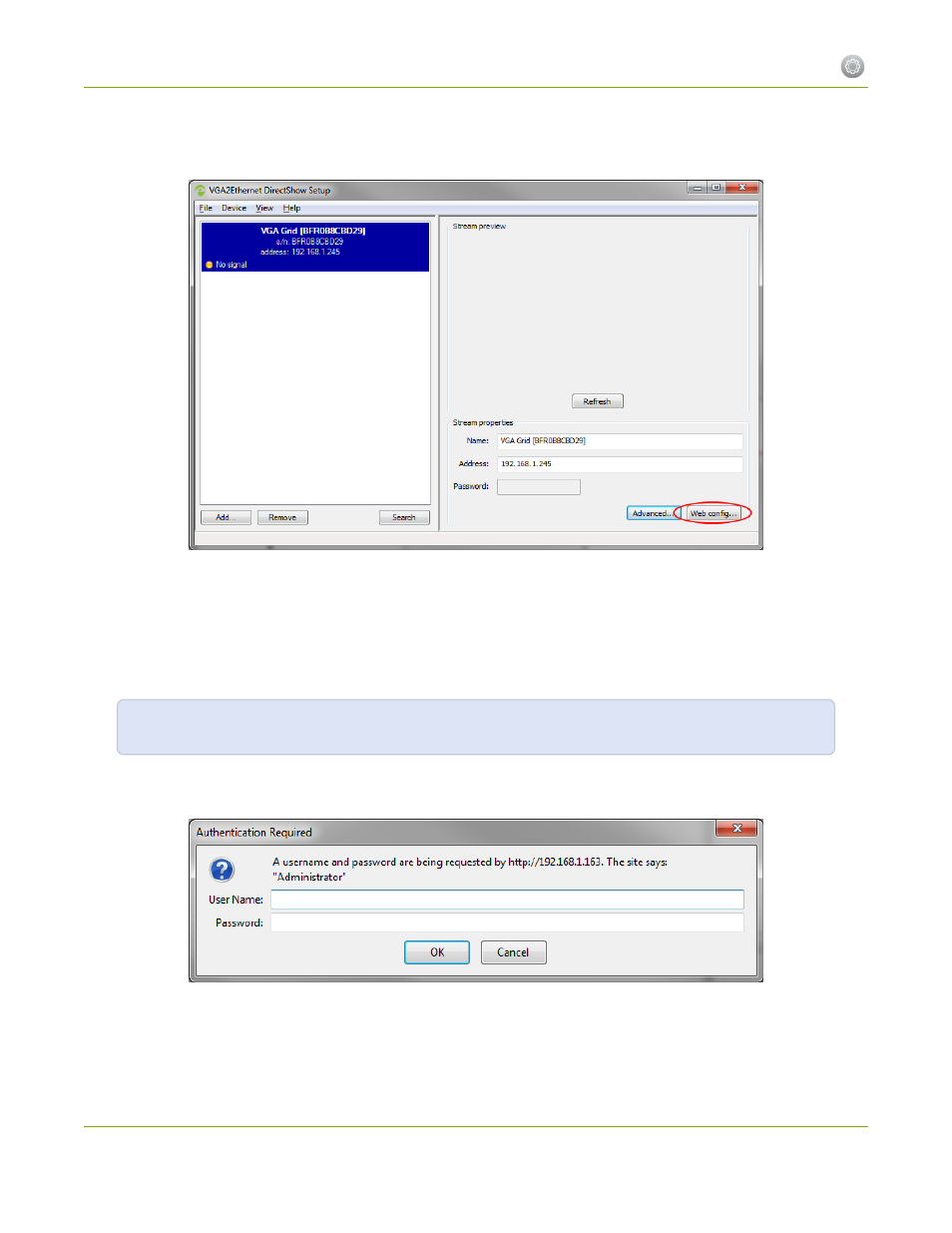
Networked VGA Grid User Guide
1-1 Connect to the Admin Interface
1. Launch the discovery utility.
2. Click Search to find all the Epiphan systems on the network; a list similar to the following appears.
3. If more than one system appears, select the one you wish to configure by matching the serial number
listed with the serial number marked on the back of the system.
4. Optionally, note the IP Address shown in the stream properties. Use this for quicker access to the
system on future configuration sessions.
5. Click the Web config button; your browser will open and point to the web interface page.
http://<IP Address for Networked VGA Grid>/admin
6. Enter the user name and password then click OK. The administrative user is ‘admin’. Initially no
password is set. To set a password follow the procedure outlined in
.
21