Manually configure the date and time, Synchronize date and time for encoders and grid – Epiphan Networked VGA Grid User Manual
Page 75
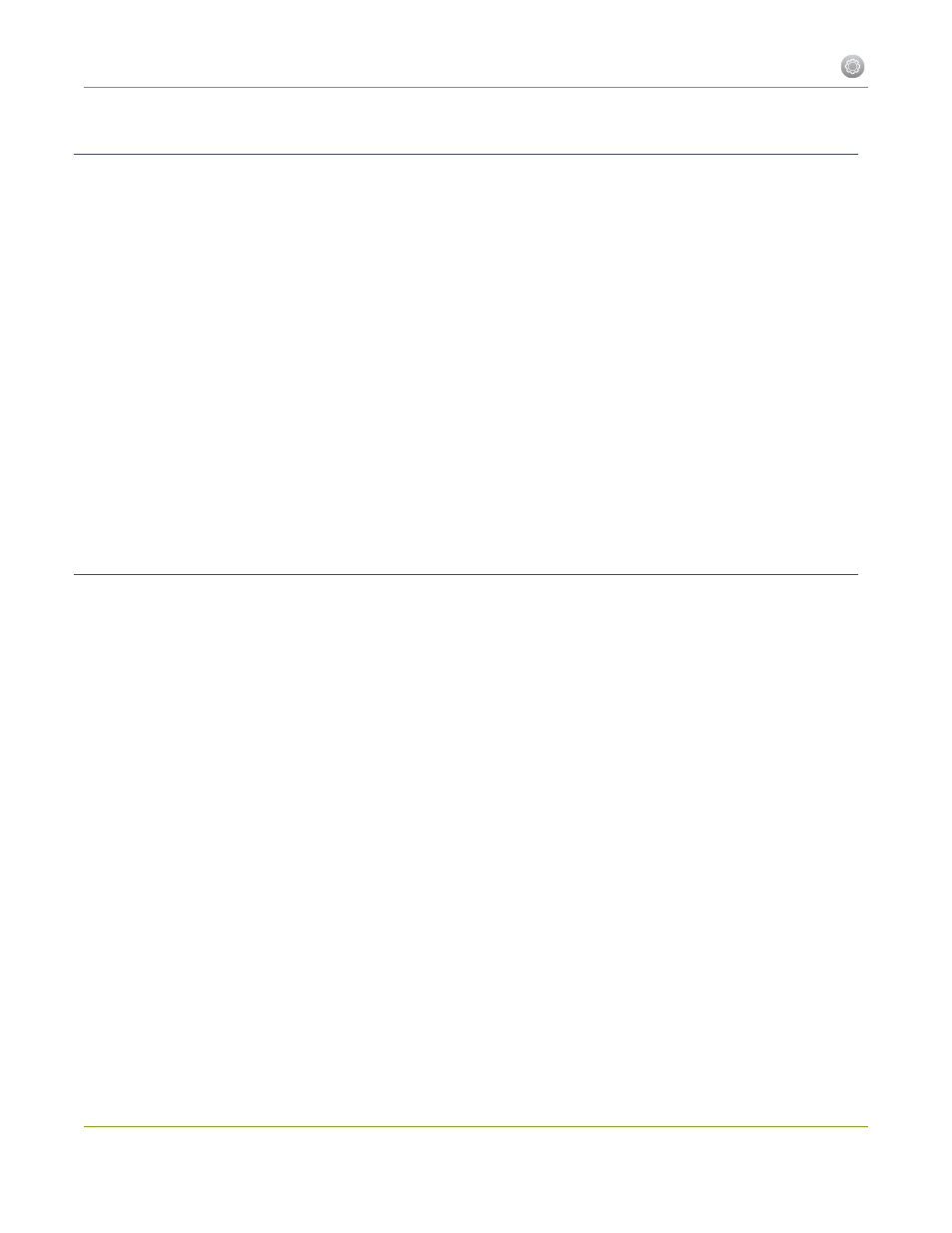
Networked VGA Grid User Guide
1-5 Configure Date and Time
Manually Configure the Date and Time
By default the Networked VGA Grid uses NTP for time synchronization. If your system does not have access to a
time synchronization server, or if you do not wish to use one, you can choose to manually set the date and
time.
To manually set the date and time:
1. Connect to the admin interface using your preferred connection mechanism. See
.
2. Login as admin.
3. Select the Date and Time link in the Configuration menu; the date and time configuration page opens.
4. Type the desired date in the Date field. Use the format yyyy-mm-dd.
5. Type the desired time in the Time field. Use the format hh:mm:ss.
6. Click Apply.
Synchronize Date and Time for Encoders and Grid
Date and time are used to synchronize streams coming into the Networked VGA Grid. Therefore, it's important
to ensure that the VGA Grid and all associated VGA Grid HD Encoders share the same date and time settings.
You can accomplish this by configuring each system to use to the same external time server, but for best results
we recommend you enable the local NTP Server on your VGA Grid and have the encoders use this as the
synchronized time source.
To configure synchronized time using a local NTP server on the VGA Grid:
configure the VGA Grid. Use the VGA Grid's admin
interface.
2. Connect to the Networked VGA Grid's admin interface using your preferred connection mechanism.
See
Connect to the Admin Interface
.
3. Login as admin.
4. Select the Sources link for your channel; the sources configuration page opens.
63