Epiphan Networked VGA Grid User Manual
Page 157
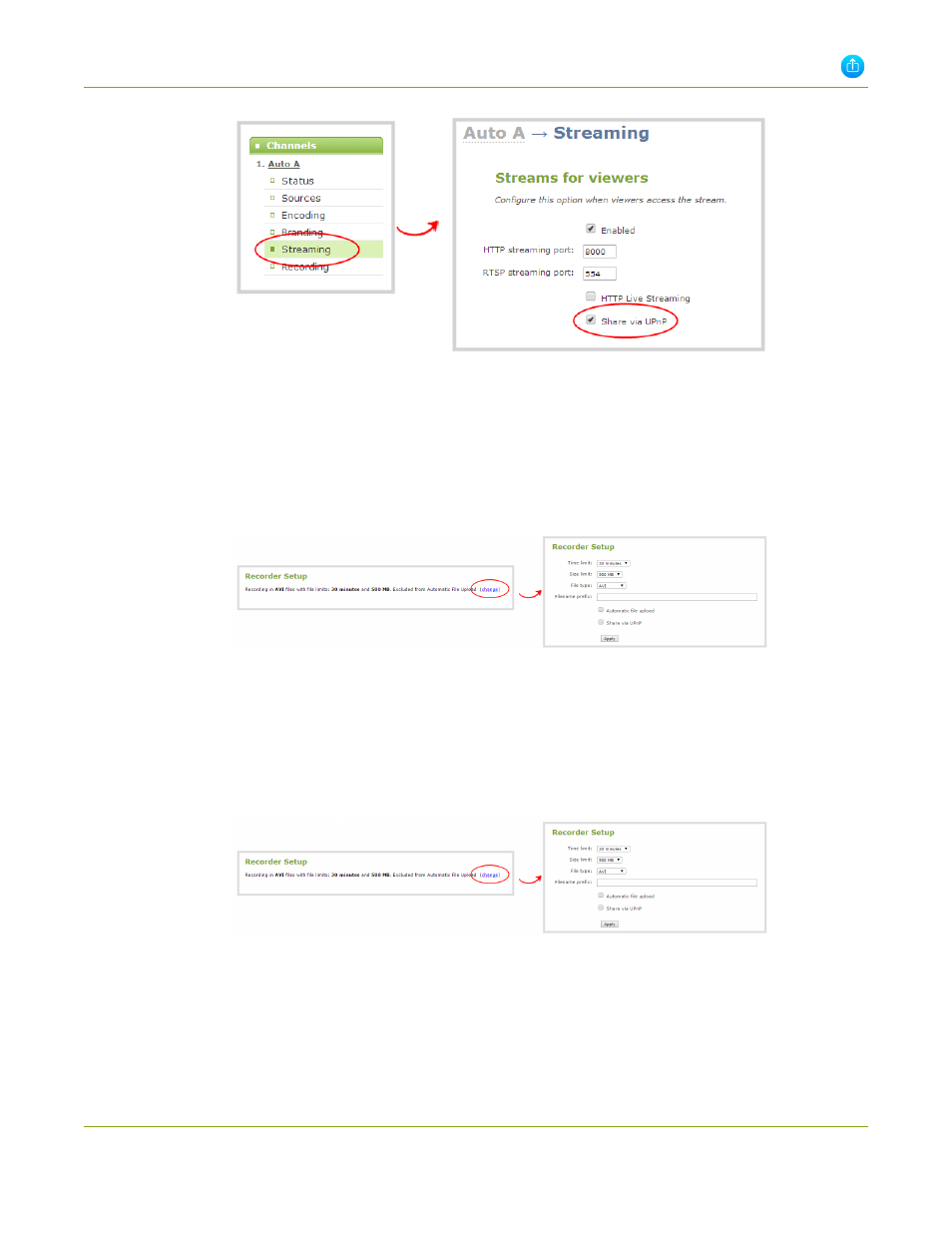
Networked VGA Grid User Guide
4-1 Stream your video
a. Click the Share via UPnP check box (if not checked).
b. Click Apply
2. For channels (recorded files):
a. Click Recording for the desired channel; the channel's recording page opens.
b. Click the word change next to the list of what is being recorded; the recording options expand.
c. Click the Share via UPnP check box (if not checked).
d. Click Apply.
3. For recorders:
a. Click the link for the recorder from the Recorders menu; the recorder's configuration page opens.
b. Click the word change next to the list of what is being recorded; the recording options expand.
c. Click the Share via UPnP check box (if not checked).
d. Click Apply.
You can now browse for your server from your digital media player. See below.
145