Epiphan Networked VGA Grid User Manual
Page 134
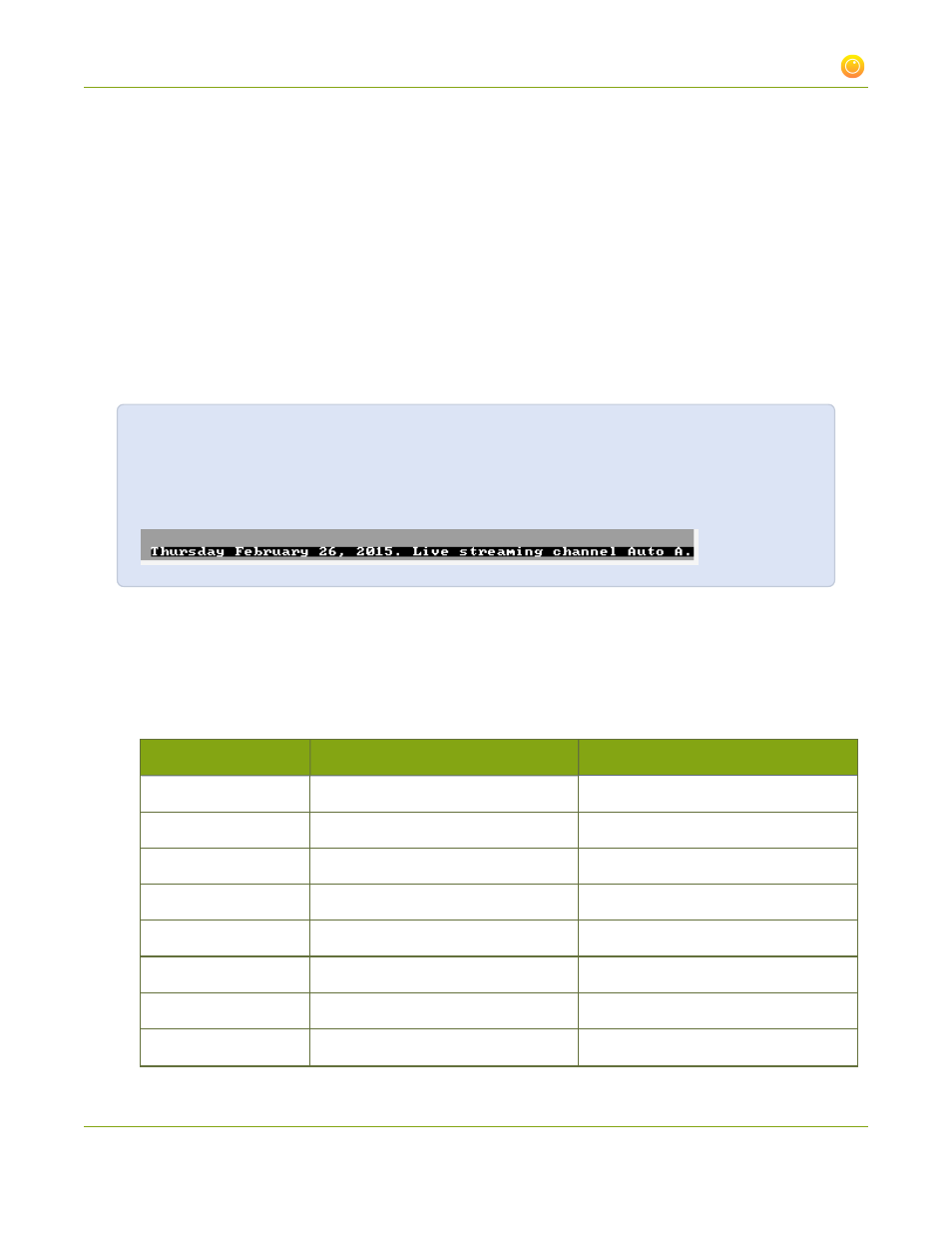
Networked VGA Grid User Guide
3-4 Customize your channel
1. Connect to the admin interface using your preferred connection mechanism. See
.
2. Login as admin.
3. From the web interface, select a channel; the menu expands.
4. Click Encoding; the channel's Encoding page opens.
5. Scroll to Text overlay label.
6. Choose one of the following (or both):
a. Type text in the field; and/or
b. Click Show substitutions; a list of options appears. From the list choose the elements you watn
to add or intersperse with your text. The table below this procedure describes the values.
For example: Use this string:
%A %B %d, %G. Live streaming channel %c.
to obtain these results (Thursday February 26, 2015. Live streaming channel Auto A.):
8. Select a screen position from the Overlay label position drop-down box. Your choices are bottom right,
bottom left, top right or top left.
9. If desired, check the Large-sized font checkbox to double the size of the text in the overlay.
10. Click Apply.
Table 21
Time Format options
Field
Value
Example
date
%F
2012-01-26
year
%G
2012
month (01)
%m
01
month (Jan)
%b
Jan
month (January)
%B
January
day of the month
%d
26
weekday (Thu)
%a
Thu
weekday (Thursday)
%A
Thursday
122