Add an, Encoder as a source for a multi-source channel – Epiphan Networked VGA Grid User Manual
Page 111
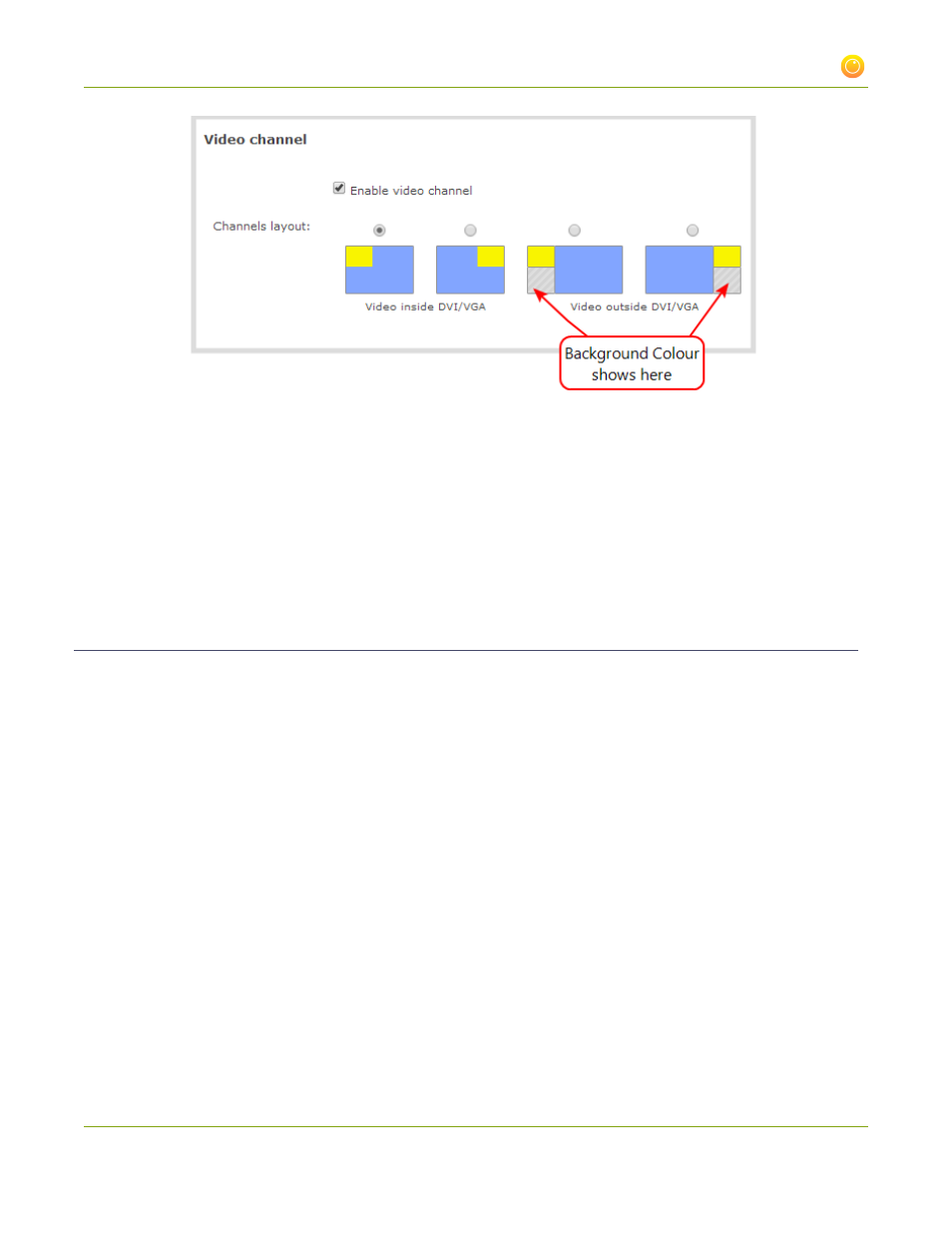
Networked VGA Grid User Guide
3-1 Create and configure channels
10. Click the Video signal type drop-down menu to specify if the video signal from the input source is
composite or S-video.
11. To choose a background color or to add a brand to your streaming video, see
.
12. To set the frame size of the streaming video, see
Upscale or downscale your video image
13. To add a timestamp to your streaming video, see
Add a time stamp or text overlay to your channel
14. Click Apply.
Add an encoder as a source for a multi-source channel
Multi-view channels take the input from various streams and combine them together into one channel. When
using content coming to the Networked VGA Grid from a VGA Grid HD Encoder in a multi-view channel, the
VGA Grid needs to decode the stream from the encoder, combine it with other streams, then re-encode. To
accomplish this, all encoders used in a multi-view channel need to be added as a local source.
You only need to do this once per VGA Grid HD Encoder. The same local source can be used in multiple
channels.
To add an encoder as a source, in preparation for use in a multi-view channel:
1. Connect to the admin interface using your preferred connection mechanism. See
.
2. Login as admin.
3. Review the Sources list to ensure it does not already include the current encoder.
4. Click Add Source; the add sources page opens.
99