4 customize your channel, Add company information to your channel, Customize your channel – Epiphan Networked VGA Grid User Manual
Page 132
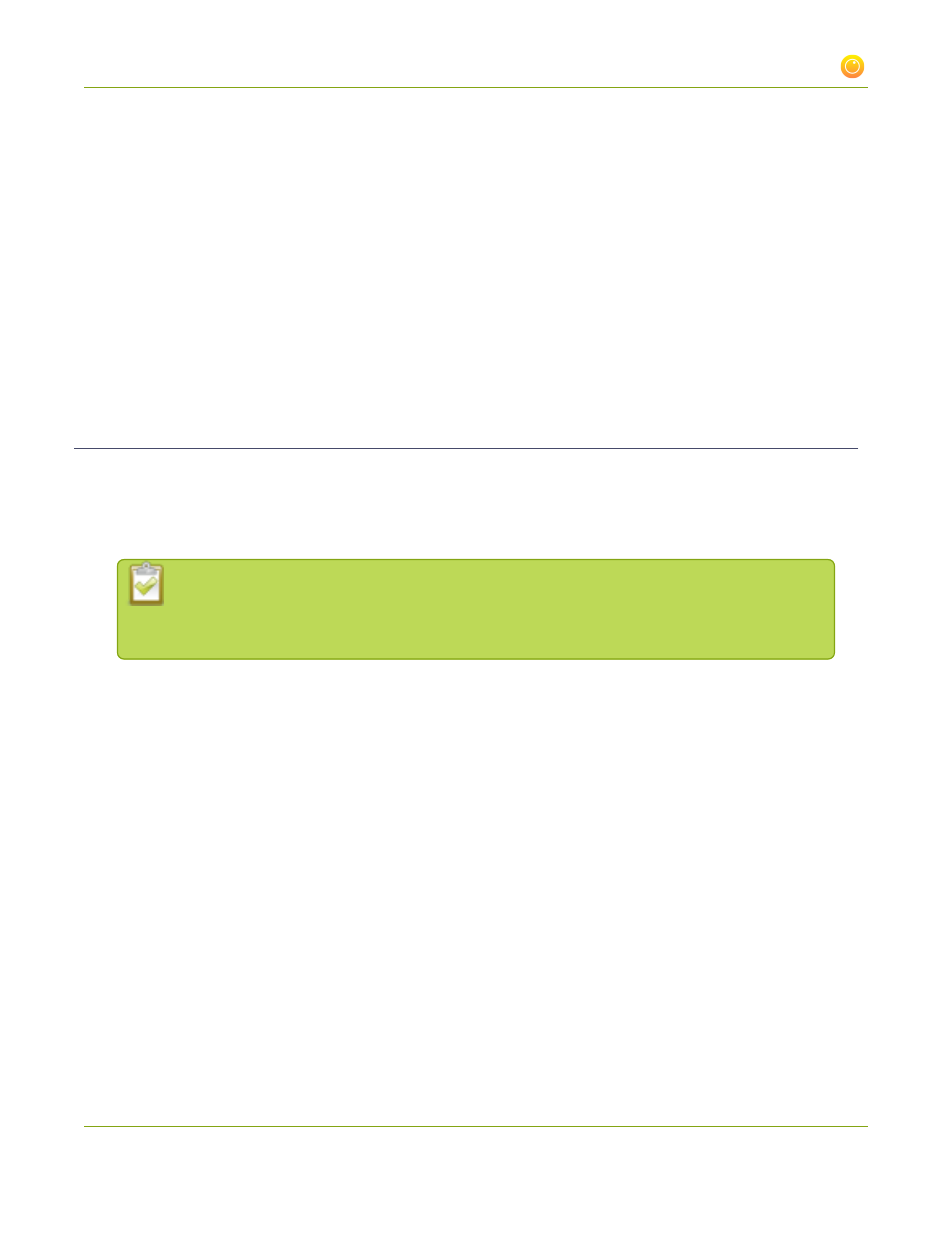
Networked VGA Grid User Guide
3-4 Customize your channel
3-4
Customize your channel
Adding company information, corporate color and time stamps are easy ways to identify your broadcast. This
section describes the following topics for customizing your channel:
l
Add a time stamp or text overlay to your channel
l
Add company information to your channel
l
Select the background color for your channel
l
Add a customized background to a multiple source channel
Add company information to your channel
This section describes the following topics for adding presentation and company related information:
To remove metadata from a channel
The maximum supported file size is 3840×2160. No warning or error message is displayed if
your image is too large. Files that exceed the maximum size do not appear in the drop-down
list when selecting an image.
To add metadata to a channel
1. Connect to the admin interface using your preferred connection mechanism. See
.
2. Login as admin.
3. From the web interface, select a channel; the menu expands.
4. Click the Branding menu option; the Branding configuration page opens.
120