Epiphan Networked VGA Grid User Manual
Page 139
Advertising
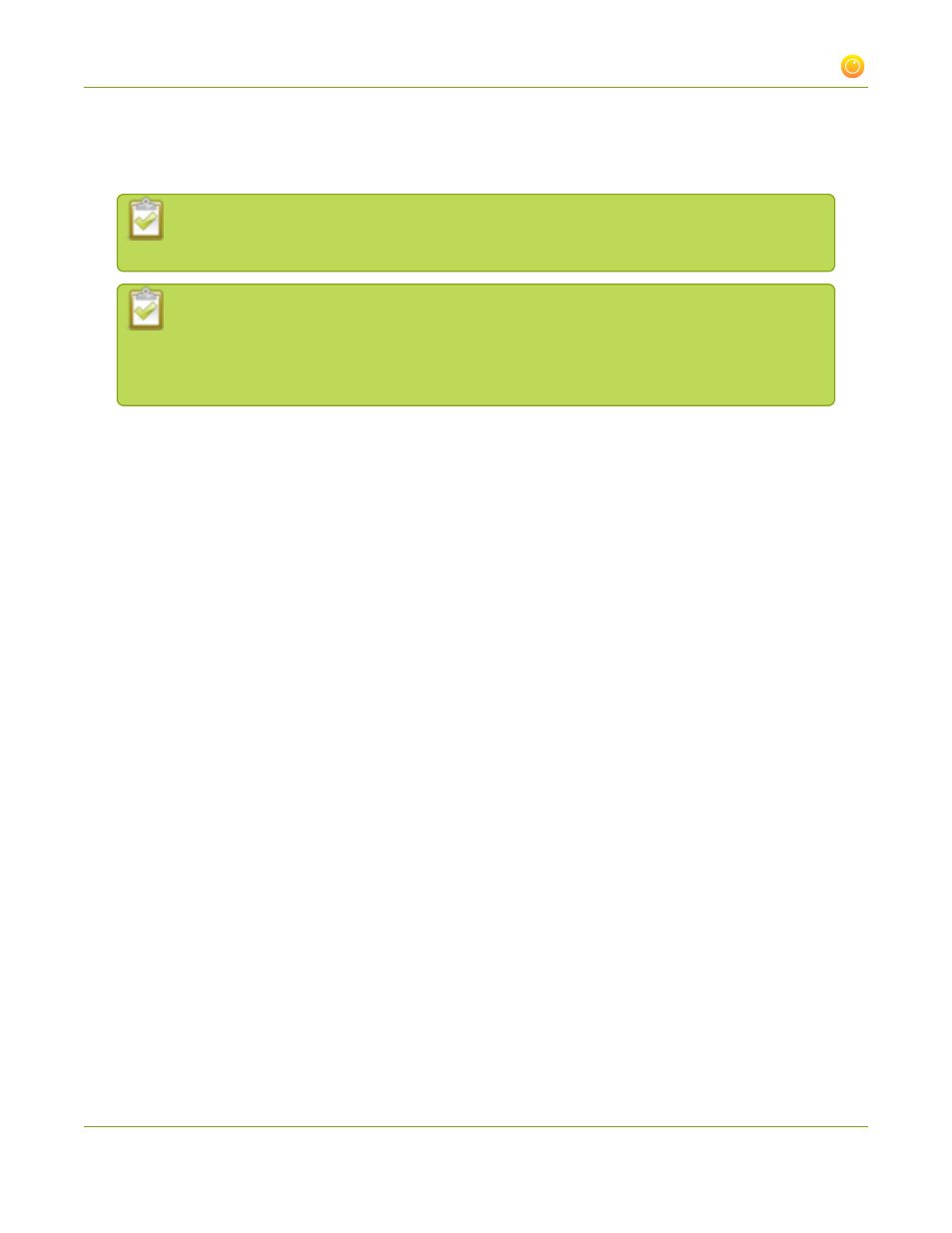
Networked VGA Grid User Guide
3-4 Customize your channel
8. You may need to adjust the position and size for each source to fit within your customized background,
refer to
Add an encoder as a source for a multi-view channel
and
Merge multiple videos into a single
channel
.
Your background image will appear squeezed, stretched or grainy if its size and aspect ratio
do not match the size and aspect ratio of the channel.
Background images are applied to multisource channels only. To display a background as a
matte around a single source, create a multi-source channel and select just one source for
it. Offset the source so it isn't at the top left corner of the screen and set the size so it
doesn't take the full x and y axis.
127
Advertising
This manual is related to the following products: