Quick start, Step 1: physical setup and power on – Epiphan Networked VGA Grid User Manual
Page 22
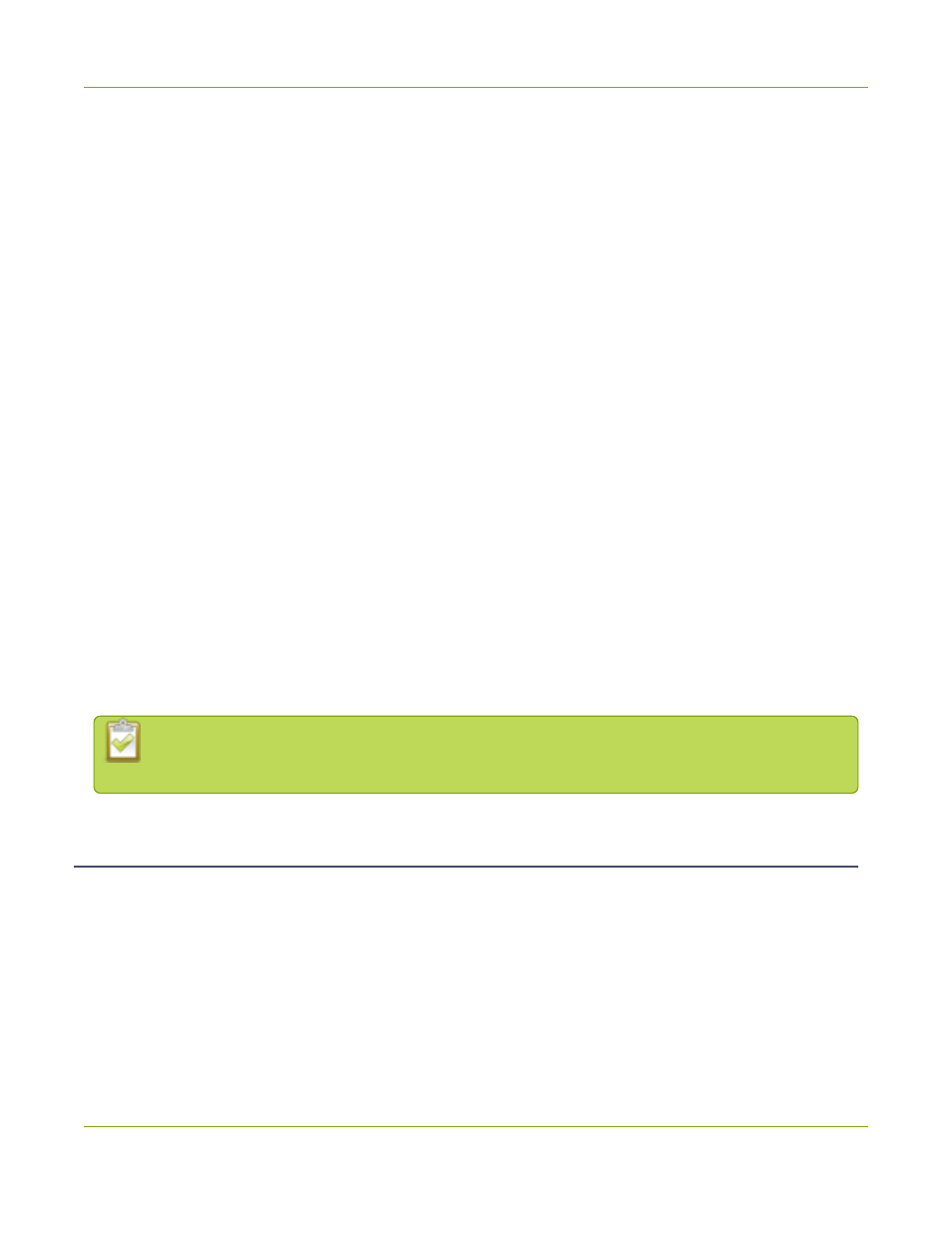
Networked VGA Grid User Guide
Quick Start
Quick Start
This section helps you get up and running quickly with your Networked VGA Grid.
l
Step 1: Physical Setup and Power On
l
Step 2: Admin Discovery and Login
l
Step 3: Set a static IP address for the encoder
l
Step 4: Add the encoder as a channel
l
l
l
Before you get started, make sure you have:
l
an HD source (i.e. a computer, a tablet, or a phone)
l
the appropriate cables or adapters to convert the output to DVI (if needed)
l
a VGA Grid HD Encoder and associated cables
l
ideally, a network with Dynamic Host Configuration Protocol (DHCP)
l
a computer with a web browser connected to the same network (this is referred to as the “admin”
computer in the steps below)
l
optionally, an audio source such as a microphone or the headphone jack from a laptop (note that the
audio signal sent over HDMI cables is not supported)
These instructions include steps for setting up and configuring audio. Skip these optional steps if
you do not want to configure an audio source at this time.
Step 1: Physical Setup and Power On
Complete the following steps to prepare and power on the system. Refer to the Front and Back Panel View
section for your system to locate the appropriate input ports.
1. Turn on your HD source and connect the output cable to the DVI-I port on the VGA Grid HD Encoder.
2. (optional) Attach a 3.5 mm audio cable from your audio source to the VGA Grid HD Encoder's audio
input port.
10