Epiphan Networked VGA Grid User Manual
Page 213
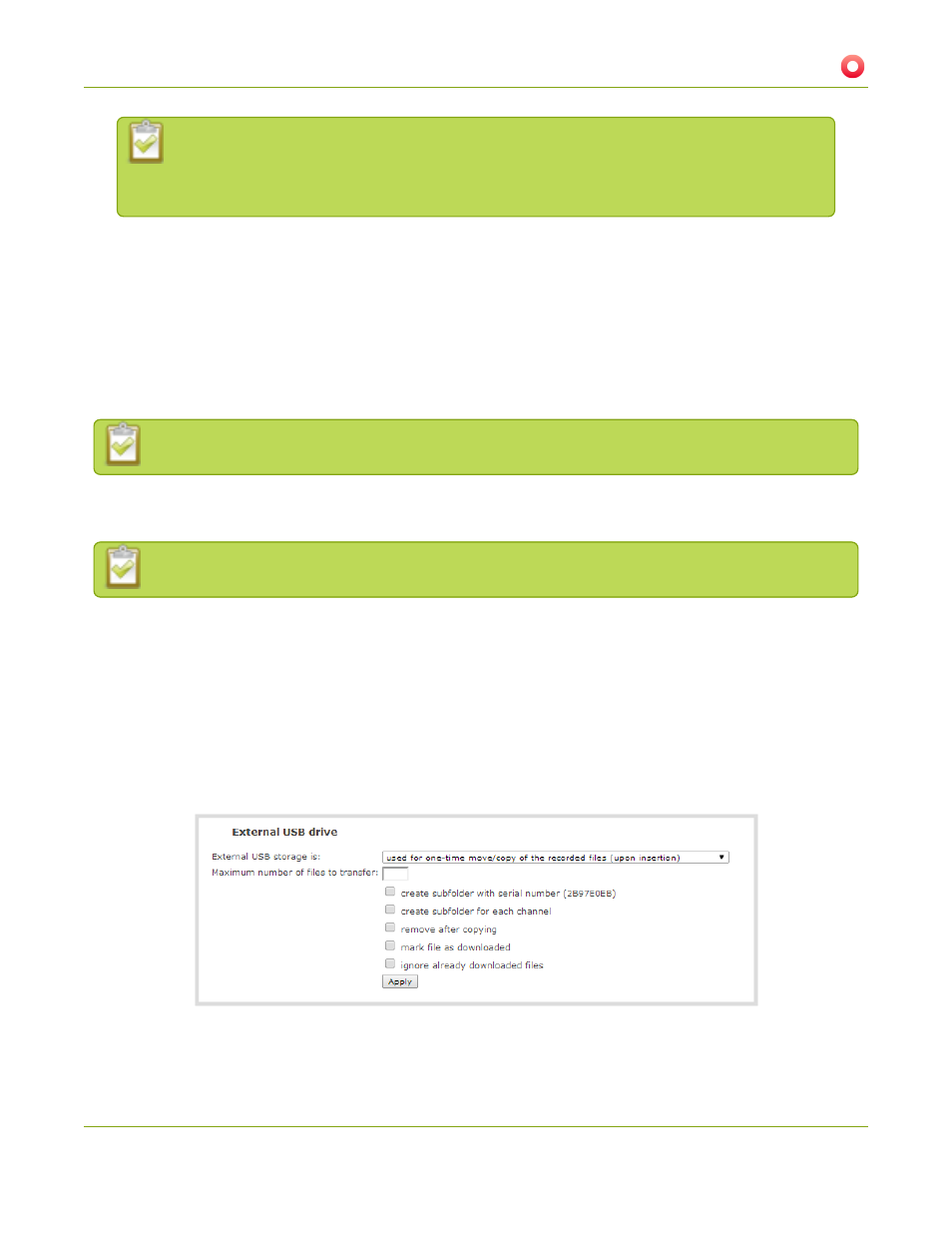
Networked VGA Grid User Guide
5-4 File and recording transfer
Using the fix link disables any other type of automatic file upload you have configured.
When you are done with USB uploads, return to the Automatic File Upload configuration
page and re-configure FTP, RSYNC, or CIFS.
5. Select Create a subfolder for each channel to have recordings organized by channel.
6. Click Apply; the changes are saved.
One-time copy/move of all recorded files to USB drive
When configured to make a one-time copy of files, the system will automatically begin to copy files to an
inserted USB drive, starting with the newest recording. Files will continue to copy until all are copied, the
specified maximum number of files is copied, or the target drive runs out of storage space.
The file currently being recorded (if any) cannot be transferred until recording is completed.
This procedure is separate from automatic file upload and does not need any pre-configuration in the
automatic file upload page.
Ideally only USB drives with visible activity indicators should be used.
To configure a one-time copy of all recorded files to a USB drive:
1. Connect to the admin interface using your preferred connection mechanism. See
.
2. Login as admin.
3. Select the External USB Drive link in the Configuration section; the External USB Drive configuration
page is displayed.
4. Select used for one-time move/copy of the recorded files (upon insertion) from the drop down list.
201