4 configure encoder network settings, Verify ip address and mac address, Configure encoder network settings – Epiphan Networked VGA Grid User Manual
Page 66
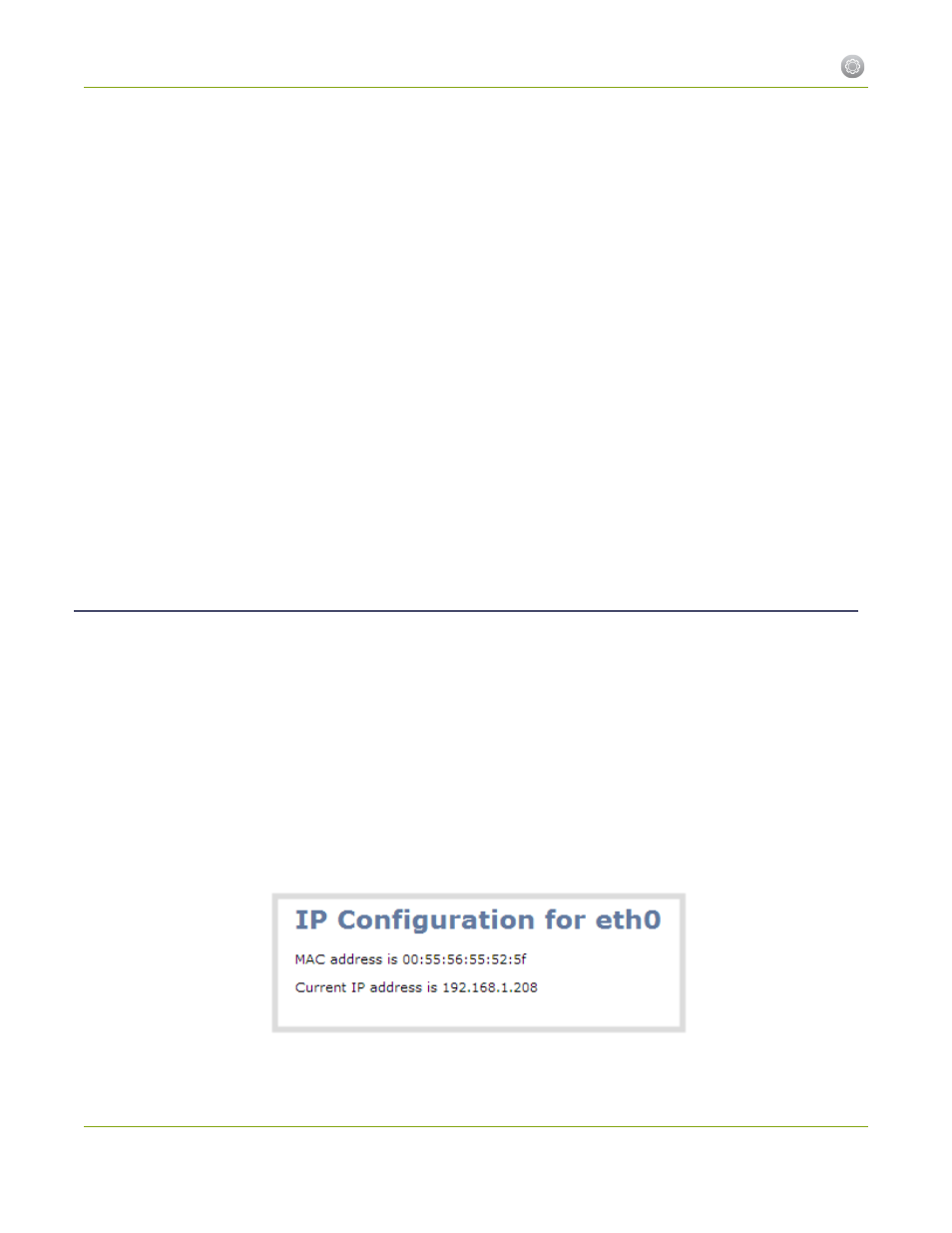
Networked VGA Grid User Guide
1-4 Configure Encoder Network Settings
1-4
Configure Encoder Network Settings
It's recommended that you use static IP addresses for any VGA Grid HD Encoders on your network. Encoders
are associated to the VGA Grid by their IP addresses. Using static IP addresses ensures that the encoders can
still be located after a system relocation, power failure or other event that may change a dynamically
allocated IP address for the encoder.
This section covers the following network configuration changes for the VGA Grid HD Encoder:
l
Verify IP Address and MAC address
l
Set a static IP address for the encoder
l
Configure DHCP for the encoder
Additionally, the following general network topics are applicable to encoders. Log into the encoder's web
interface when following the described procedures:
l
l
Verify IP Address and MAC address
The web interface shows you the system’s MAC address and current IP Address via the Network configuration
page.
To view settings on network configuration page:
1. Find the VGA Grid HD Encoder's serial number. It is printed on a sticker on the bottom of the unit.
Connect to the Admin Interface
to connect to the VGA Grid HD Encoder (use
the serial number from step 1 above, not the serial number of the VGA Grid).
3. Login as admin.
4. Select the Network link in the Configuration menu; the network configuration page opens.
5. Note the MAC address and Current IP address listed at the top of the page.
54