Hypertherm Phoenix 8.0 User Manual
Page 105
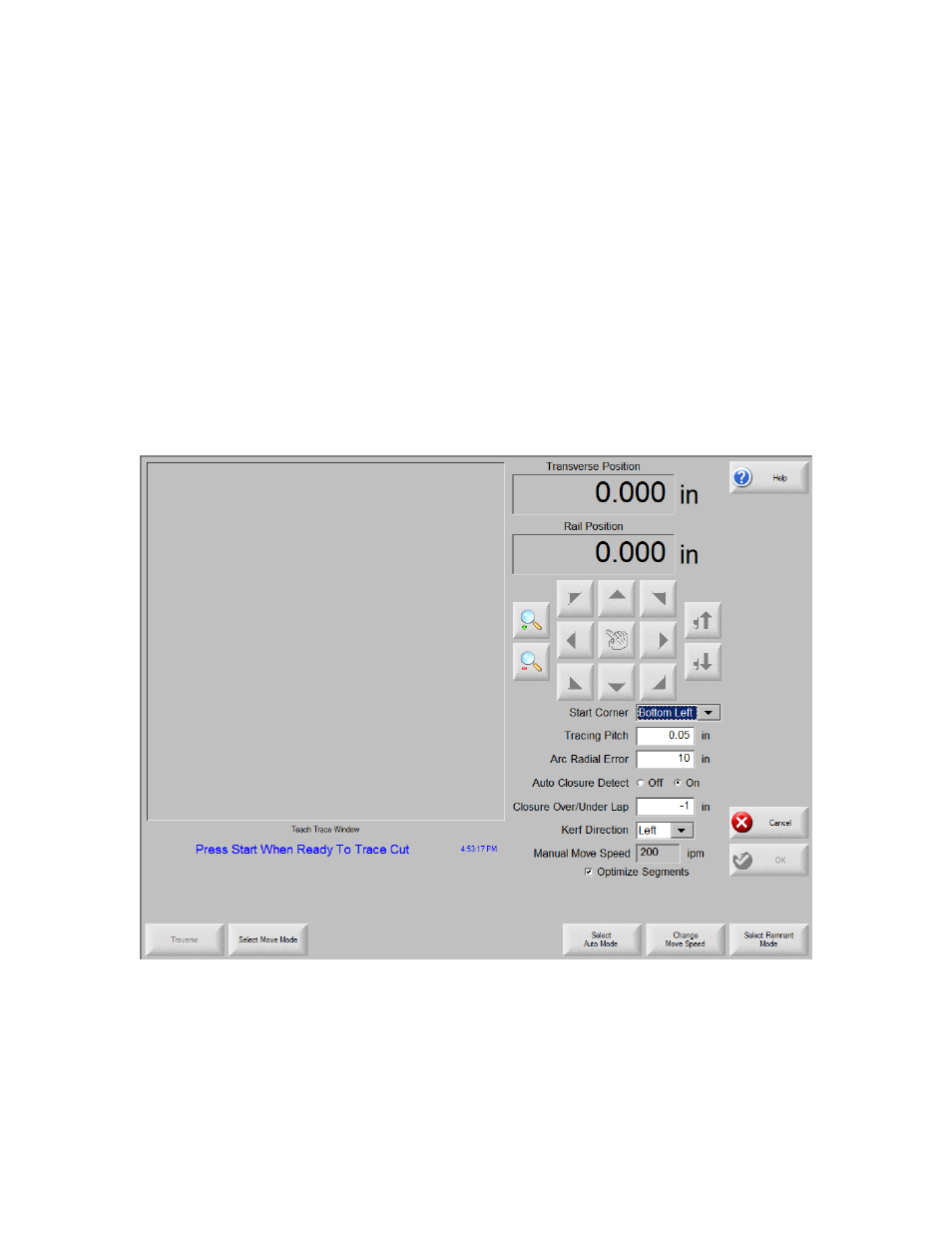
Shape Manager
98
3. Press or click First Point.
4. Jog to the next point and press or click Next Point.
Repeat this step until you have traced all but the final point.
5. When the pointer is over the last point you need to trace, press or click Last Point.
Trace Remnant draws a line between this point and the first point to close the
remnant.
6. Press or click OK to let TeachTrace create the remnant.
TeachTrace connects the last point to the first point automatically and returns to the
Preview Window.
7. Press or click Files then Save to Disk.
8. Select a folder for the new remnant file from the Save to dropdown list.
It is helpful to create a folder named Remnant to hold your remnant files.
9. Enter a file name in the File Name field.
10. Press or click OK.
Teach Trace Mode
The Teach Trace function must be used in conjunction with an optional stand-alone
optical tracing system.
To use the manual function, press Select Manual Mode, which also enables the Change
Move Speed button so you can change the manual move speed. Press the Change Move
Speed button repeatedly to cycle through the programmed manual jog rate settings.