Hypertherm Phoenix 8.0 User Manual
Page 408
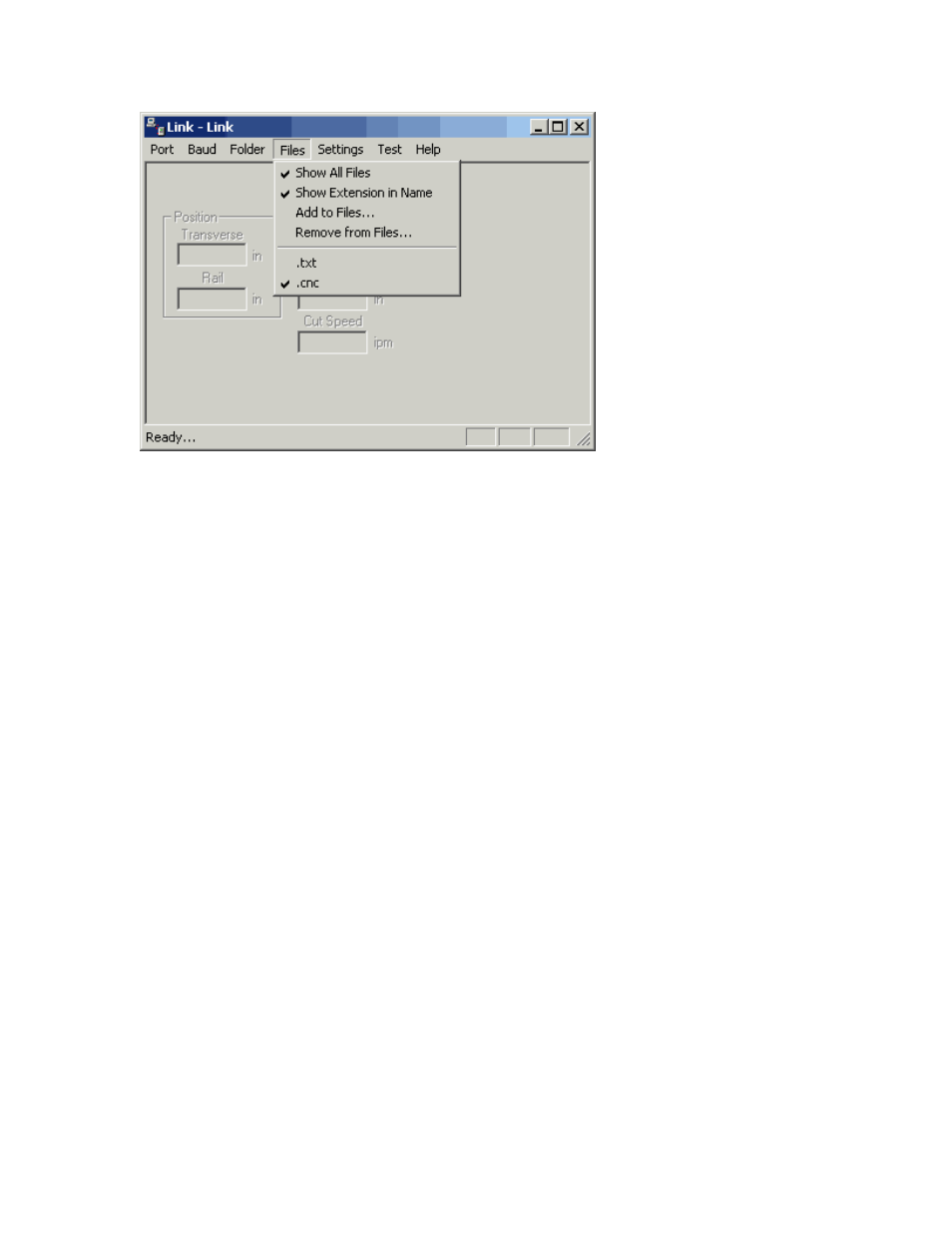
Phoenix Link
401
The following options are available to define what part programs can be viewed at the
control.
Show All Files
Allows all file types in the selected parts folder to be viewed at the control. A checkmark
(
√) before this feature indicates that it has been enabled.
Show Extension in Name
Allows the user to view the file extension as part of the file name at the CNC. For the
file name Job123.CNC, the control displays Job123_CNC in the filename location of the
download screen. The control displays Job 123 if this feature is not enabled. This
feature is helpful if multiple files that have the same file name but different file
extensions are being used. A checkmark (
√) before this feature indicates that it has been
enabled.
Add to Files
Allows the user to add to the list of acceptable part program types to be viewed at the
CNC. Up to four file types (extensions) can be added to the default .txt extension. A
checkmark (
√) before a file extension indicates which file extension will be added to any
part file that is uploaded to the host.
Remove from Files
Allows the user to remove file extensions from the list of acceptable part program types.