Hypertherm Phoenix 8.0 User Manual
Page 309
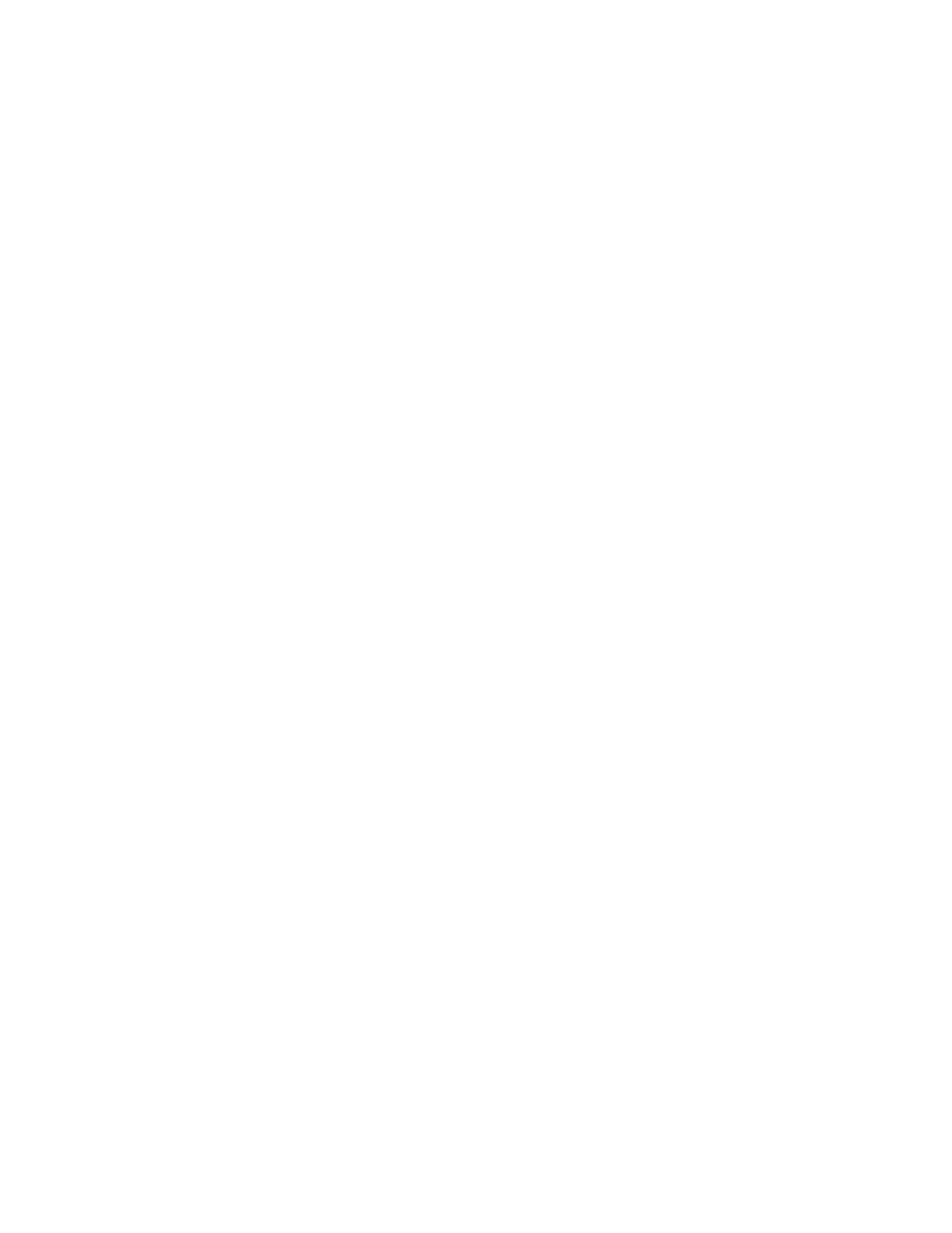
Manual
302
Change Move Speed
This soft key toggles through the four Move Speeds: maximum machine speed, high jog
speed, medium jog speed and low jog speed from the Speeds setups.
Zero Positions
Press this soft key to return all axes positions to 0 (zero).
Rip Cutting
When the Manual Mode window displays Rip Cut, the arrow keys can then be used to
begin a cut sequence and machine motion in the chosen direction.
To initiate a Rip Cut:
1. Verify that the correct cut-mode (Oxy or Plasma) has been selected.
2. Verify that the proper cut speed is displayed in the Cut Speed window (editable in
Rip Cut mode).
3. Press the arrow key corresponding to the desired start direction for the cut.
The cutting sequence proceeds even after the key is released; however, machine
motion is generated only as long as an arrow key is held down, unless the latched
manual key feature has been enabled.
4. Use the arrow keys to change direction.
5. Press Stop, Cancel, or Manual to stop the operation of the cutting device.