Hypertherm Phoenix 8.0 User Manual
Page 316
Advertising
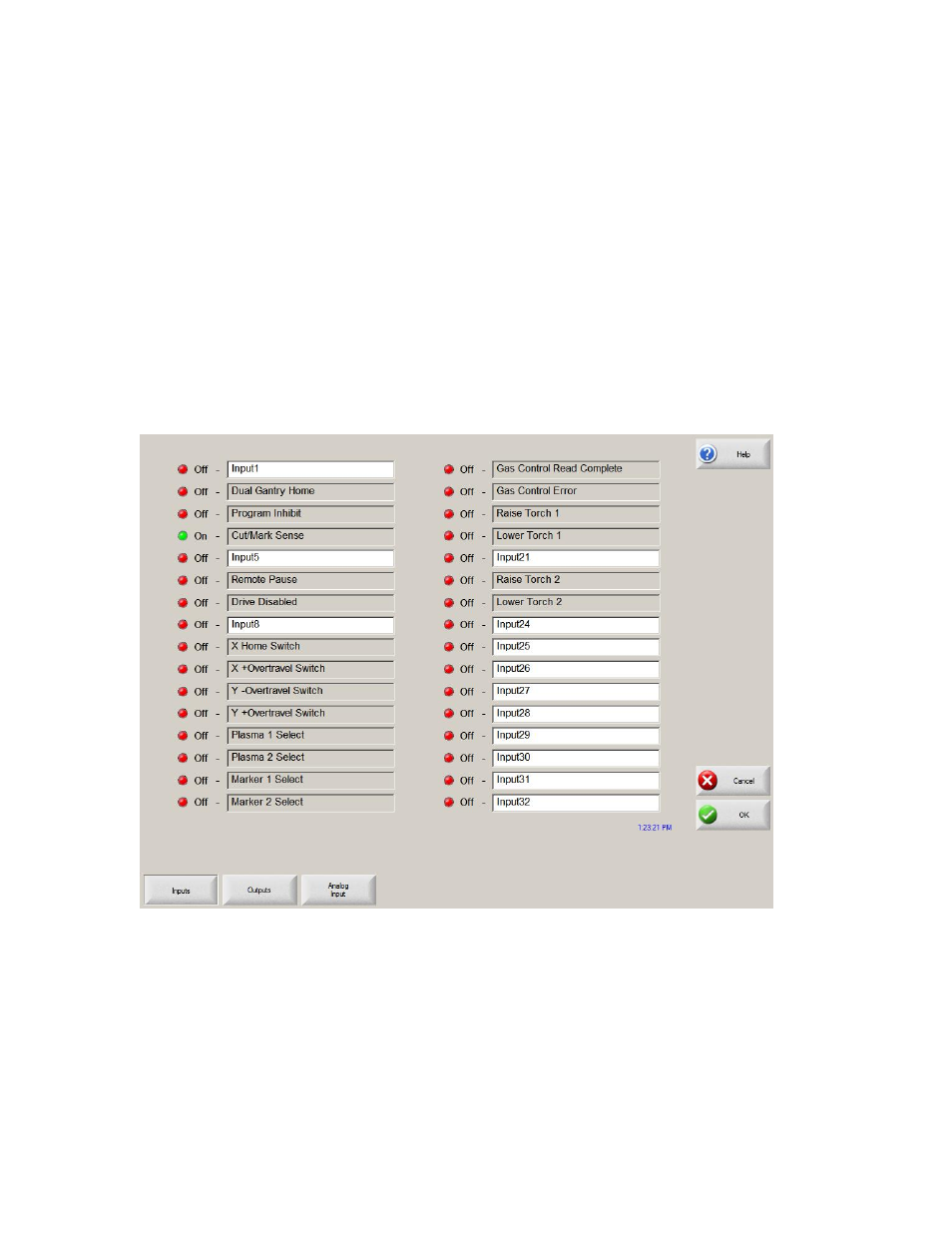
Diagnostics
309
I/O
Inputs
This test continuously monitors and displays the state of all of the optically-isolated
discrete inputs in the control. The current state of each input, On or Off, is displayed next
to the input name.
You can change the name of inputs that are displayed with a white background. To
change the input name, use the Previous/Next arrow key to highlight the input and type
the new input name. The input can be connected to the control and used as commanded
in the part program. For example, the EIA W7 S1 code pauses the program and waits for
input 7 to become active.
A password is required to view this screen.
Note: The number and name of the inputs depends on the control software and hardware
configurations.
Advertising
This manual is related to the following products: