Resume last part features – Hypertherm Phoenix 8.0 User Manual
Page 132
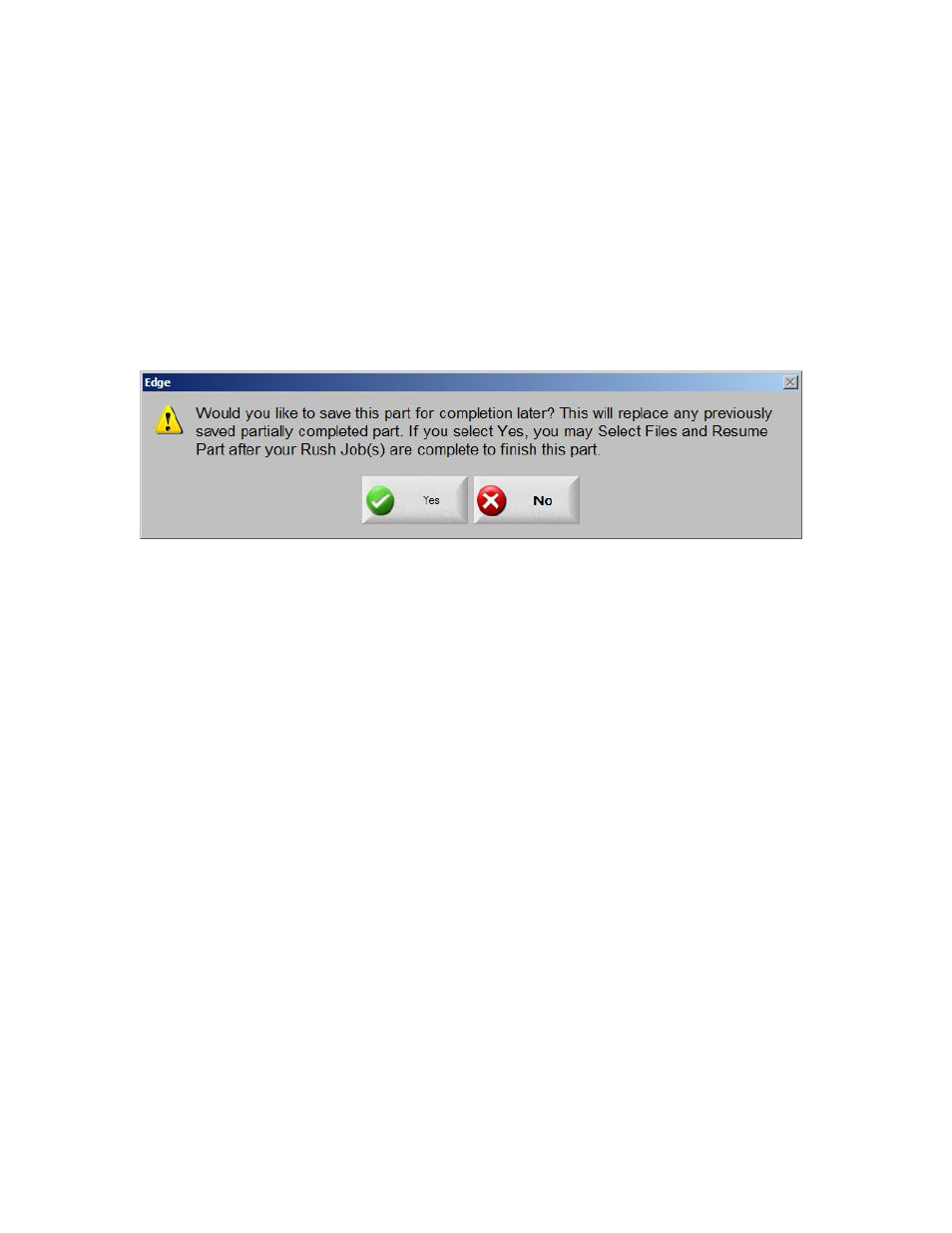
Files
125
Show All Files
Allows the operator to switch from viewing the selected files to viewing all files with the
predetermined file extensions.
After all the parameters are set, press Enter on the keyboard to load the part.
Resume Last Part Features
Rush Job Interrupt
Allows you to pause the current part program and retain the part and current position
information. At the Pause screen, press the Cancel key. A message window offers you
the opportunity to save the part information to use later.
If the user selects YES, the Resume Last Part button will be viewable at the Files Screen.
The user can load and execute another part program and then press the Resume Last Part
soft key to return to the original part and resume cutting.
Automated Power Loss Recovery
Uses the Resume Last Part feature similar to the Rush Job Interrupt. However, the
machine must be homed to ensure proper positioning before it can resume cutting the
part.
You can also use this feature if there is an overtravel, or similar fault.