Screen hierarchy – Hypertherm Phoenix 8.0 User Manual
Page 27
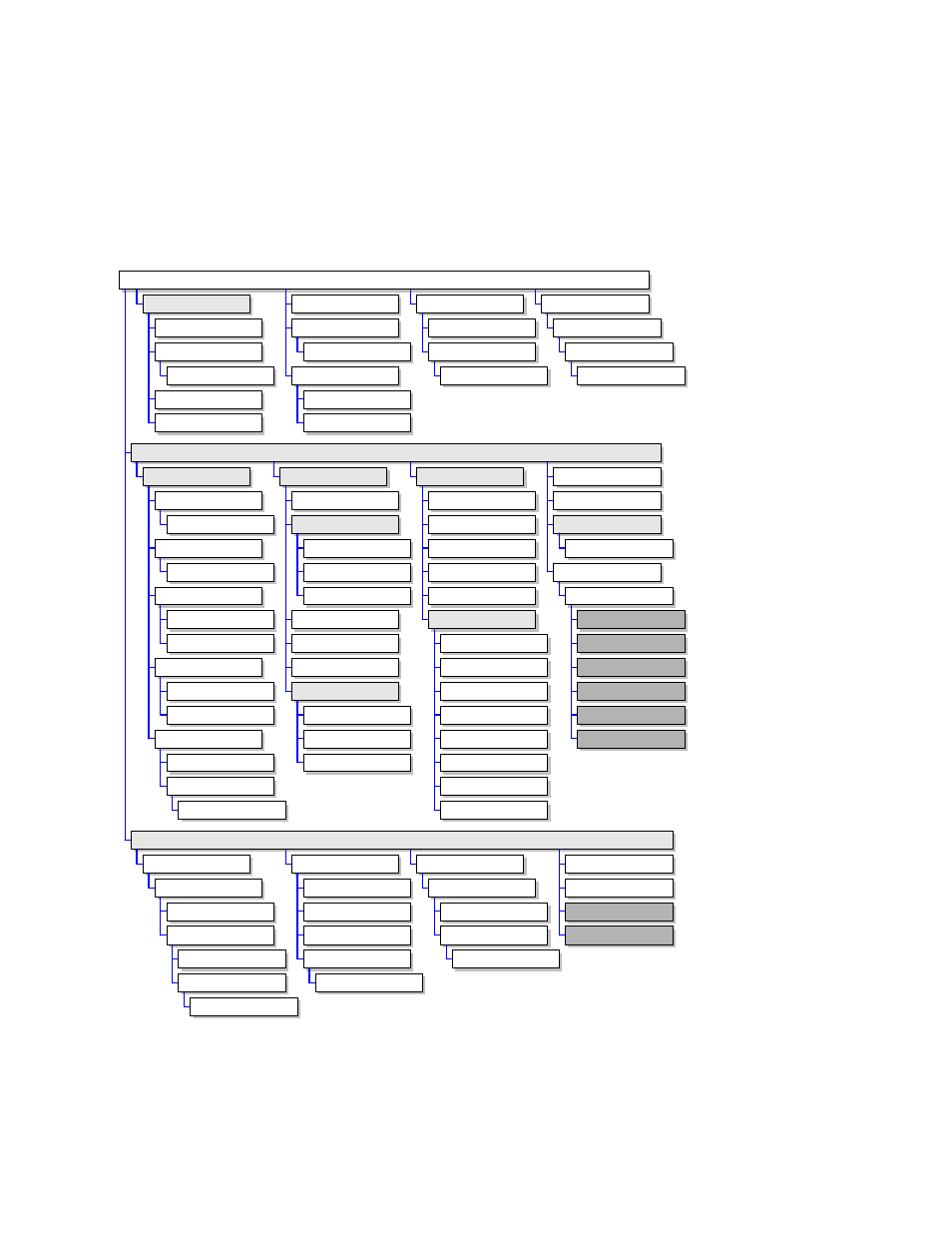
Overview
19
The OK and CANCEL keys have special functions in relation to the menu structure. The OK
soft key returns to the menu from which the present selection was entered and retains any
changes that were made. The CANCEL key returns to the menu from which it was entered and
deletes/discards any changes that were made. There are, however, some operations during
which CANCEL is not active.
Screen Hierarchy
View Text
Text Editor
Upload to Host
Teach Trace
Load from Disk
Repeat
Repeat
Cutting
Watch
Machine
Speeds
Link
Transverse
Rail
Dual Gantry
CBH
Control Information
Serial Port
Drives and Motors
Inputs
Shape Library
Simple Shape
Part Options
Shape Wizard
Part Options
Cut Types
Password 1
Diagnostics
Repeat
Manual
Manual Options
Home Axes
Cut
Pause
Manual Options
Manual Options
Change Consumable
Download from Host
Change Consumable
Axes
I/O
Tilt
Part Options
Files
Password 2
Backup Hard Drive
Scan Hard Disk
System Tools
Outputs
Analog Inputs
I / O
Manual Options
Align
Timing Diagram
Cut Chart
Cut Chart
Station Configuration
Password 3
Rotate
THC
Lens
Save Log to Disk
Save to Disk
Inputs
Outputs
Supply Information
Plasma System
Oscilloscope
Process Monitoring
Cut Chart
Manual Options
Align
Load from Disk
Download from Host
Shape Library
Simple Shape
Nester Setups
Nester
Manual Options
Align
Cut Chart
Oxy Fuel
Timing Diagram
Water Jet
Plasma
Marker
Timing Diagram
Timing Diagram
Laser
Timing Diagram
Defrag Hard Disk
Format Floppy Disk
Network Tools
Remote Assistant
Setups
Main Screen
Shape Manager
HyperCAD
HyperNest
Sercos