Hypertherm Phoenix 8.0 User Manual
Page 114
Advertising
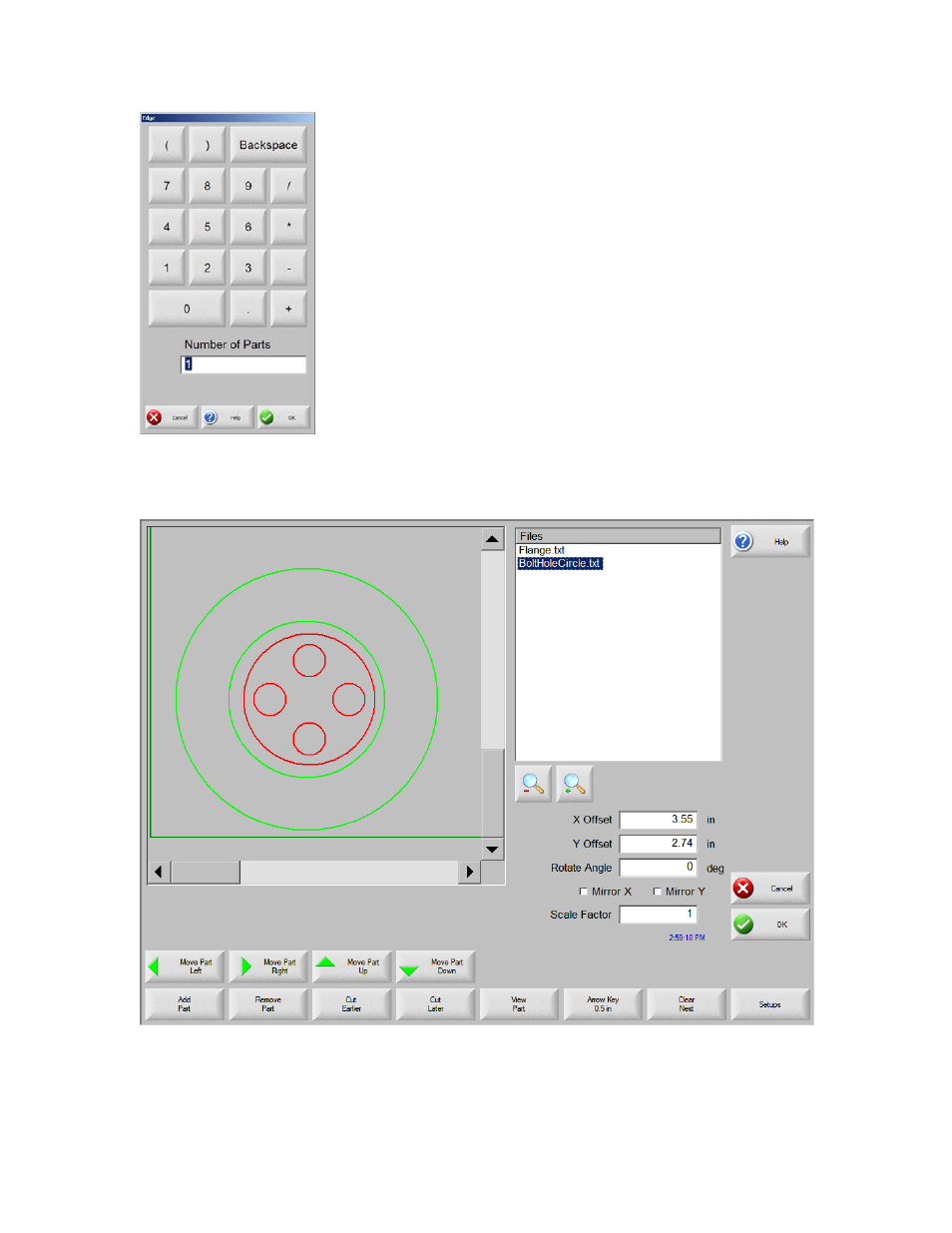
Shape Manager
107
As new parts are added, they are displayed on the selected plate in preparation for final
placement.
At this screen, the part can be oriented, scaled and moved to final position. This is done
by moving to the Nester Part List and highlighting the file name. Then select the desired
field to manually offset, rotate, mirror and scale the part.
Advertising
This manual is related to the following products: