Manual nesting – Hypertherm Phoenix 8.0 User Manual
Page 110
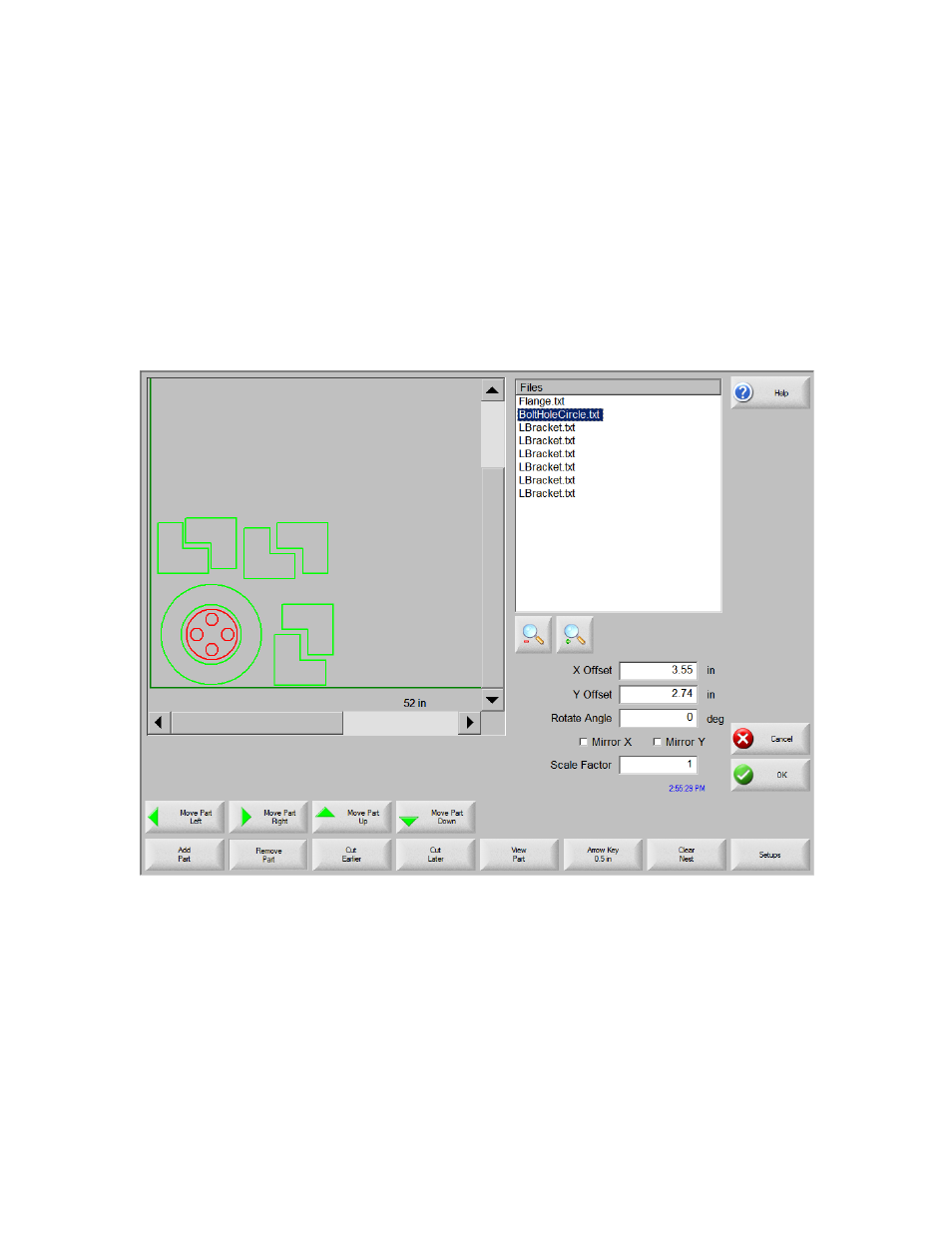
Shape Manager
103
Manual Nesting
Main Screen Layout
The main viewing area is the largest area of the screen and is located in the upper left
corner. The edge of the plate is displayed in dark green. The plate size displayed is based
on plate information that has been selected at the main setup screen.
The upper right corner of the main screen displays the part program list for the nest in
order of cut sequence. In the lower right, part position and orientation information for the
selected part program is displayed and can be manipulated for use as new parts are added.
Add Part
Pressing the Add Part soft key accesses the screen, which allows the user to select a part
program from a selected source.
Remove Part
This soft key is used to remove the selected part from the nest parts list.